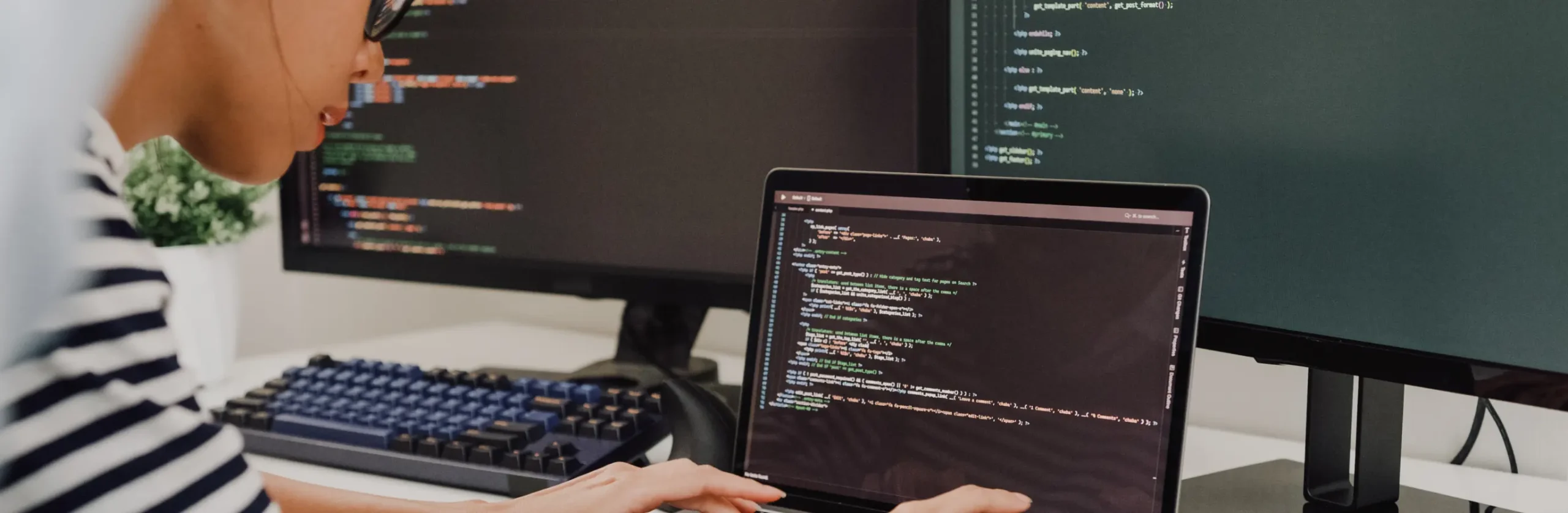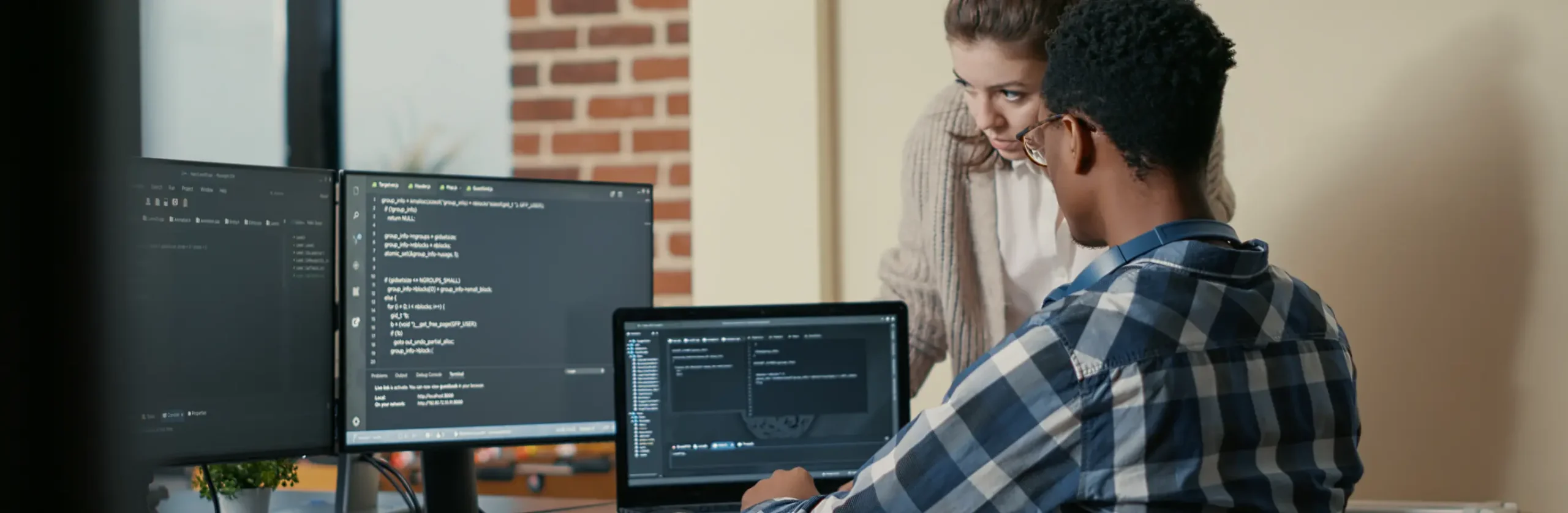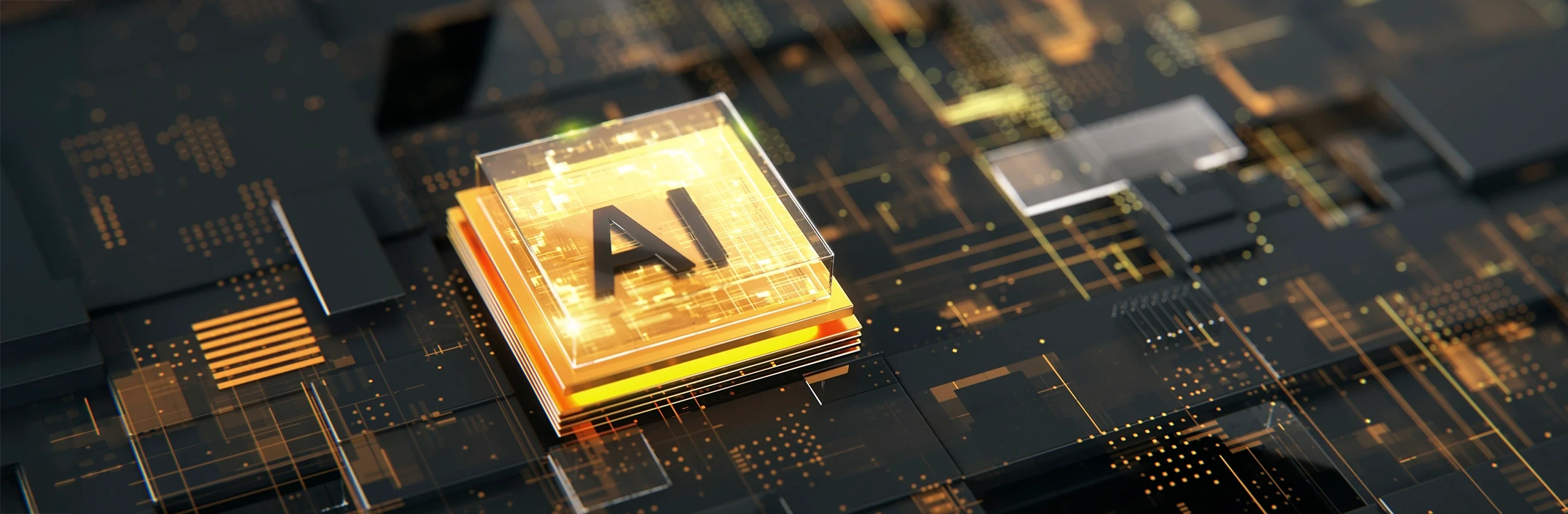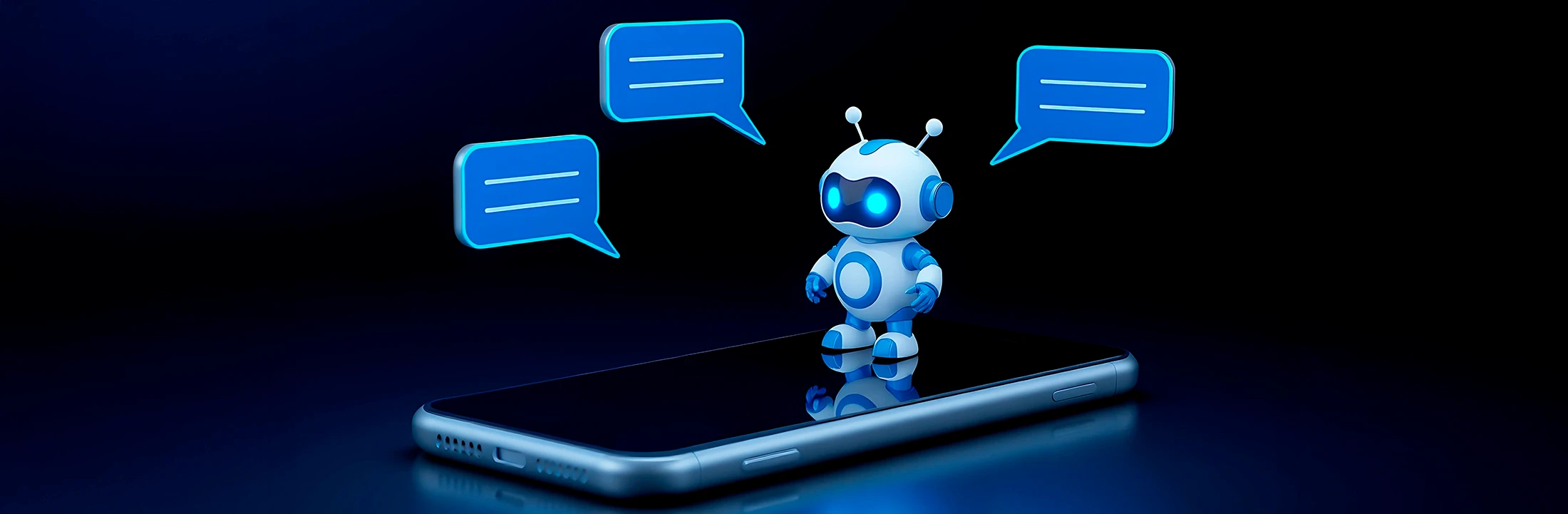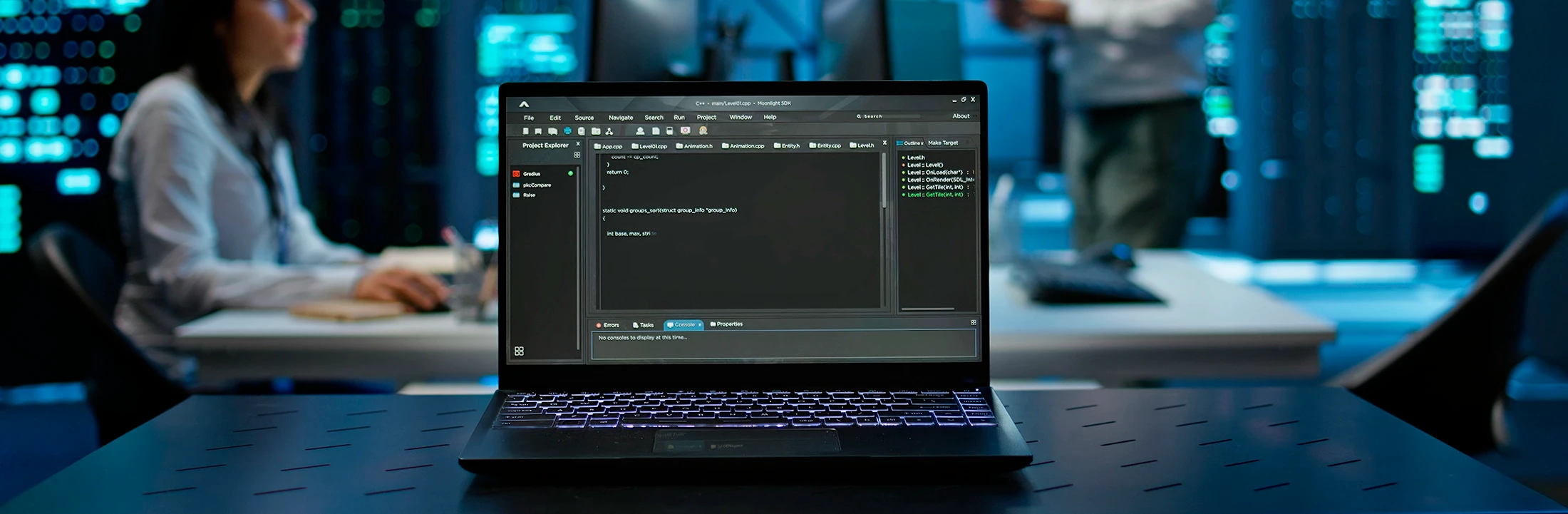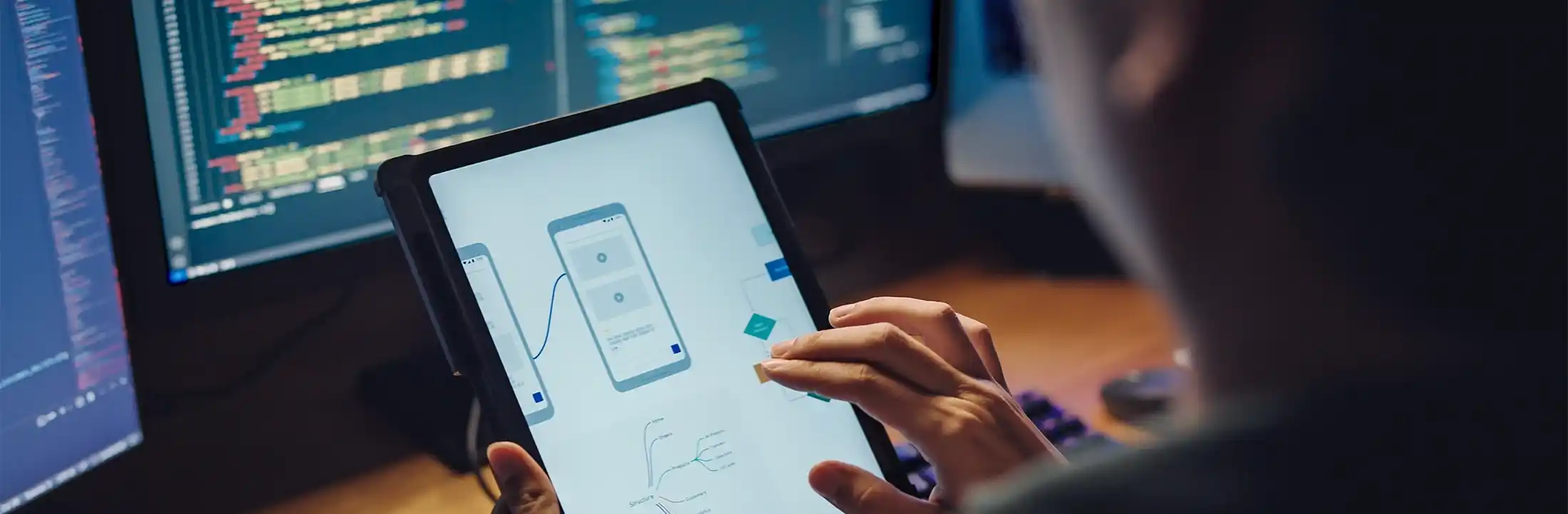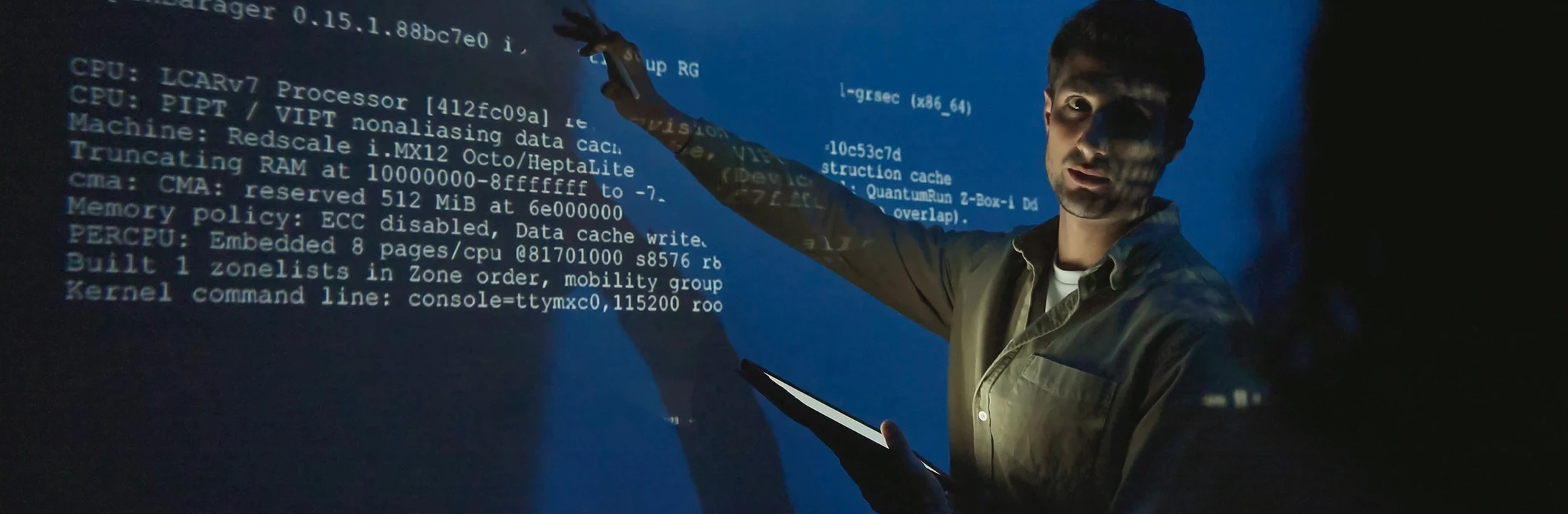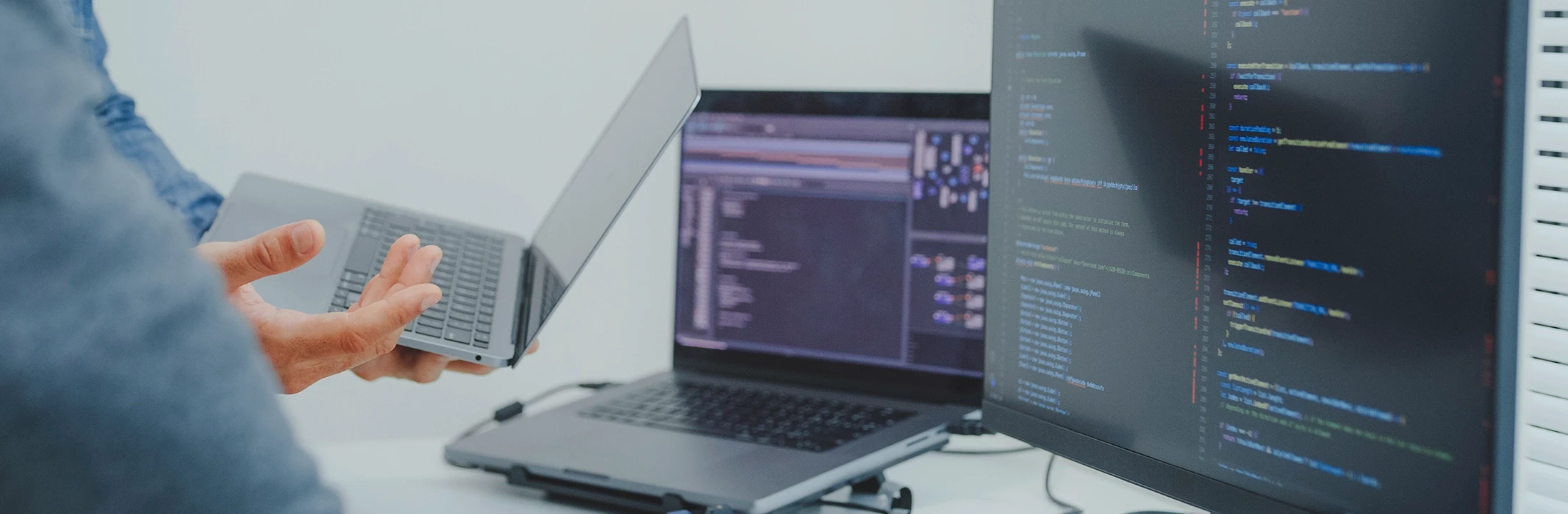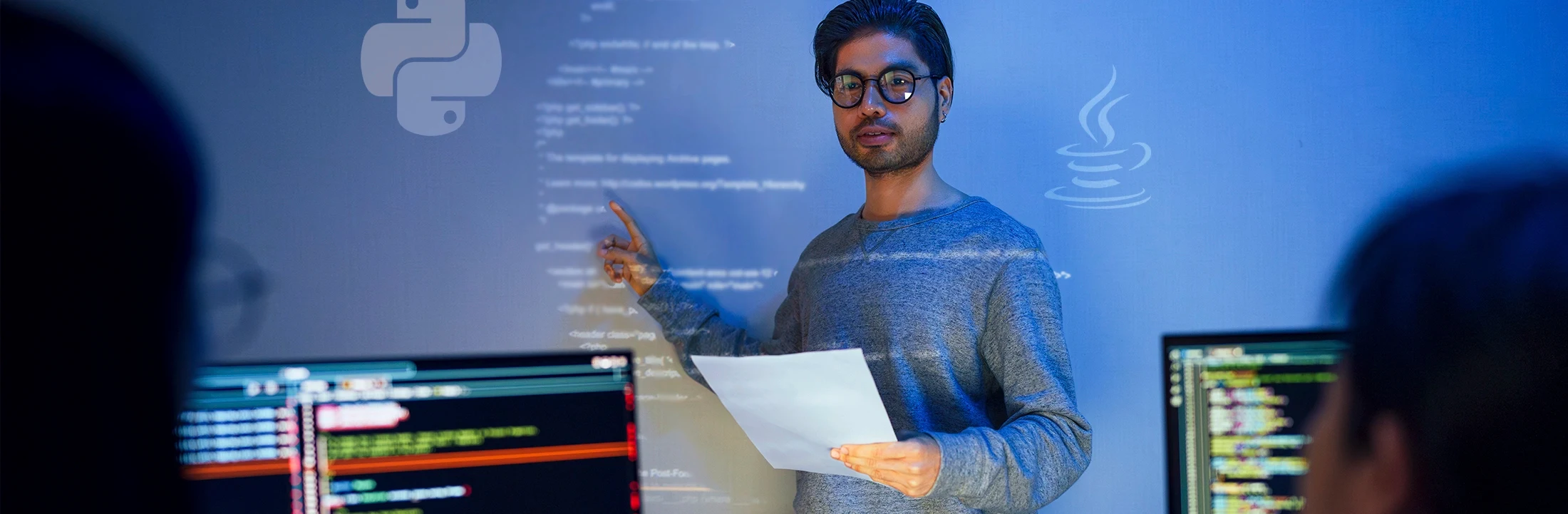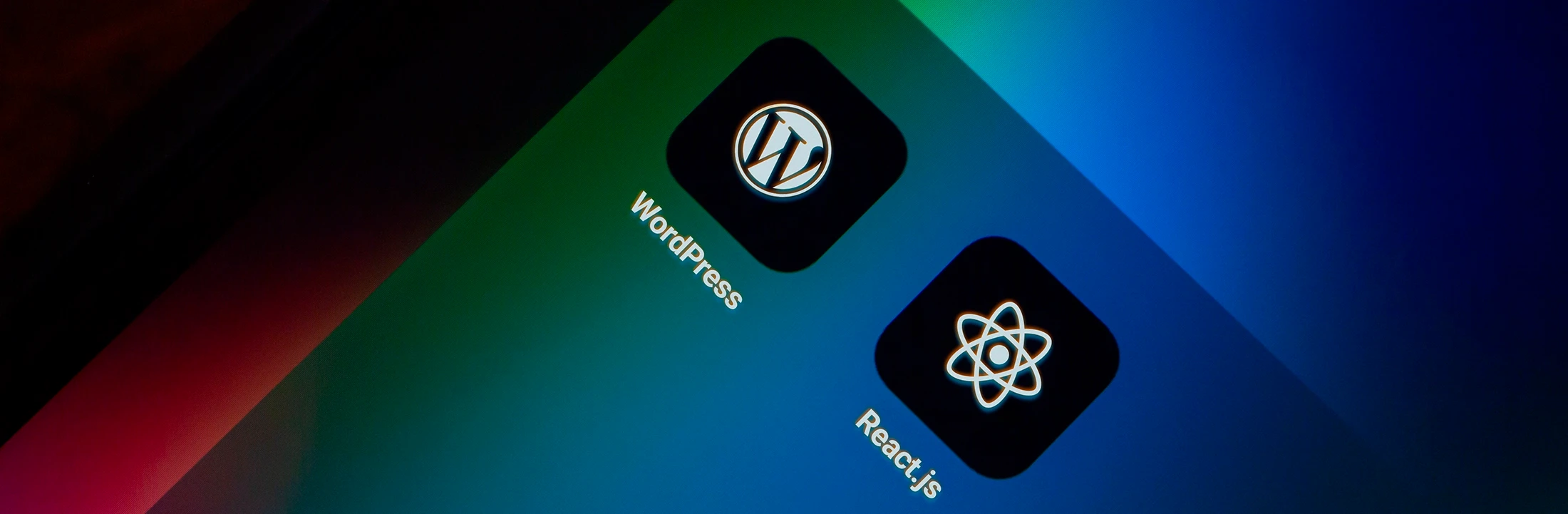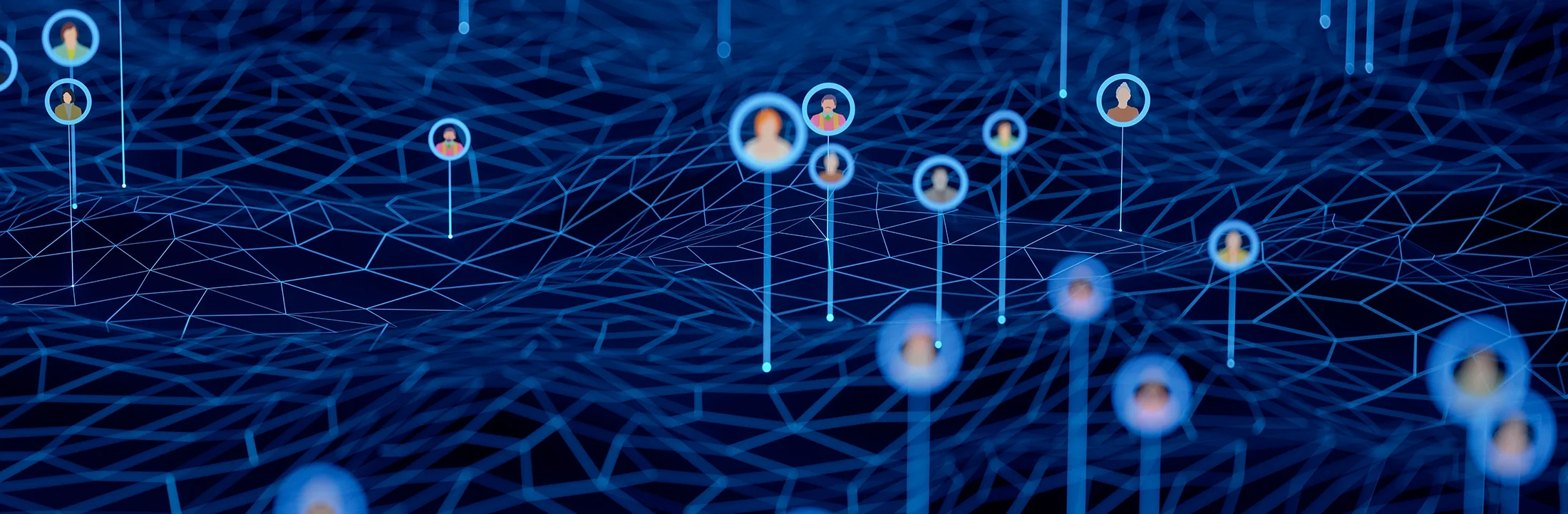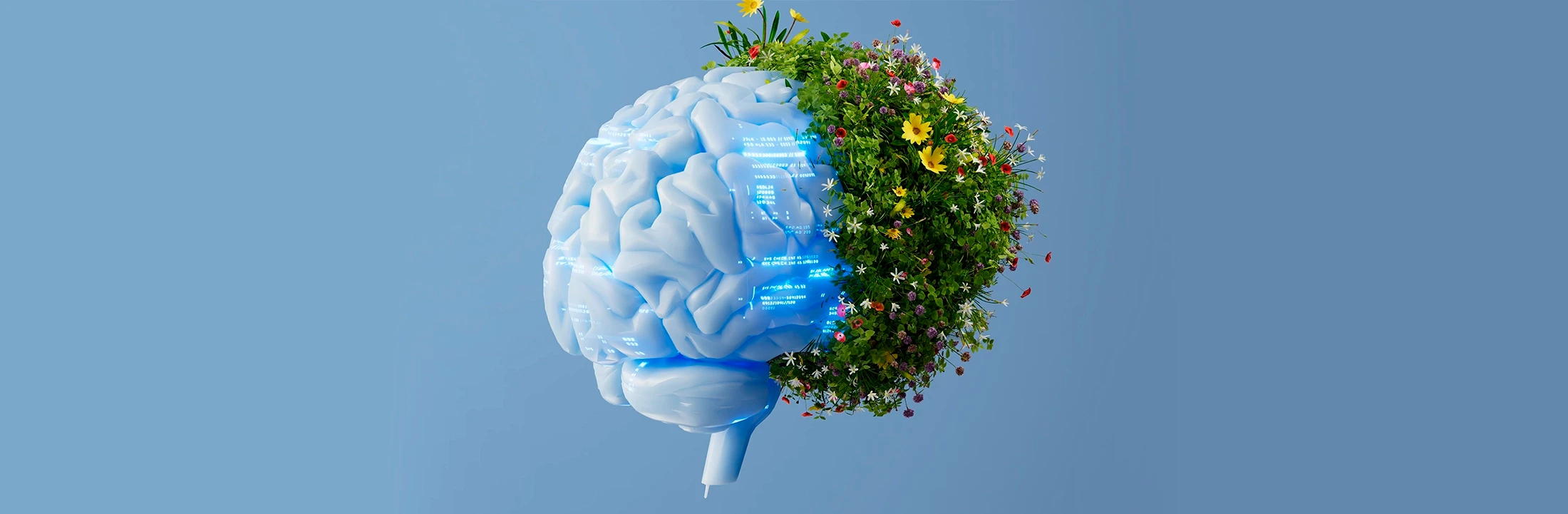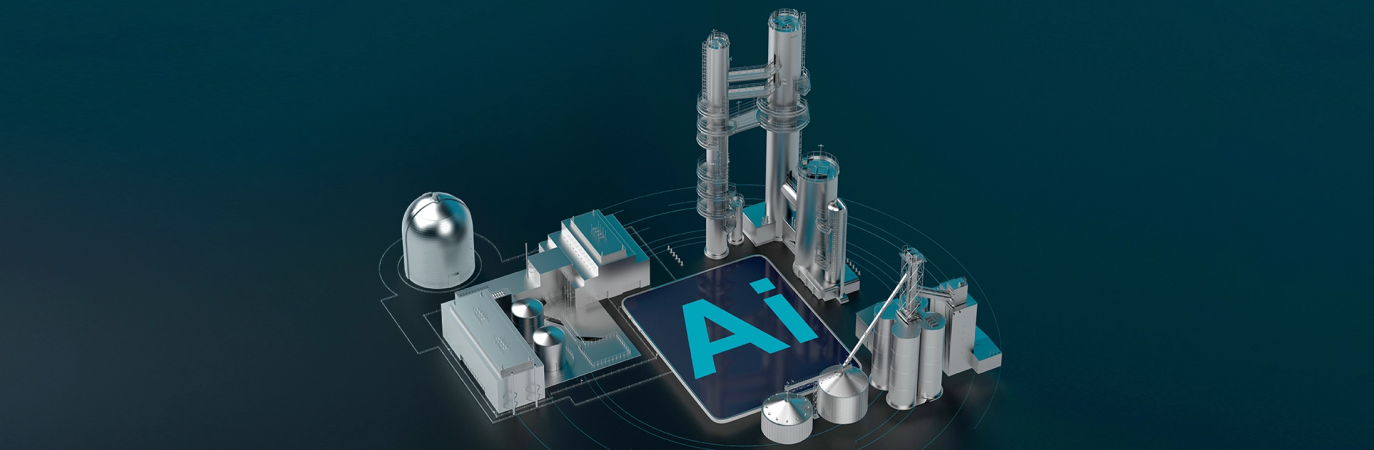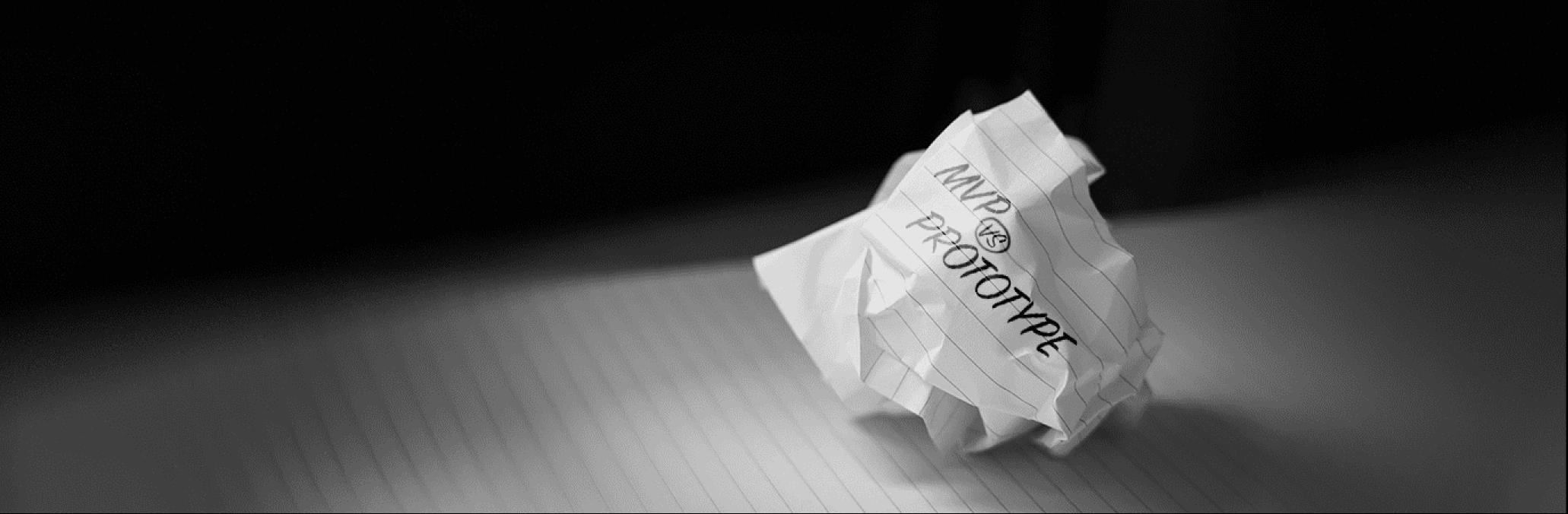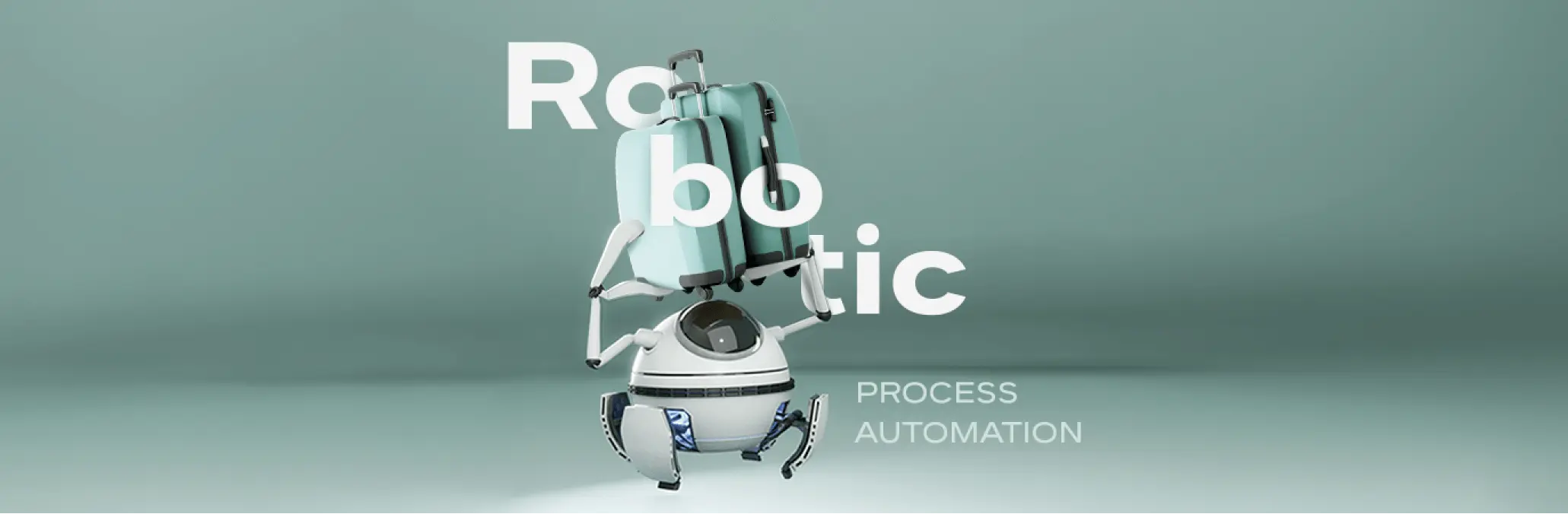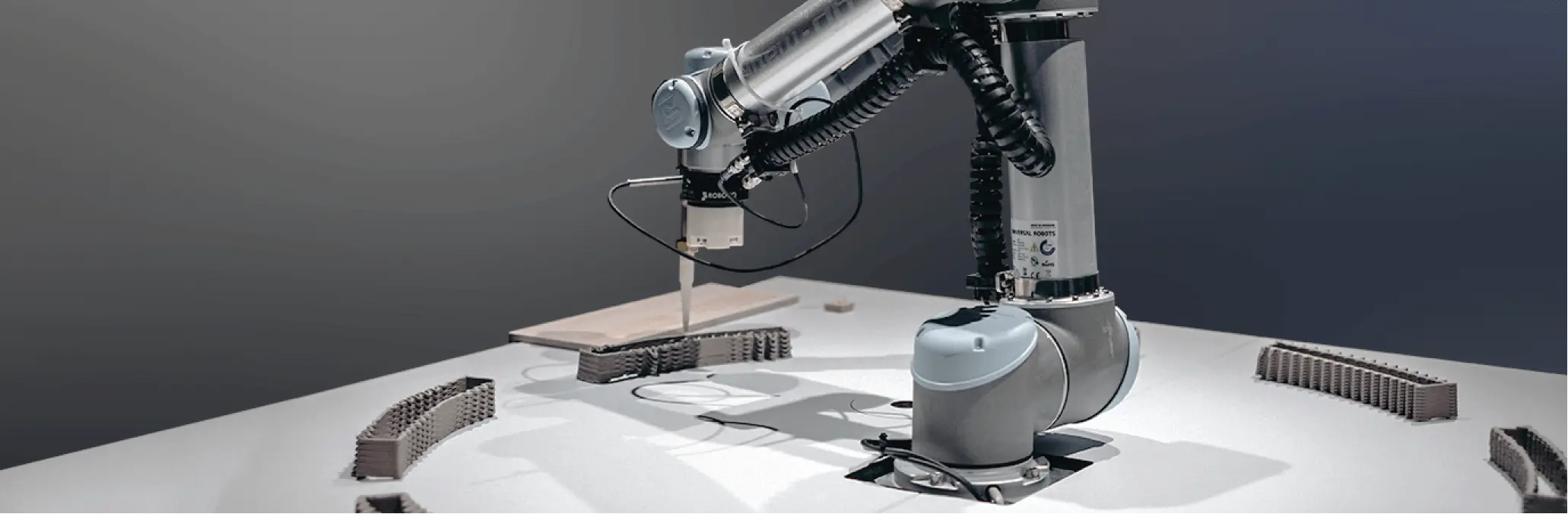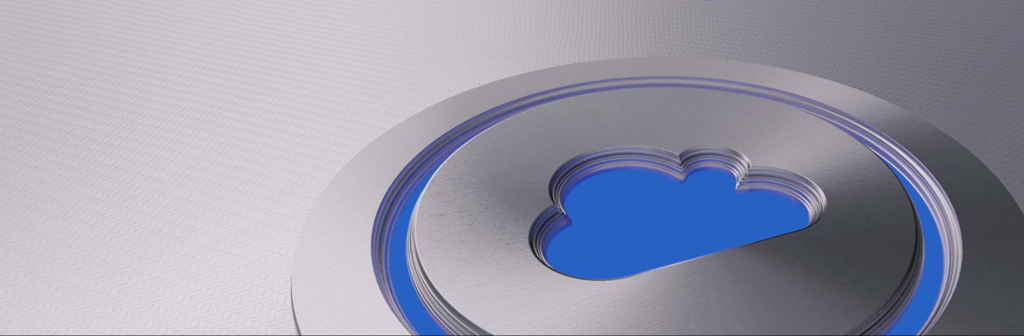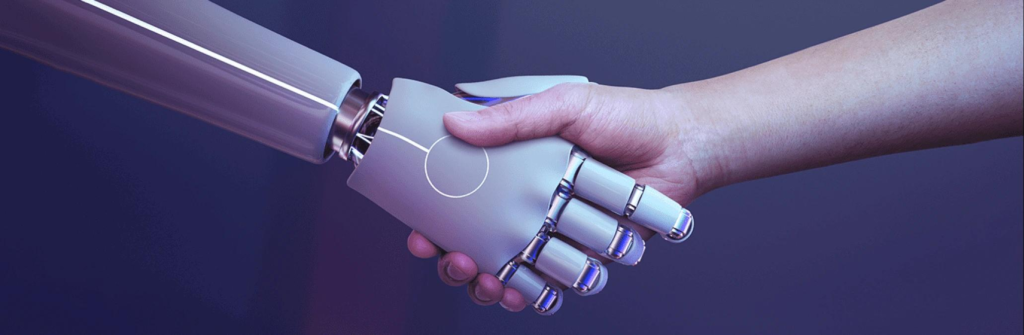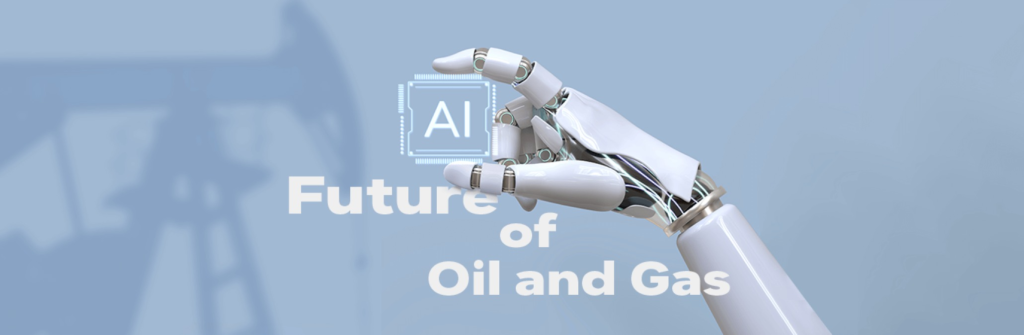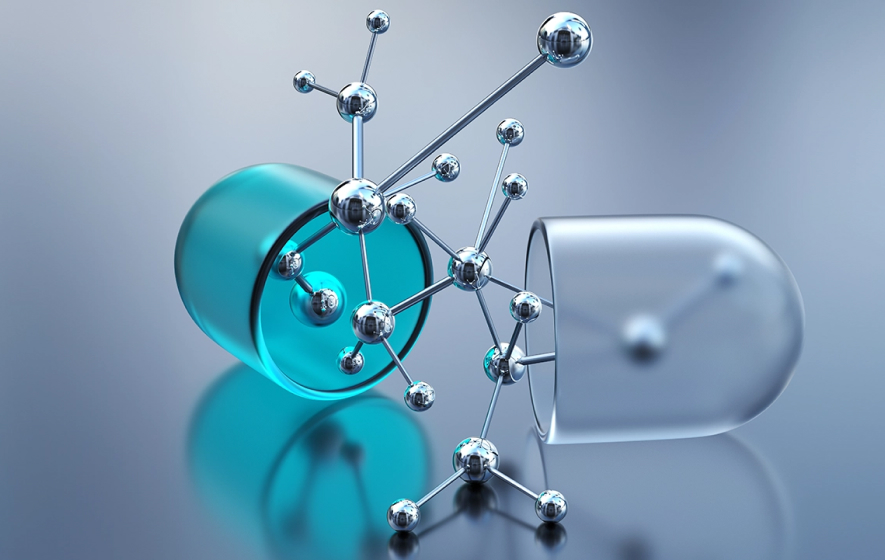We use cookies to ensure we give you the best experience on our website. By clicking Agree you accept our Privacy and Cookies Policy.
Desktop to web migration: everything you need to know

 14 minutes read
14 minutes read
Content
Web solutions were far behind desktop programs in the market for software development. But when internet access became common, web apps gained traction and eventually dominated the industry.
What distinguishes a web application from a desktop program? A web application is a piece of software that is launched in a web browser and is kept on a distant server. In a nutshell, web applications instantly create web pages for users after requesting the data from a server.
It’s also crucial to recognize the distinction between web apps and websites. Web apps are dynamic and interactive, in contrast to static layouts used by most regular websites. They let users interact with the interface’s components and make changes in addition to seeing the content.
A desktop application, on the other hand, is a program that is installed on a computer (laptop or PC). It is accessible online for download and installation via data storage services. Desktop apps function as standalone programs, which enables offline use and eliminates the need for an internet connection or web browser.
Even if desktop and online programs seem to have identical features on the surface, there are fundamental differences between them.
Why migrate from desktop to web?
A large number of companies in a wide range of sectors have begun migrating to web applications due to the numerous advantages they provide. Let’s think about the main causes of why businesses adopt online apps.
1. Accessibility any time from anywhere
Want to review a file you created a while ago but can’t access it because you’re not at the office? You may rely on web apps to help you out.
In contrast, files created in a desktop or offline app can only be seen on the computer where the software is installed. However, if you utilize a web application for the same thing, you’ll have access to your documents no matter where you happen to be.
2. No trouble with updating
How often do you find yourself needing to update a desktop program? Although it doesn’t happen as frequently as it formerly did (thanks to automated updates), some desktop software may still occasionally need a manual upgrade. Using a web app eliminates the need for this, saving you time and effort in the long run.
3. No special hardware or software needed
When it comes to computers, most companies stick to the bare minimum because all they really need them for is processing documents. Thus, there are plenty of users who don’t have access to high-quality laptops or desktop computers capable of running all programs. This can be really frustrating if the service they enjoy uses an offline program that their computer has trouble running. As an added bonus, web apps have no strict system requirements. You only need access to the internet; some are even made to function with less-than-ideal connections.
4. Increased cost-efficiency
Desktop or offline programs are typically thought of as one-time purchases. Photoshop is only one example of many other expensive software packages that are necessary for creative projects.
On the other hand, web apps are paid for on a recurring basis. You can purchase a week’s worth of access to a web app if you require it for a singular task or a limited time period. In contrast, it’s easy to waste money on a pricey desktop program that you’ll only use a handful of times before leaving it. So, it’s actually cheaper to use web-based applications.
Beyond the “Why”: Navigating the technical maze of migration
Migrating a robust desktop application to the web is far more than just building a new interface. As developers, we see it as a complex engineering challenge involving architecture, data, and infrastructure. Here’s a look at key technical areas that demand rigorous attention:
The data conundrum: Moving your core asset
Your data is the lifeblood of your application. Migrating it from a potentially decades-old desktop database to a modern web-friendly equivalent (like PostgreSQL, MySQL, SQL Server, or NoSQL options) requires meticulous planning.
- Schema mapping and transformation: Desktop database schemas often reflect the application’s historical structure, which may not be optimal for a scalable web environment. We need to carefully map the old schema to the new one, identifying necessary transformations, data cleaning, and normalization. This is often a manual, detail-intensive process.
- Extraction, transformation, loading (ETL): Implementing a robust ETL process is critical. This involves extracting data from the source, transforming it to fit the new schema and format, and loading it into the target web database. Error handling and validation at each step are paramount to ensure data integrity.
- Downtime strategy: Minimizing downtime during data migration is crucial for business continuity. Strategies range from phased migrations (moving data in chunks) to complex live migration techniques that require careful synchronization between the old and new systems.
Architectural decisions: building for the future
The architecture of your web application will define its scalability, performance, and maintainability. This is where we move away from the monolithic structures often found in desktop apps.
- Microservices vs. Monolith: While a monolithic web application is simpler initially, a microservices architecture can offer greater scalability and flexibility in the long run. Carefully evaluate the complexity of your application and your future growth projections when making this decision.
- API design and development: Web applications communicate via APIs. Designing clean, RESTful APIs that expose the necessary functionality securely and efficiently is fundamental. This often involves building a new service layer that sits between the front-end and the back-end logic and data.
- Choosing the right frameworks: The technology stack selection is critical. For the backend, consider frameworks like ASP.NET Core, Node.js, Django, or Spring. For the frontend, modern JavaScript frameworks like React, Angular, or Vue.js are standard for building dynamic and responsive user interfaces. The choice impacts development speed, performance, and the availability of skilled developers.
Infrastructure and deployment: cloud-native considerations
Moving to the web typically means moving to the cloud. This introduces new infrastructure and deployment considerations.
- Cloud provider selection: Choosing the right cloud platform (AWS, Azure, Google Cloud) depends on factors like cost, services offered, compliance requirements, and your team’s expertise.
- Scalability and elasticity: Designing your application and infrastructure to scale automatically based on demand is a key advantage of web applications. This involves using services like load balancers, auto-scaling groups, and managed database services.
- CI/CD Pipelines: Implementing Continuous Integration and Continuous Deployment (CI/CD) pipelines is essential for frequent, reliable, and automated deployments, a stark contrast to the often manual updates of desktop applications.
Preparation for moving to web
Like any big transition, migration from the desktop to the web starts with thorough preparation. Learn what you need to complete during this phase below.
Legacy system evaluation and audit
The first step in migrating to the cloud is gaining an in-depth knowledge of your company’s current infrastructure. Making a list of your current hardware and software will be helpful. Determine whether or not each program can run on the cloud without modification. You’ll also uncover certain apps that don’t warrant the effort and expense of a migration since they add little to no value to the organization overall. Find the interconnected systems and monitor their interdependencies.
Discovery
After an audit is complete, it’s time to assess your company’s infrastructure in preparation for a seamless transition to the web. Identify the internal and external systems that will be compatible with the new product. You should always aim for a comprehensive, long-term solution. If not, moving would be pointless. It implies that the service must be cross-browser and function flawlessly on all platforms.
Choosing technology stack
The key step in successfully planning any endeavor is determining the scope of your project, in particular, what data and processes will be included. In this phase, you also break the scope down into manageable chunks and plan your approach. Consider how you will migrate data and processes, and in what order. By outlining a detailed plan and establishing reasonable goals, you are laying a solid foundation. Besides, assess risk that might prevent you from completing the migration successfully

The process of software migration from desktop to web
Migrating to cloud
To successfully move your applications and data to the cloud, you’ll need a well-thought-out plan. The optimal technique must be selected after a comprehensive analysis of your present hardware and software conditions, the identification of any pain areas, and the specification of your intended goals.
Your company’s performance may not improve at all, and you may even lose money or suffer reputational harm if you don’t carefully choose a migration model.
Rehosting approach
This approach, sometimes known as “lift and shift,” is the cheapest and needs the least amount of work to implement. Minimal modifications are made to your programs and databases as they are transferred from on-premise to cloud servers.
Rehosting is a suitable cloud migration strategy for businesses who are just getting started. This is a fantastic entry point for those who want to test the waters of cloud computing but aren’t quite ready to commit. If neither your software nor your data is prepared for cloud services, you may not reap the full benefits of the switch.
Rehosting is a great solution if you’re short on time yet definitely need to move your software to the cloud. What’s more, because there are no code modifications, development and testing costs may be avoided.
Replatforming approach
Since replatforming allows a business to take advantage of the cloud’s numerous benefits without breaking the bank, it is often viewed as offering the best cost-benefit ratio of any model.
Replatformed apps and data repositories make more efficient use of cloud services because of modifications to their code or architecture. Since the necessary adjustments for the migration are minimal, you don’t have to wait too long. Implementation expenses will be modest since just a minimal effort from IT specialists will be needed.
Code refactoring
With refactoring, large structural changes may be made to the code without impacting the way it works. Naturally, this technique necessitates experience in software development.
Refactoring is a time-consuming process, but the benefits of moving software to the cloud outweigh the drawbacks. You will receive a solution that is both stable and completely functional. Both the software and data parts are optimized for the cloud, so you can use all the services to their maximum potential.
Software that has been refactored to meet cloud requirements produces a marketable end result and benefits an organization for the long term. You will benefit from improved performance, scalability, strong security, and the freedom to add new features at will.
A developer’s perspective on migration strategies: Beyond the definitions
Rehosting, replatforming, and refactoring are more than just terms; they represent distinct development efforts and risk profiles.
- Rehosting (Lift and shift): From a development standpoint, this is the least disruptive to the codebase itself. We’re essentially taking the existing application and running it in a new environment (the cloud). The technical challenge lies in compatibility – ensuring the legacy code runs correctly on the new infrastructure, handling dependencies, and configuring the environment. It’s often a stepping stone, not a final destination, as it doesn’t leverage web capabilities fully.
- Replatforming: This involves making some changes to the codebase to take advantage of cloud-native services (e.g., replacing a local reporting service with a cloud-based one, migrating the database). This requires more development effort than rehosting but avoids a complete rewrite. The challenge is identifying which components to replatform for maximum impact with minimum disruption.
- Refactoring (Rebuilding): This is the most significant development undertaking. We’re essentially rewriting the application for the web. This allows for a modern architecture, better performance, and a superior user experience. The technical challenges include managing complexity, ensuring feature parity with the legacy system, and the significant development time and cost. However, it offers the greatest long-term benefits.
Choosing the right approach requires a deep technical assessment of the legacy application’s architecture, codebase quality, and dependencies, alongside the business goals.
Anticipating and mitigating migration challenges
Based on our experience, several common pitfalls can derail a desktop-to-web migration. Proactive planning and technical strategies are key to overcoming them.
- Legacy code complexity and documentation debt: Older desktop applications often have complex, poorly documented codebases. Developers need to invest significant time in understanding the existing logic before attempting to migrate or rewrite it. Mitigation: Prioritize thorough code analysis and documentation efforts early in the process. Consider automated code analysis tools.
- Data integrity and consistency: Ensuring all data is migrated accurately and remains consistent throughout the process is critical. Data corruption can be catastrophic. Mitigation: Implement rigorous data validation and reconciliation processes. Perform multiple test migrations and compare the results against the source data.
- Performance bottlenecks: Web applications have different performance characteristics than desktop apps. Issues like network latency, server response times, and database queries can become bottlenecks. Mitigation: Design for performance from the outset, optimize database queries, use caching strategies, and implement robust performance monitoring.
- Security vulnerabilities: Web applications are exposed to a wider range of security threats. Legacy desktop applications may not have been built with modern web security in mind. Mitigation: Implement strong authentication and authorization mechanisms, use secure coding practices, perform regular security audits and penetration testing, and ensure data is encrypted in transit and at rest.
- User adoption and training: Even the most technically successful migration can fail if users don’t adopt the new system. The change in user interface and workflow can be challenging. Mitigation: Involve users in the design and testing process, provide clear documentation and training, and offer ongoing support.
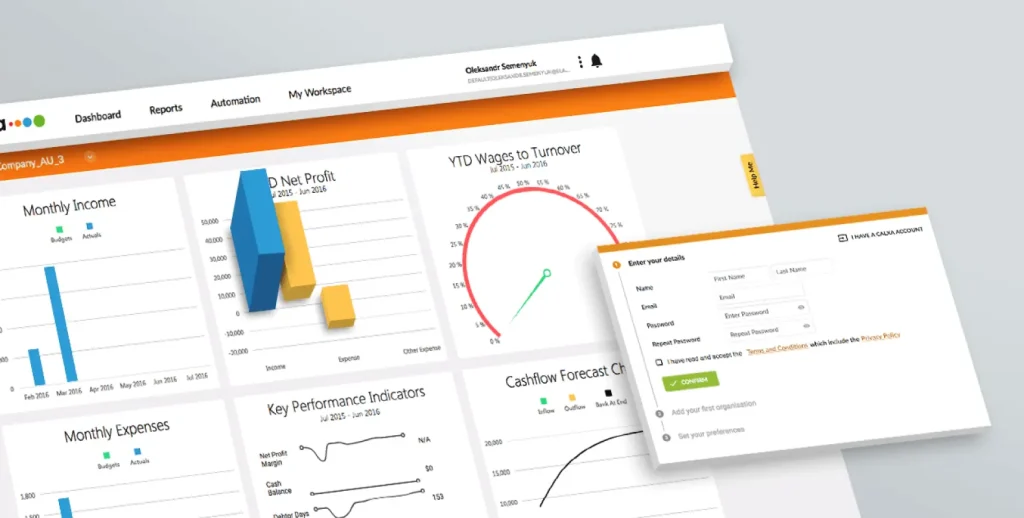
Post-Migration and Ongoing Evolution
Migration isn’t the finish line; it’s a new beginning. As developers, our focus shifts to optimizing, maintaining, and evolving the web application.
- Performance monitoring and optimization: Continuously monitor application performance, identifying and addressing bottlenecks that may arise with increased usage. Utilize tools for application performance monitoring (APM).
- Security updates and patching: The web security landscape is constantly evolving. Regular security updates, patching, and vulnerability assessments are crucial to protect your application and data.
- Iterative development and new features: The web platform allows for much faster iteration and deployment of new features compared to desktop applications. Establish a process for gathering user feedback and continuously improving the application.
- Scalability management: As your user base grows, monitor resource usage and scale your infrastructure as needed to maintain optimal performance and availability.
Our expertise and success stories
The hardware requirements of the device on which desktop software operate place limitations on the functionality of those apps. On the other hand, a web app can be used by anybody with the internet access. And that was essential for our client from New Zealand – Calxa, a leading provider of budgeting and cash flow forecasting software.
Calxa needed to ensure their software is available to all potential customers, regardless of their platform or device. We worked closely with them to create a web-based version of the software, allowing users to access budgeting and forecasting tools from any device through a web browser.
To make it web-ready, our engineers refactored the code and prepared the system for cloud hosting. After migrating to the cloud, we tested the web version for compatibility with popular browsers and devices, added new features, and revamped interface.
So, if you need to move from desktop web, our developers are well-equipped to handle the task. We ensure the migration process is done correctly, with no disruption to your current services. Our team understands the importance of data and takes all necessary steps to provide secure and smooth transition.
Get in touch today – we are ready to tell you more about the process and answer your questions.