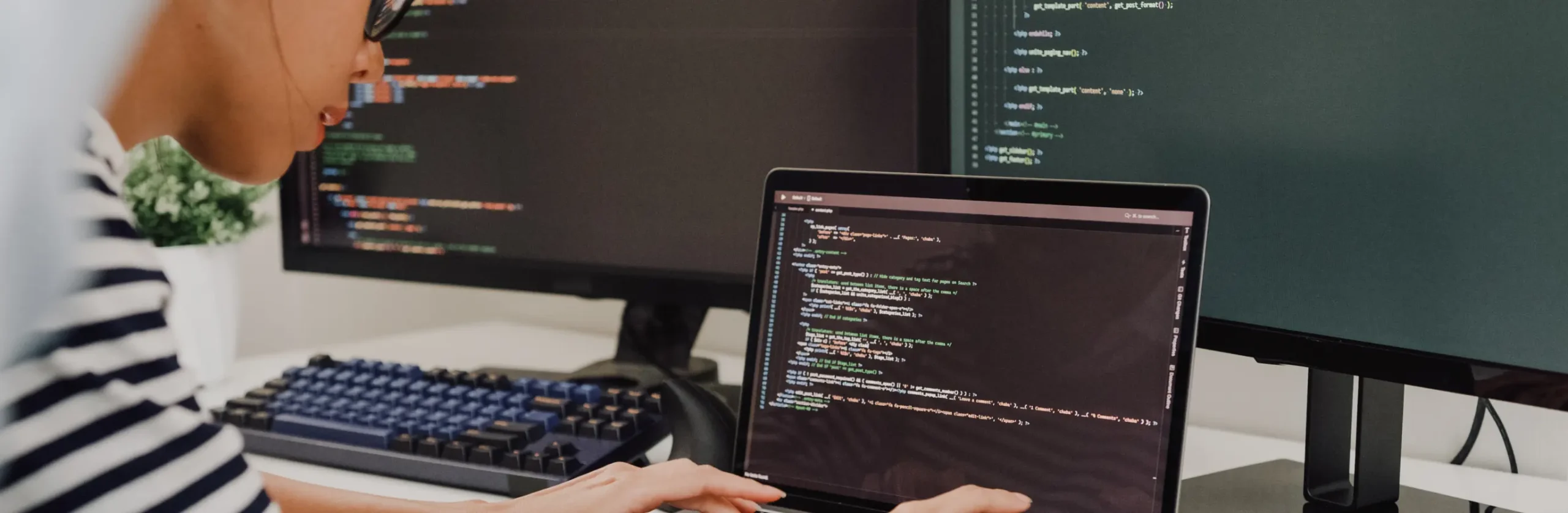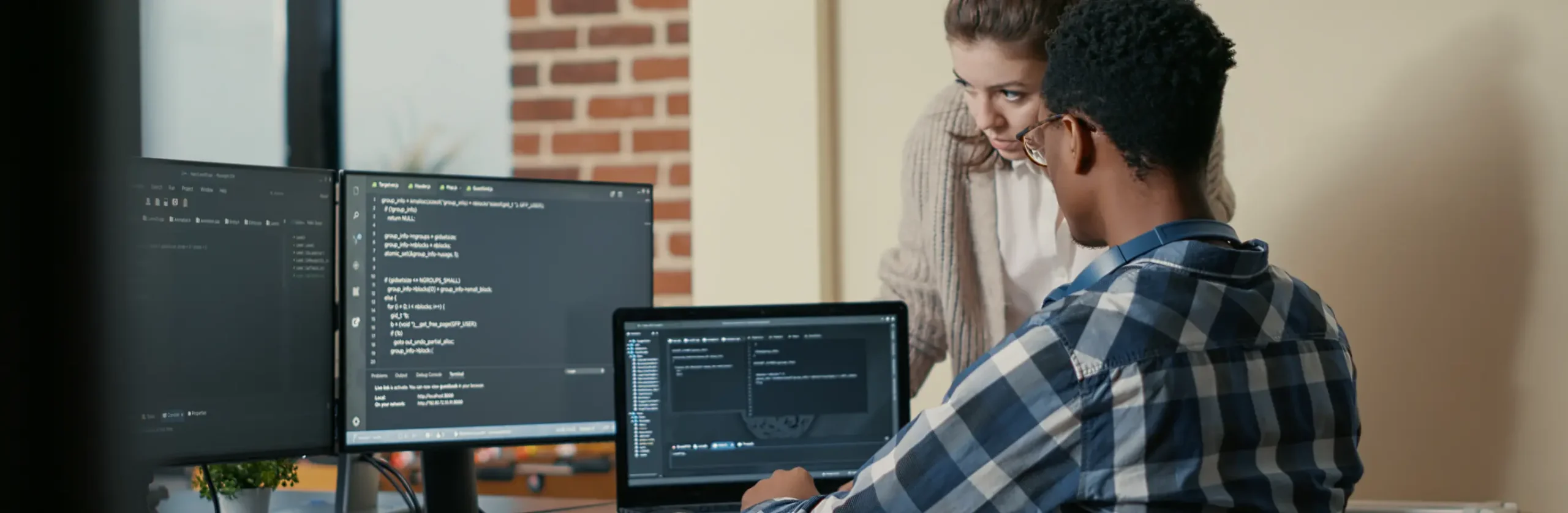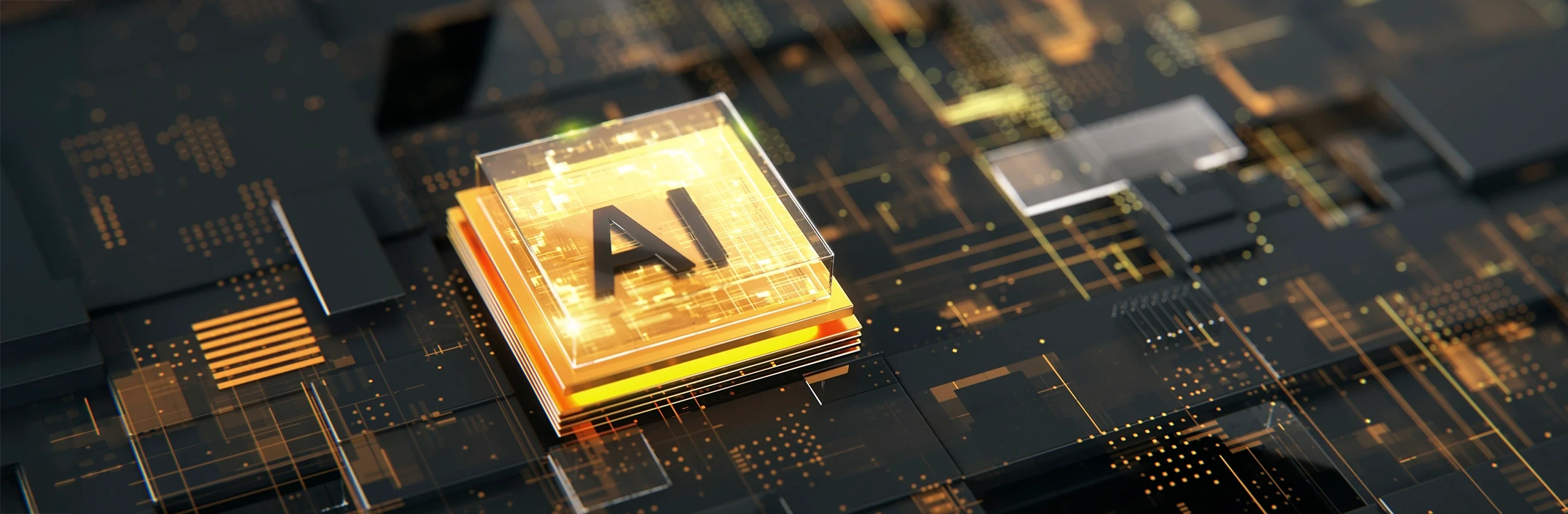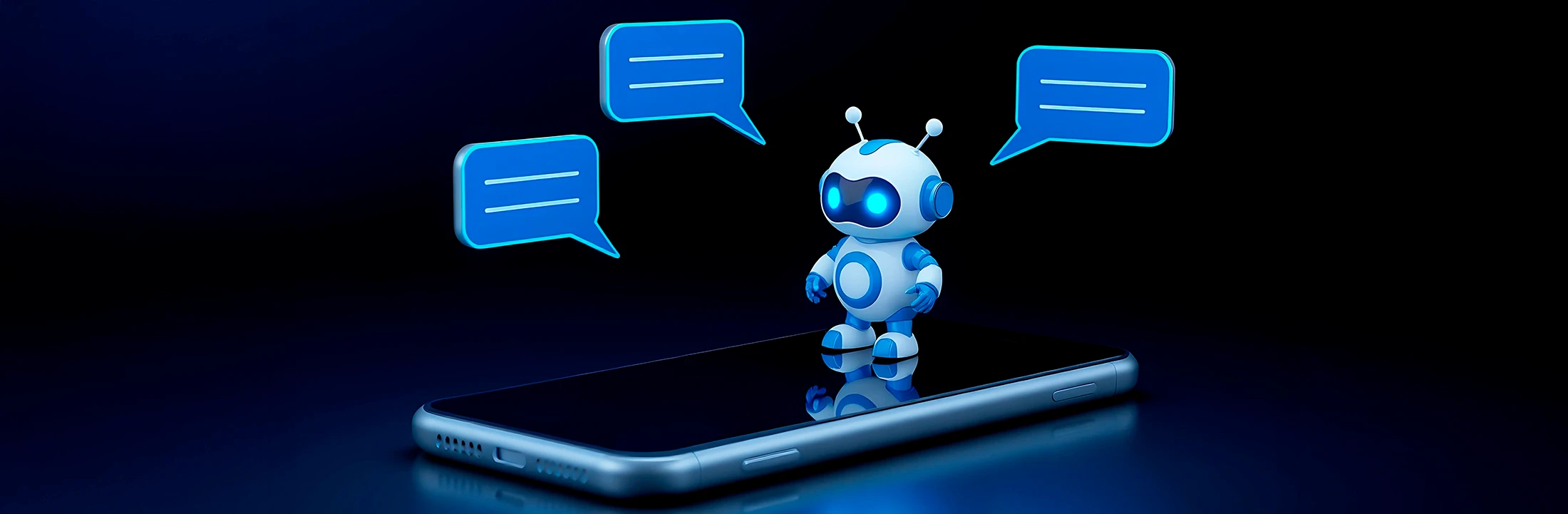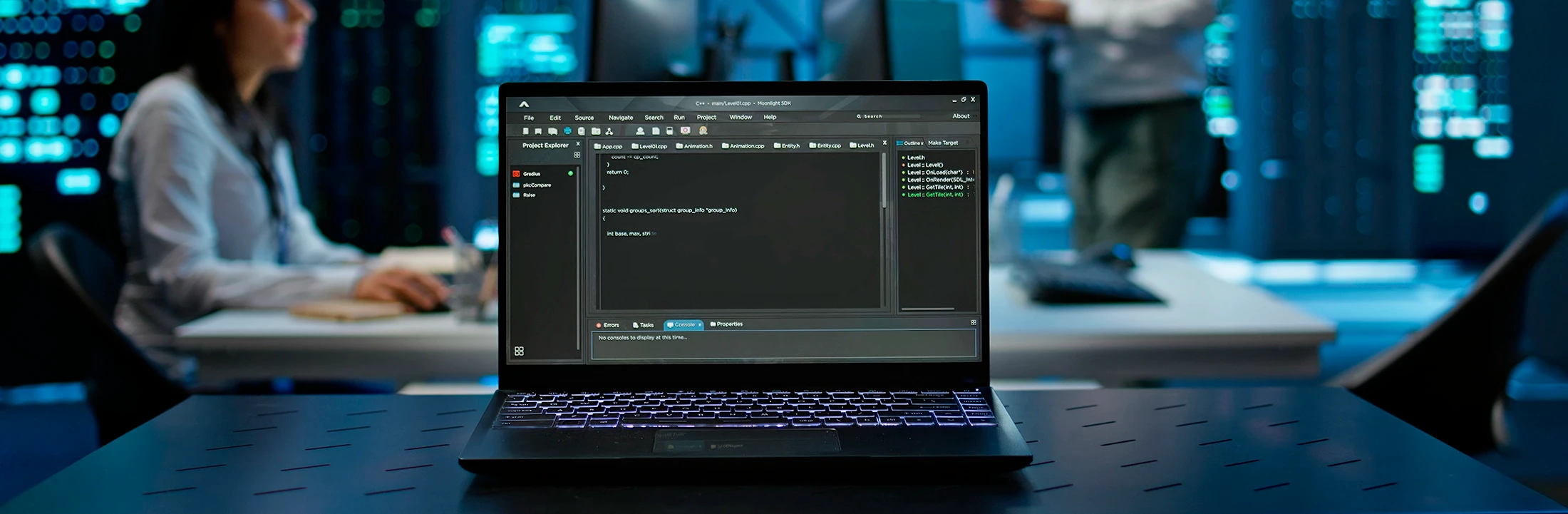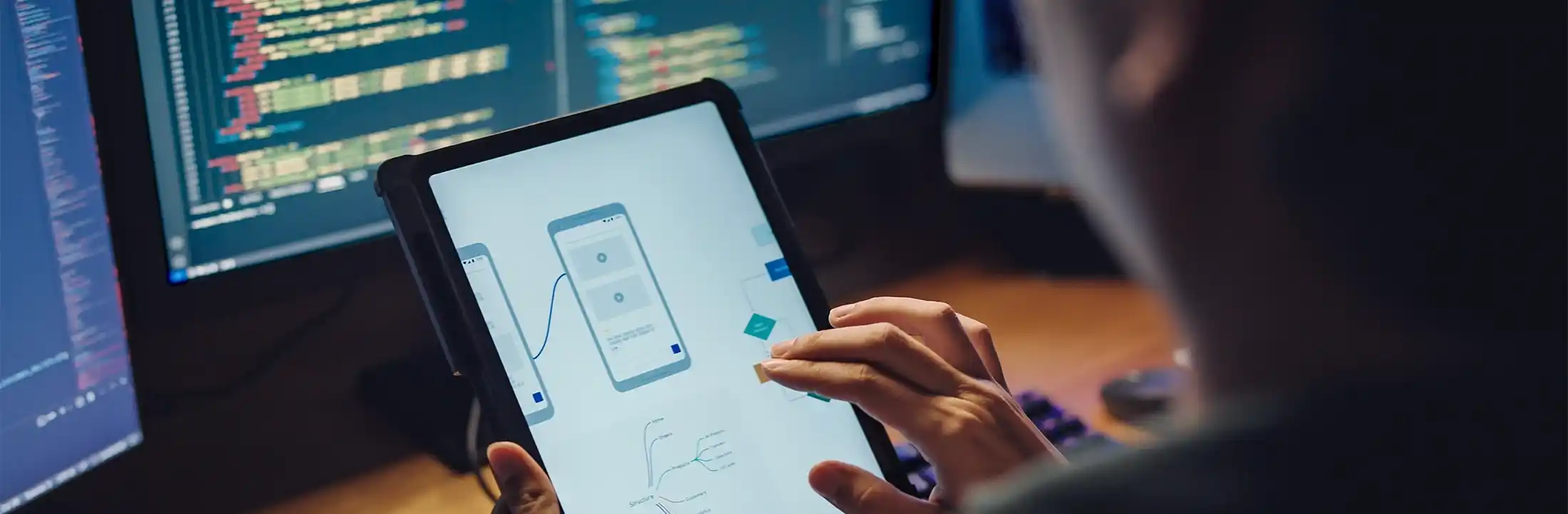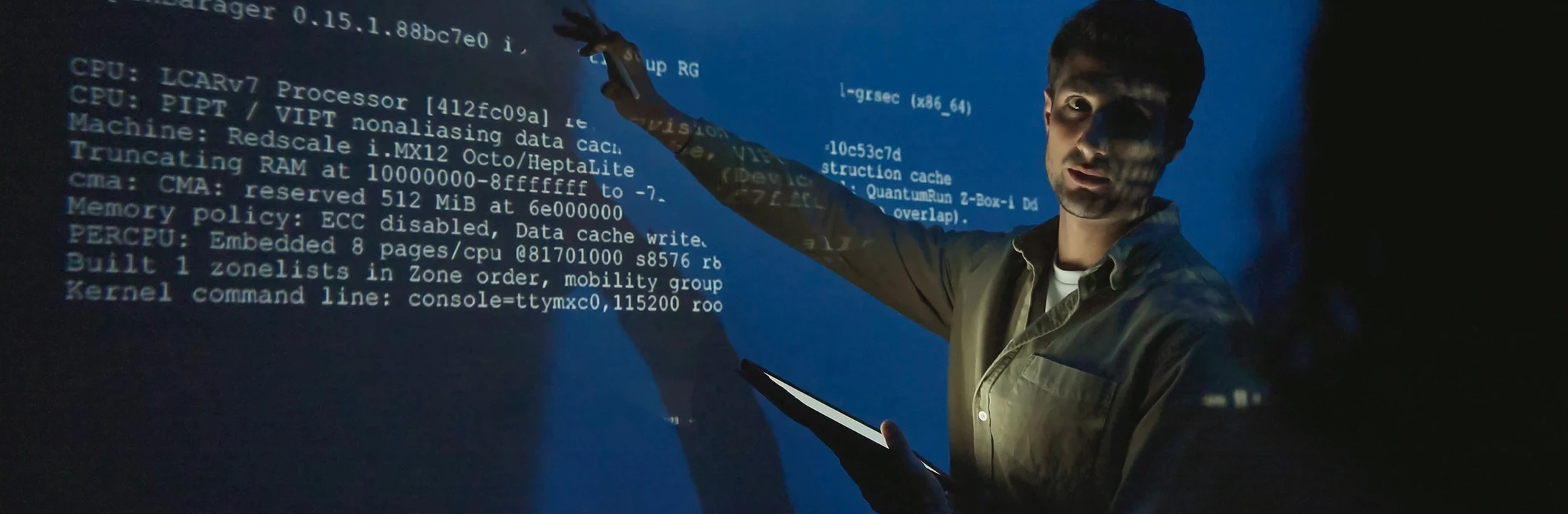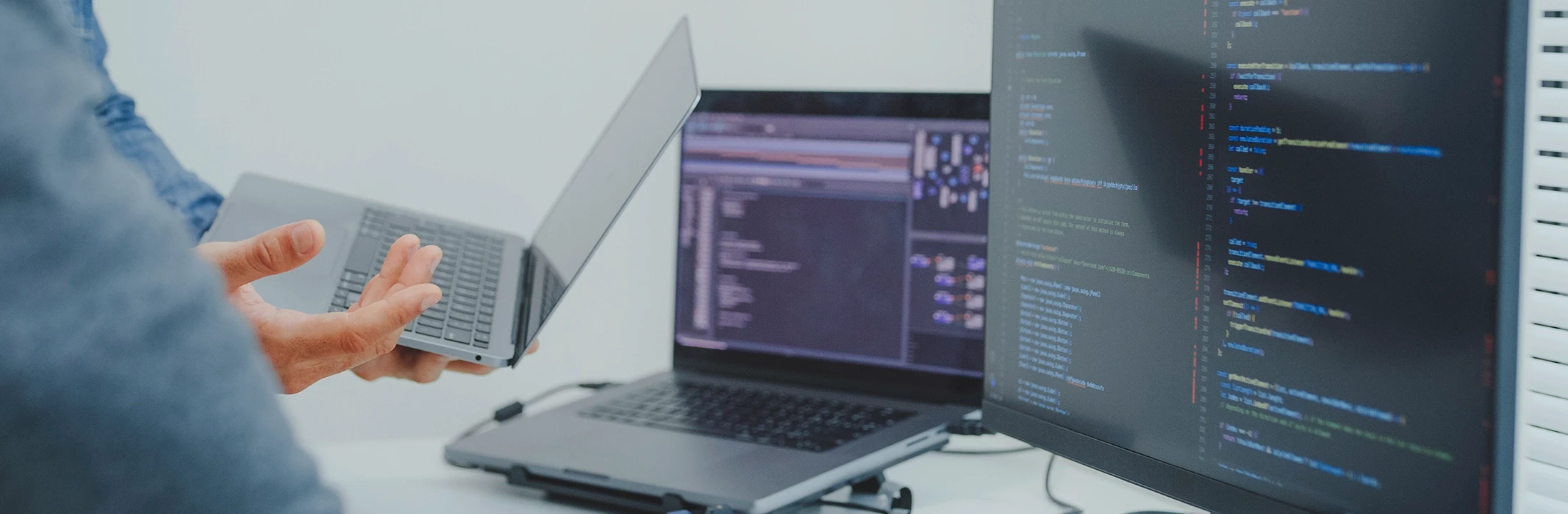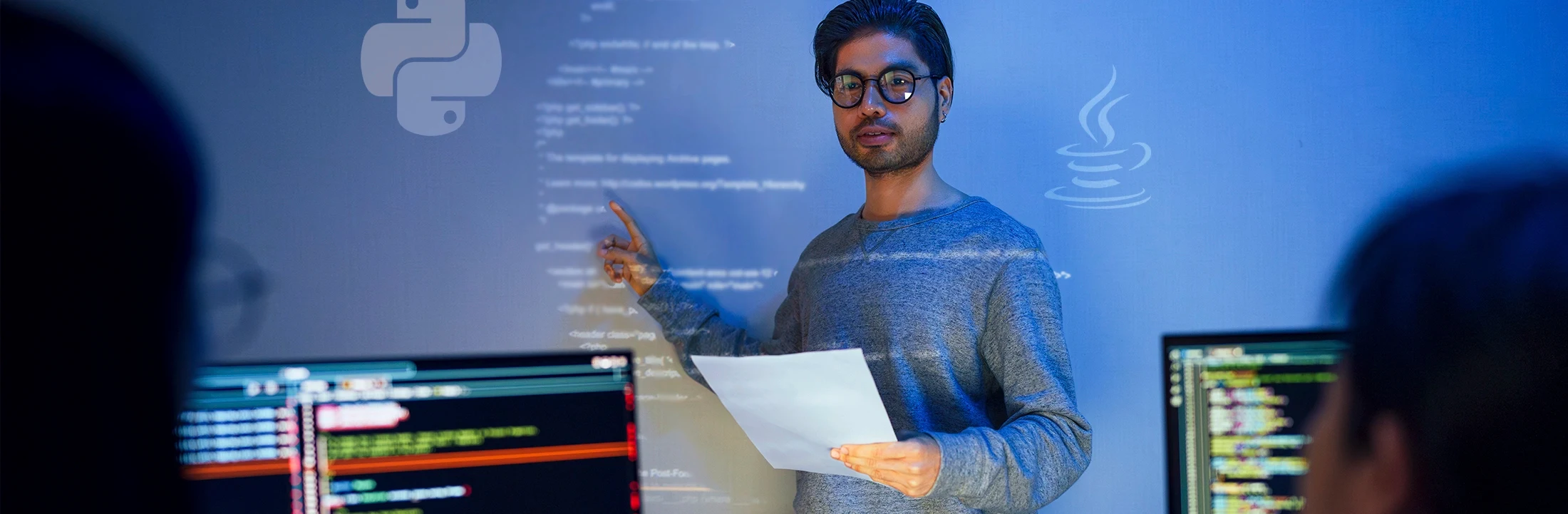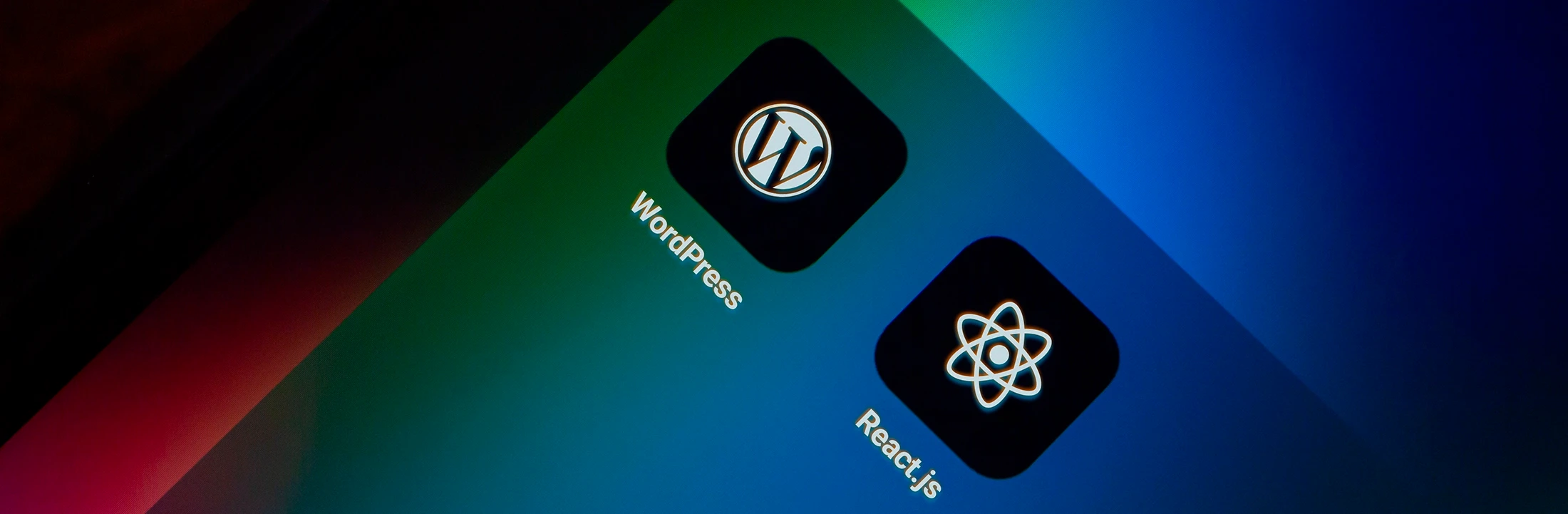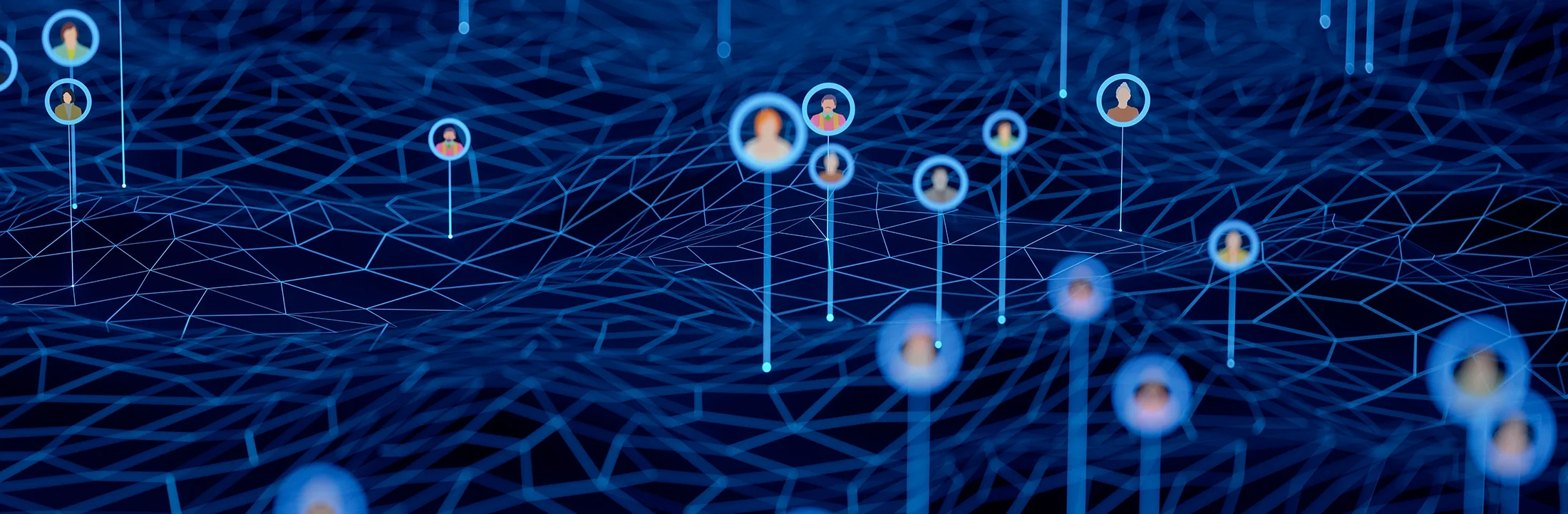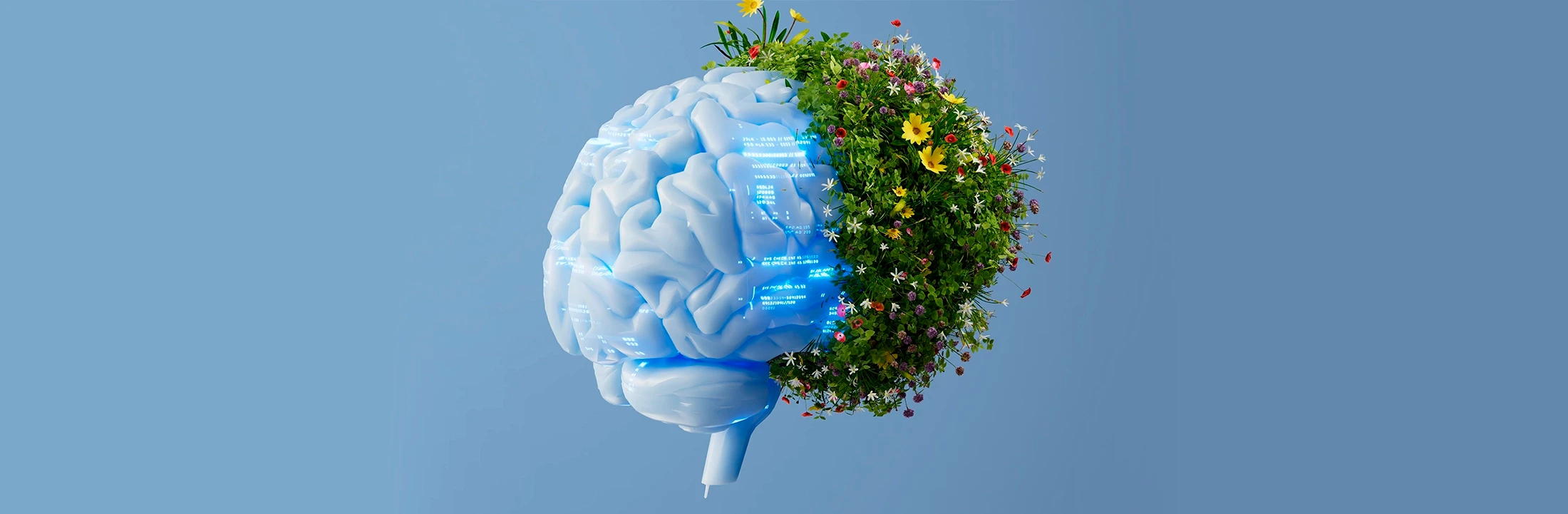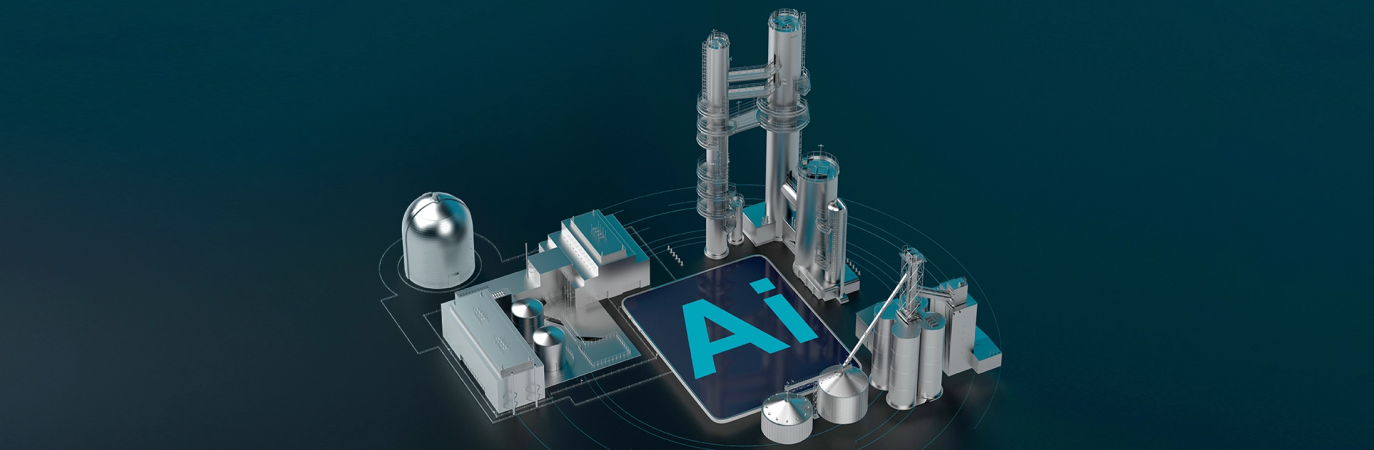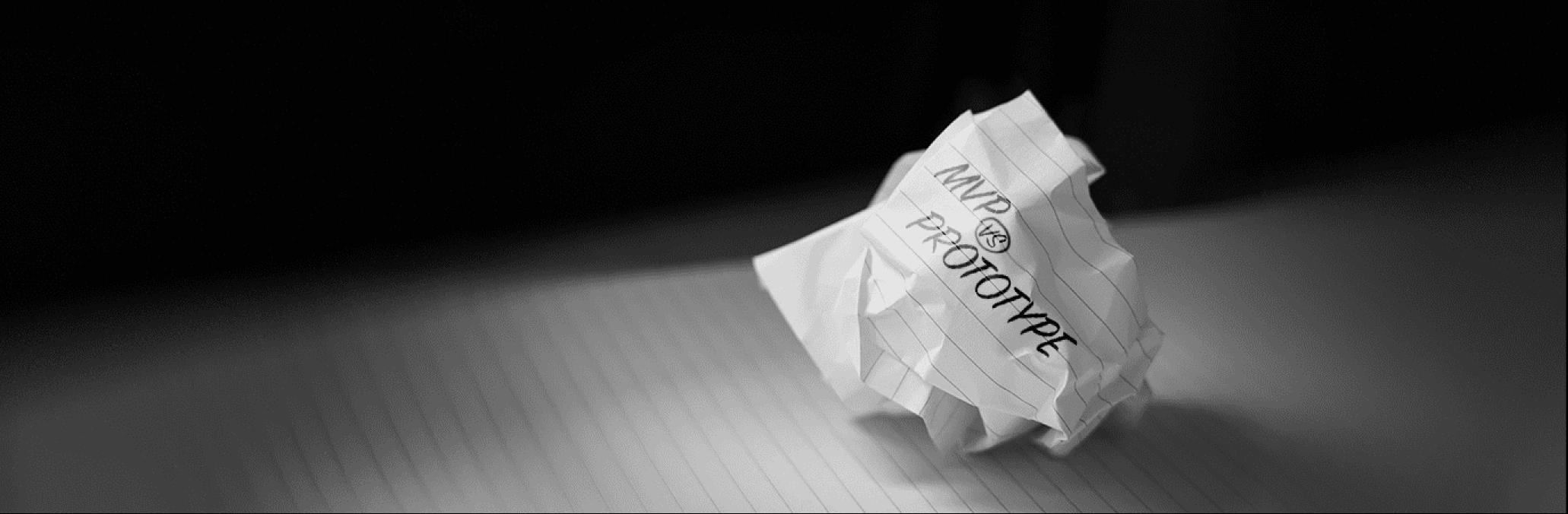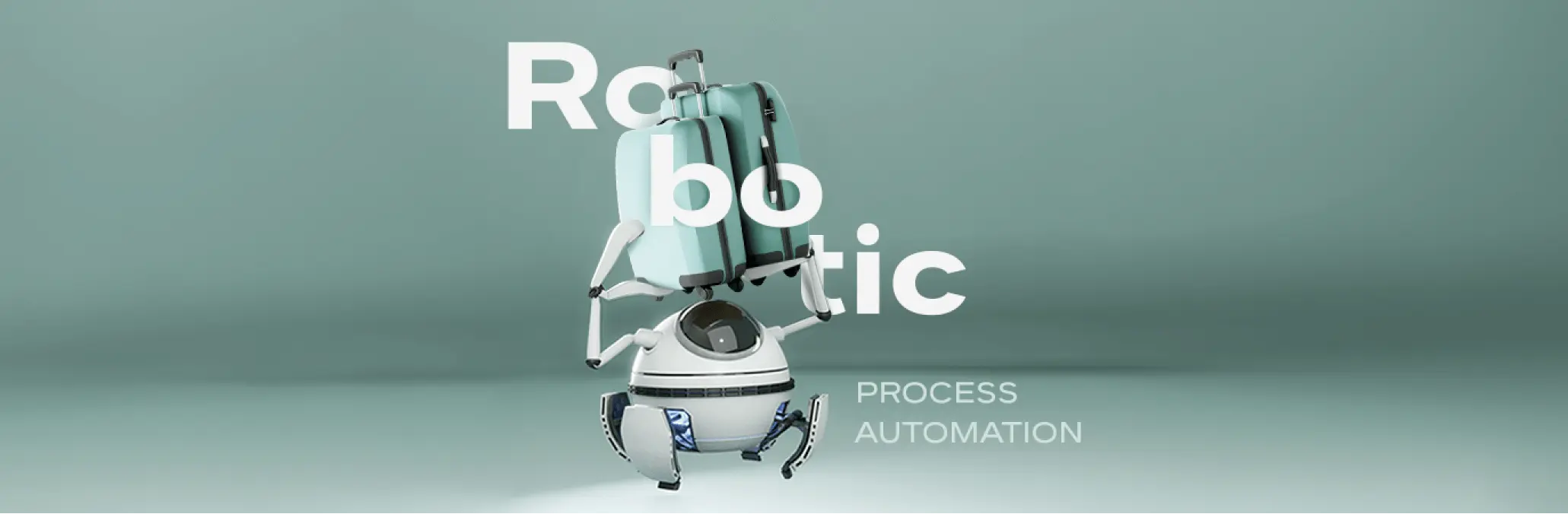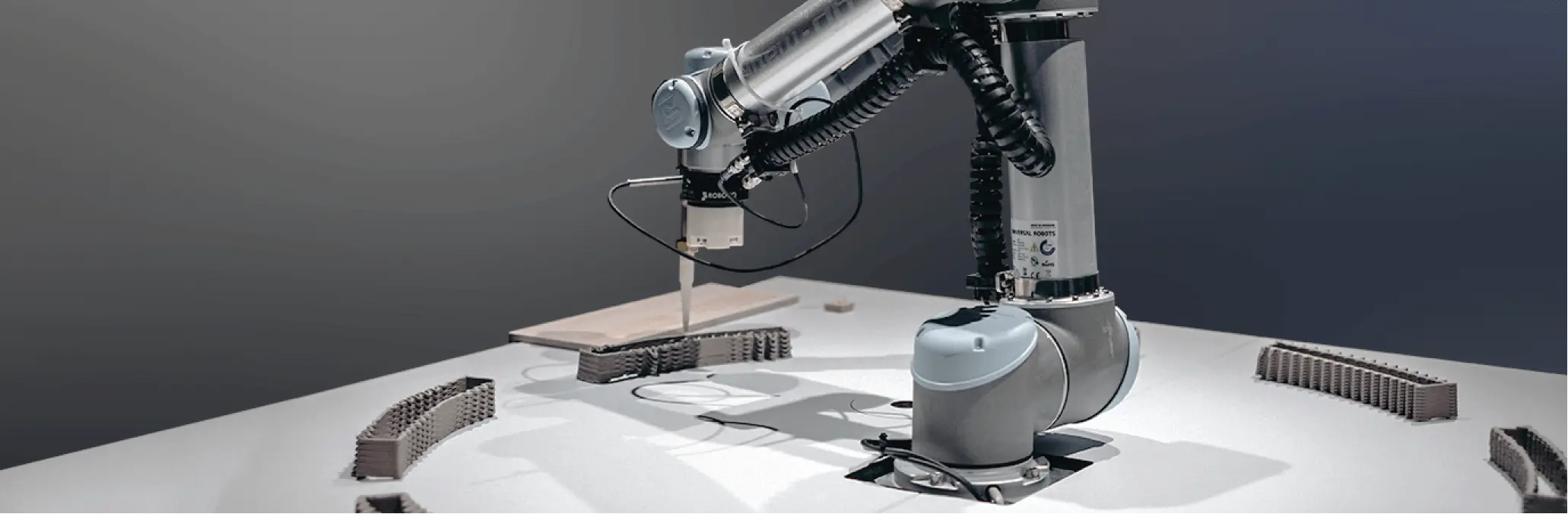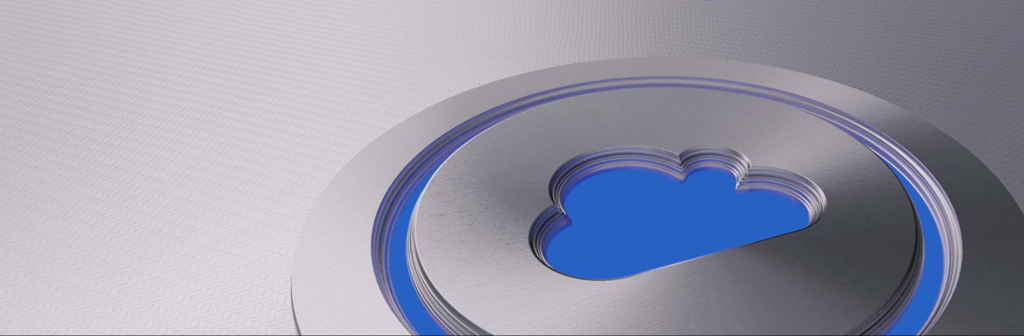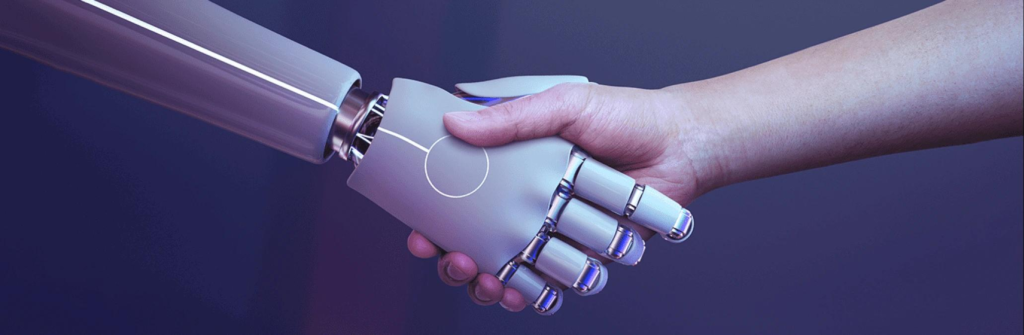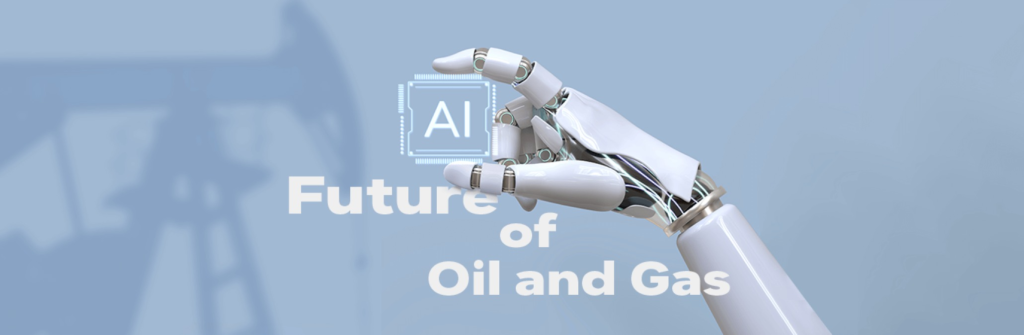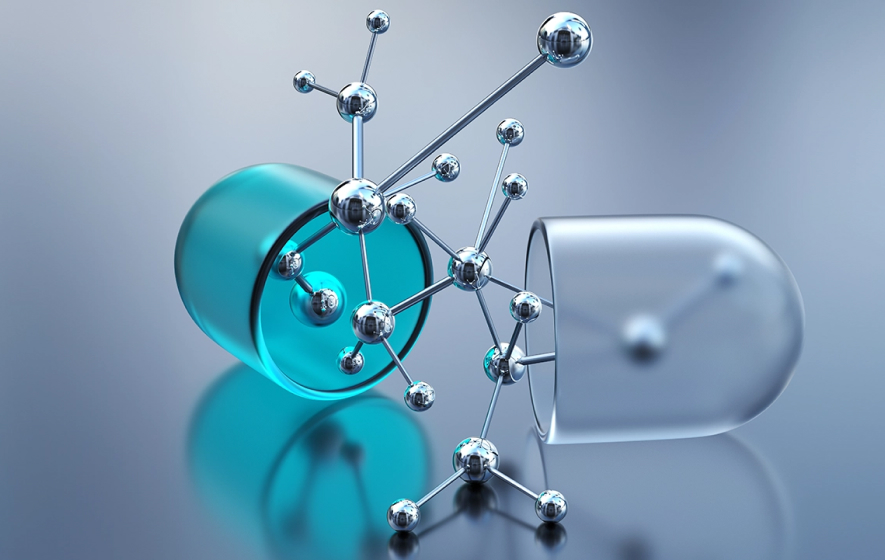Angular is ideal for enterprise-grade SPAs, PWAs, dashboards, admin panels, and applications requiring complex forms, dynamic routing, and state management. It’s particularly suited for projects needing long-term scalability, modularity, and robust architecture.
Why choose Angular for web development

 9 minutes read
9 minutes read
Content
Angular remains one of the most powerful and comprehensive JavaScript frameworks for building modern web applications. Maintained by Google, Angular is a full-featured platform that enables developers to build scalable and performant single-page and cross-platform applications. This article explores pros and cons of Angular, the most common use cases, the tools that support its development, and answers the key question – why Angular?
Understanding Angular: A modern front-end framework
Angular is an open-source, TypeScript-based front-end framework developed and maintained by Google. Released in 2016 as a complete rewrite of AngularJS, Angular (also referred to as “Angular 2+”) was designed to address scalability, performance, and modularity issues in large-scale applications.
Unlike lighter libraries like React, Angular is a full-fledged framework that offers routing, forms, HTTP requests, dependency injection, and testing – all integrated out of the box. Its opinionated architecture and CLI tools make it ideal for teams following enterprise development practices.

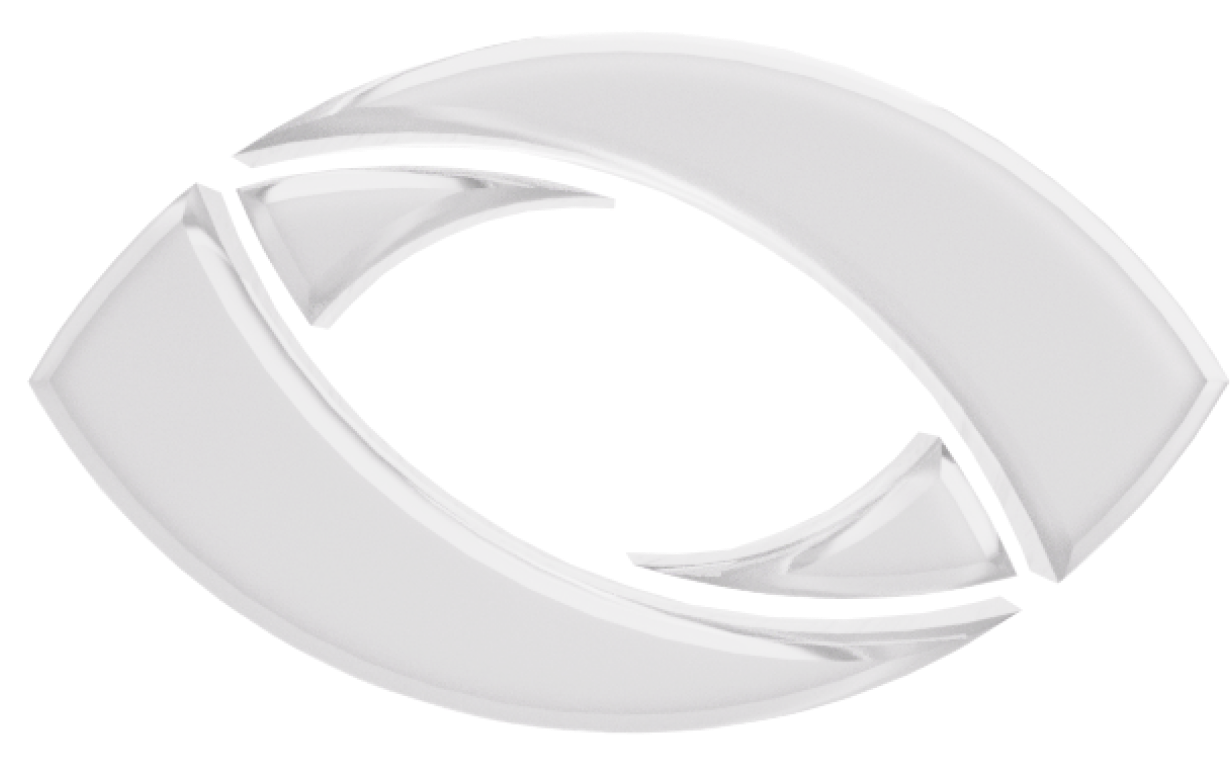
Ready to build powerful, scalable web applications?
Angular provides the tools, structure, and performance you need to succeed. Start your next project with Angular today!
Benefits of Angular in application development
Better runtime performance and optimization
Among Angular benefits, its strong performance, especially in large-scale single-page applications (SPAs), is the first thing that comes to mind. It’s ensured by features like ahead-of-time (AOT) compilation, tree shaking, and change detection optimizations. Angular’s Ivy rendering engine reduces bundle sizes and improves load times, making it a competitive choice for delivering fast and responsive interfaces. According to Google Developers, Ivy improves memory efficiency and speeds up initial load times by compiling components into highly optimized JavaScript code during the build process.
Modular component-based architecture
Another significant advantage of Angular is its component-based architecture where applications are broken into reusable UI blocks. Each component manages its own logic, style, and rendering, which improves code maintainability and modularity. Developers can build scalable applications by assembling components, services, and modules. This architecture also supports lazy loading and separation of concerns, making it easier to manage large codebases.
Comprehensive ecosystem and tooling
Robust ecosystem, including Angular CLI, RxJS for reactive programming, and support for third-party libraries like NgRx for state management is another one of Angular advantages. These tools are officially supported and tightly integrated, reducing the need for third-party dependencies. Additionally, Angular integrates well with testing libraries such as Jasmine and Karma, allowing developers to write unit, integration, and end-to-end tests using the same architecture.
Built-in support for asynchronous programming
Asynchronous programming is a core strength of Angular. RxJS (Reactive Extensions for JavaScript) is fully integrated into Angular’s API, allowing developers to handle asynchronous data streams, user interactions, and HTTP requests efficiently. RxJS helps manage complex event handling, debouncing, and retry logic, which are essential in building responsive and fault-tolerant front-end applications.
Single-Page Applications (SPAs) development
Angular was designed with SPAs in mind. Its built-in routing module allows for client-side navigation without full-page reloads. Developers can configure dynamic routes, guards, and lazy-loaded modules for improved UX and performance. This SPA model is ideal for applications like admin dashboards, CRMs, and content platforms where fast, seamless navigation is key.
Code reusability and maintainability
Angular’s modular design is one of the biggest advantages of Angular, as it allows developers to reuse components, directives, pipes, and services across projects or modules. Shared modules can house common functionality, reducing code duplication and improving consistency. The use of TypeScript also contributes to maintainability by enforcing strong typing, auto-completion, and refactoring tools.
Platform-agnostic capabilities
Angular’s architecture allows developers to build not just web apps, but also mobile and desktop ones. With tools like Angular Universal (for server-side rendering), NativeScript (for native mobile apps), and Electron (for desktop development services), Angular offers cross-platform development from a single codebase. This aligns with the growing demand for unified development stacks across web, mobile, and desktop platforms.
Angular Material for consistent UI design
Angular Material is Google’s official UI component library for Angular, offering a wide range of pre-built, accessible, and responsive components. Following Material Design principles, Angular Material ensures a consistent user experience and accelerates UI development. Developers benefit from well-tested components such as buttons, dialogs, data tables, and form controls – all optimized for accessibility and mobile responsiveness.

Angular drawbacks and considerations
While Angular offers many benefits, it also presents challenges that teams should weigh carefully. These limitations are particularly relevant for small teams, fast-paced MVP development, or projects requiring SEO optimization.
Excessive boilerplate and configuration
Angular requires a significant amount of boilerplate code to define components, services, modules, and decorators. Compared to frameworks like Vue or React, where developers can quickly start building features, Angular often involves more setup. For example, a simple feature module in Angular might involve creating multiple files (component, template, module, service, route config), each with specific syntax and decorators. This verbosity can increase ramp-up time and project complexity.
Search engine optimization challenges
Because Angular renders most content on the client side, SEO can be a limitation for public-facing content-driven sites. While Angular Universal enables server-side rendering (SSR), configuring and maintaining it adds development overhead. Googlebot can crawl JavaScript-rendered content, but other crawlers may struggle with SPA-rendered pages. For content-heavy platforms requiring full SEO indexing, additional SSR tooling is necessary.
Steep learning curve for new developers
Angular has a steep learning curve, especially for developers new to TypeScript or reactive programming. Concepts such as dependency injection, RxJS observables, decorators, module injection scopes, and change detection strategies require time to master. The framework’s opinionated structure and extensive terminology (pipes, guards, zones) can overwhelm junior developers or teams unfamiliar with full-fledged frameworks.
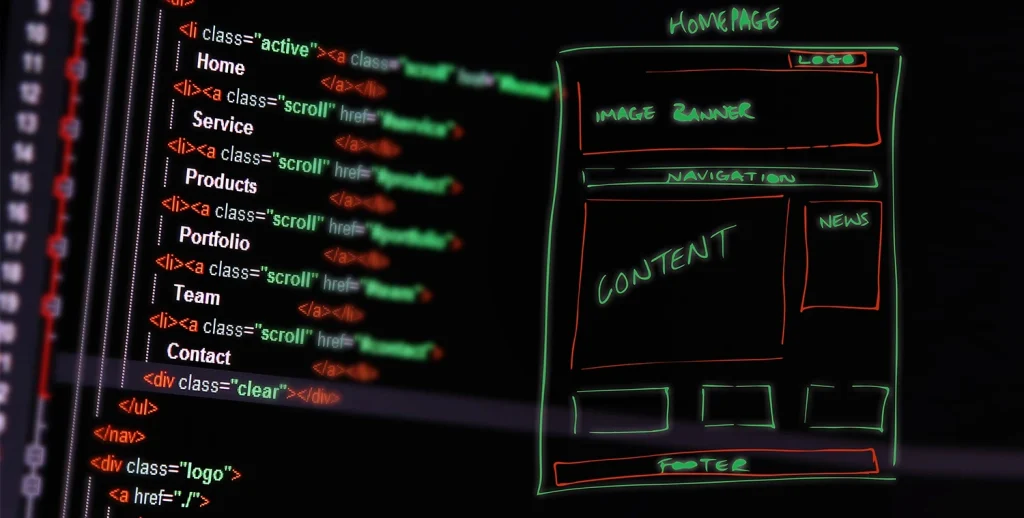
Best use cases: When Angular is the right choice
Knowing Angular pros and cons, let’s move forward and examine what is Angular used for. The list of use cases includes applications where performance, structure, and scalability are proritized. Those are:
Complex Single-Page Applications (SPAs)
Angular excels at building dynamic SPAs with real-time updates, client-side routing, and modular architecture. Applications like dashboards, admin panels, analytics platforms, and content management systems benefit from Angular’s built-in features. Its strong typing, dependency injection, and form handling capabilities make it ideal for complex interactions within a single-page environment.
Progressive Web Applications (PWAs)
Angular includes native support for building progressive web apps (PWAs) via the Angular Service Worker. These applications function offline, load quickly, and offer mobile-app-like experiences on the web. Developers can implement push notifications, caching strategies, and background syncs without external libraries. PWAs are particularly valuable for mobile-first platforms targeting users with limited internet connectivity.
High-traffic and high-load applications
Angular’s efficient rendering engine and RxJS-based asynchronous data handling make it suitable for applications that must handle heavy user loads, frequent API calls, or real-time interactions. Common use cases include large-scale enterprise apps and financial dashboards. The ability to split code into lazy-loaded modules and apply change detection strategies helps optimize performance under high load.
Cross-platform application development
Angular’s ecosystem supports building apps for mobile (via NativeScript or Ionic), desktop (via Electron), and server (via Angular Universal). This platform-agnostic capability allows teams to reuse logic and UI components across web, mobile, and desktop experiences. For organizations pursuing unified development strategies, Angular significantly reduces time to market across platforms.

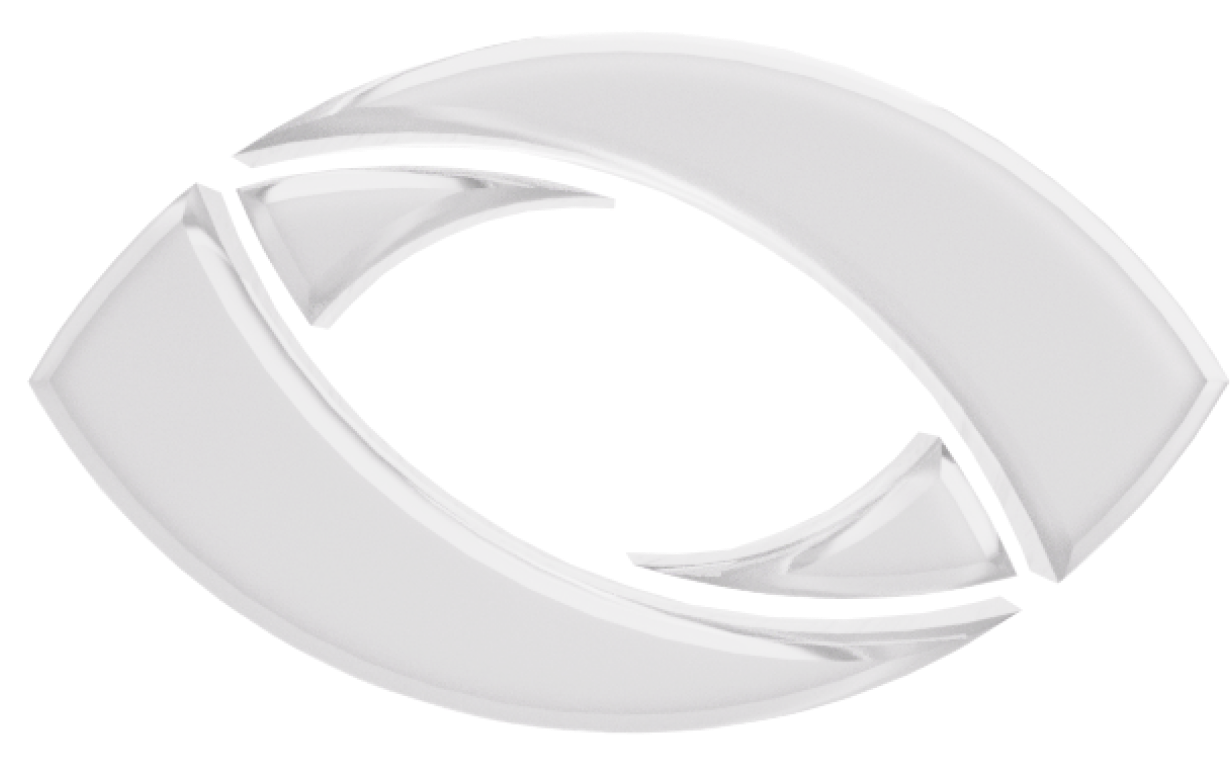
Is your team equipped for enterprise-grade web development?
Contact us to discuss how Angular can help you build your next project.
Top development tools that enhance Angular projects
Angular’s ecosystem is strengthened by a set of widely adopted tools that streamline testing, development, and deployment. Those are:
Karma: Test runner for Angular
Karma is a JavaScript test runner developed by the Angular team. It runs unit tests in real browsers and integrates seamlessly with Jasmine – the default testing framework in Angular projects. Developers use Karma to run automated tests with real-world browser behavior, making it a standard part of Angular’s continuous integration pipelines.
WebStorm: Advanced IDE for Angular
Developed by JetBrains, WebStorm is a commercial IDE optimized for best Angular development comapnies. It offers TypeScript integration, intelligent code completion, inline documentation, and built-in testing support. WebStorm simplifies debugging and unit testing with real-time error detection and integration with Angular CLI, making it a preferred tool for enterprise developers.
Visual Studio Code: Lightweight and extensible
VS Code, Microsoft’s free editor, is widely adopted for Angular development. It supports TypeScript, Git integration, debugging, and extensions like Angular Language Service for improved syntax support. Its minimal setup and active plugin ecosystem make it a flexible choice for both junior and senior developers.
Angular CLI: Command line interface for scaffolding
Angular CLI is the official command-line tool for building, testing, and deploying Angular projects. It automates project configuration, file generation, testing setup, and optimization, accelerating the development process. CLI commands such as ng generate, ng build, and ng test help standardize workflows and enforce best practices across teams.
What you can build with Angular
Angular finds application across industries, from healthcare platforms to fintech dashboards to education portals. Thanks to its scalability, modularity, and native tooling, it’s the best choice for enterprise-level front-end development. When to use Angular? – When you want to build:
- Enterprise portals for internal communication, HR, or workflow management
- Admin dashboards with data visualizations, charts, and role-based access
- E-commerce platforms with dynamic product listings and user-specific recommendations
- Customer-facing SPAs such as travel booking systems or media streaming platforms
- Progressive Web Apps (PWAs) that function offline with app-like responsiveness
- Cross-platform mobile and desktop apps with shared business logic
- SaaS products requiring dynamic routing, modular architecture, and secure authentication
- Real-time applications using WebSockets, SignalR, or Firebase integrations
Conclusion
Angular is a comprehensive framework designed for teams that value structure, consistency, and long-term maintainability. It’s particularly well-suited for mid-to-large projects, scalable SPAs, and enterprise apps with complex UI requirements. Its performance optimization tools, CLI support, and strong typing via TypeScript reduce bugs and improve code reliability. However, Angular’s complexity and learning curve may not make it the first choice for rapid MVPs or small, static websites.
Teams experienced with TypeScript and component-based development can make the most from Angular’s opinionated structure, built-in tooling, and focus on enterprise standards. If you want to hire Angular developers, contact us!
FAQ
What kind of applications is Angular best suited for?
What is Angular software, and how does it differ from AngularJS?
Angular is a complete rewrite of AngularJS, released in 2016. Angular uses TypeScript instead of JavaScript, supports component-based architecture, and includes modern tooling like Angular CLI and Ivy. AngularJS (1.x) is now outdated and lacks performance, modularity, and scalability features found in Angular 2+.
How does Angular help build high-performance applications?
Angular uses Ahead-of-Time (AOT) compilation to convert templates and components into optimized JavaScript before the browser runs them. Features like lazy loading, Ivy rendering, tree shaking, and runtime optimizations reduce load times and memory consumption. Developers have a possibility to fine-tune performance by applying change detection strategies and caching mechanisms.
What is Angular CLI, and how does it speed up development?
Angular CLI is a command-line tool that scaffolds projects, automates configuration, builds production-ready bundles, and runs tests. It reduces the need for manual setup, allows implementation of the best practices, and accelerates repetitive tasks like generating components, services, or modules. This results in faster and more consistent development cycles.
How does Angular's TypeScript integration improve development?
TypeScript offers static typing, interfaces, enums, and advanced tooling for refactoring and debugging. Angular’s full reliance on TypeScript adds to code quality, reduces runtime errors, and supports better IDE integration with tools like VS Code and WebStorm.
Is Angular a good choice for small projects or better for large-scale applications?
While Angular can be used for small projects, its setup complexity and boilerplate make it a better option for medium to large applications. Teams building quick MVPs or static websites will find Vue or React more efficient.
How does Angular compare to React or Vue.js?
Angular is a full-fledged framework, whereas React is a library, and Vue is a progressive framework. Angular includes routing, dependency injection, HTTP clients, testing tools, and more – all built in. React and Vue require third-party packages to achieve the same. However, React and Vue may offer a smoother learning curve and more flexibility for smaller projects.