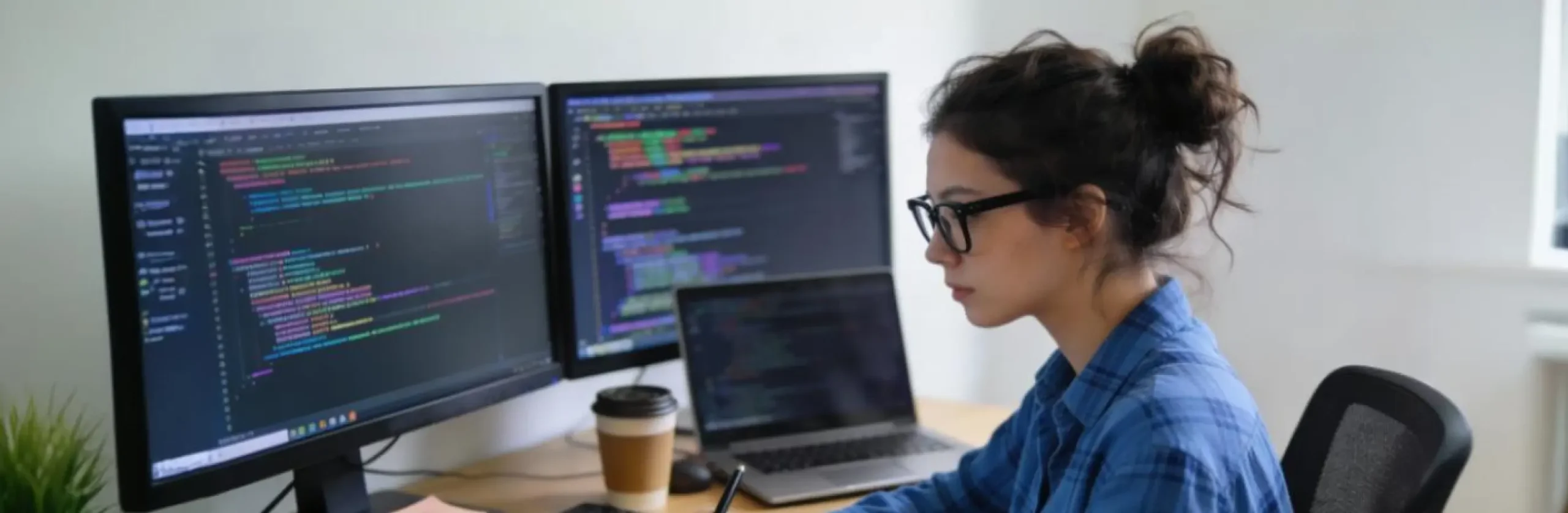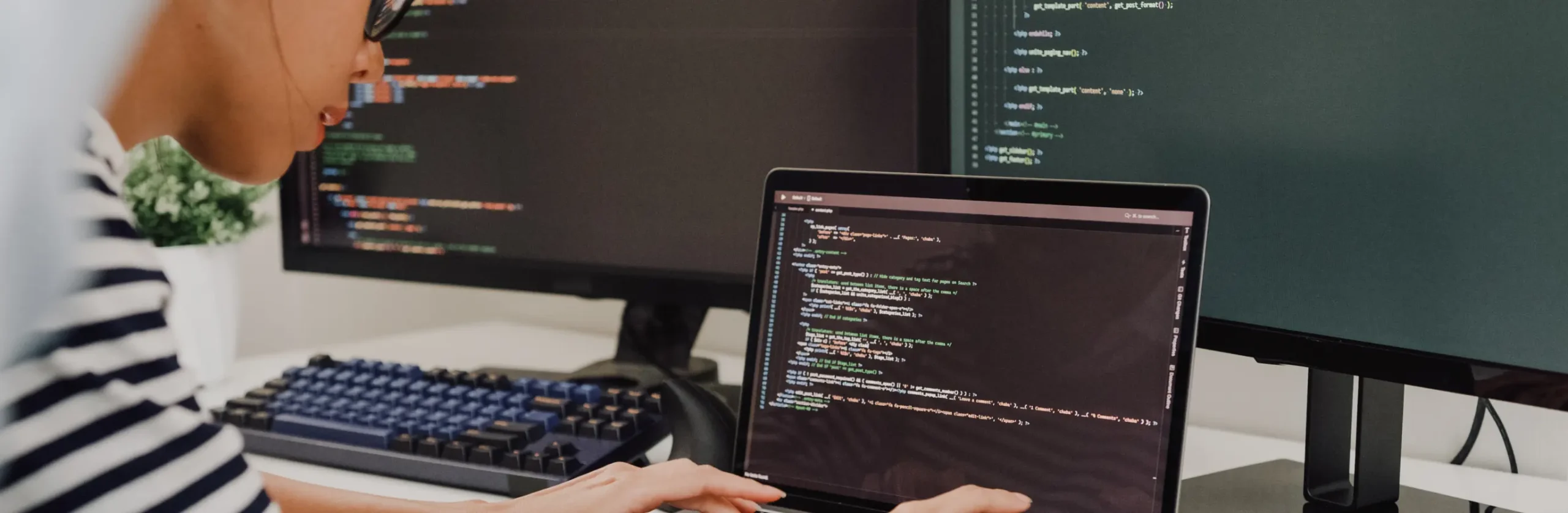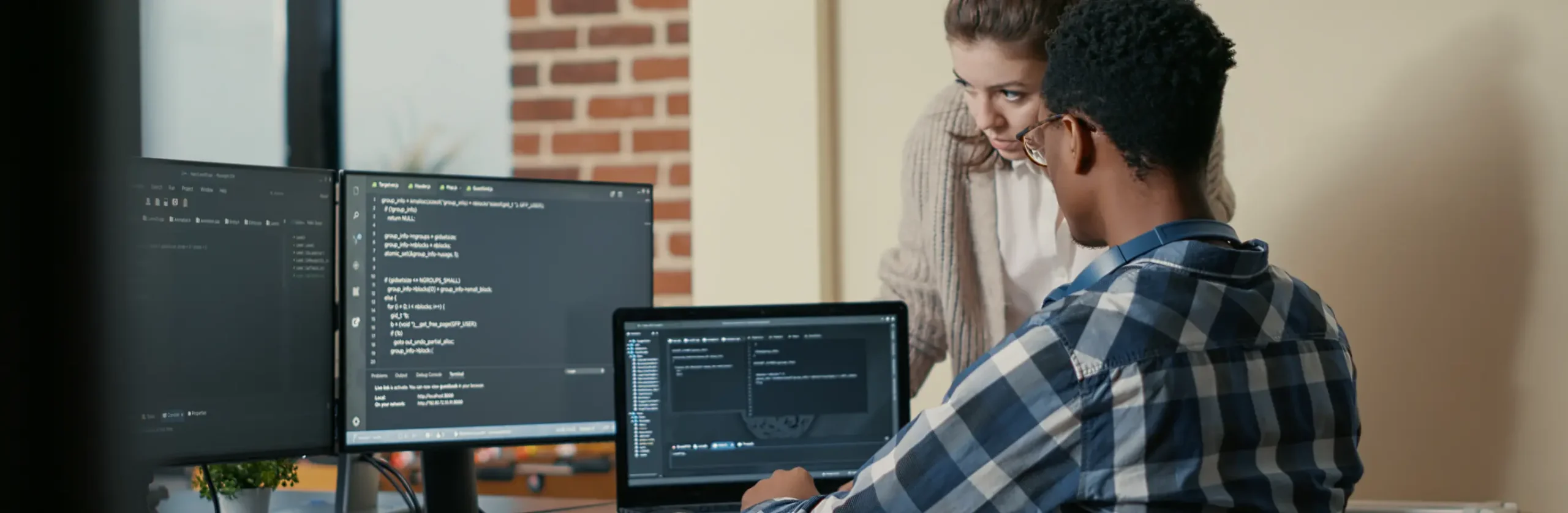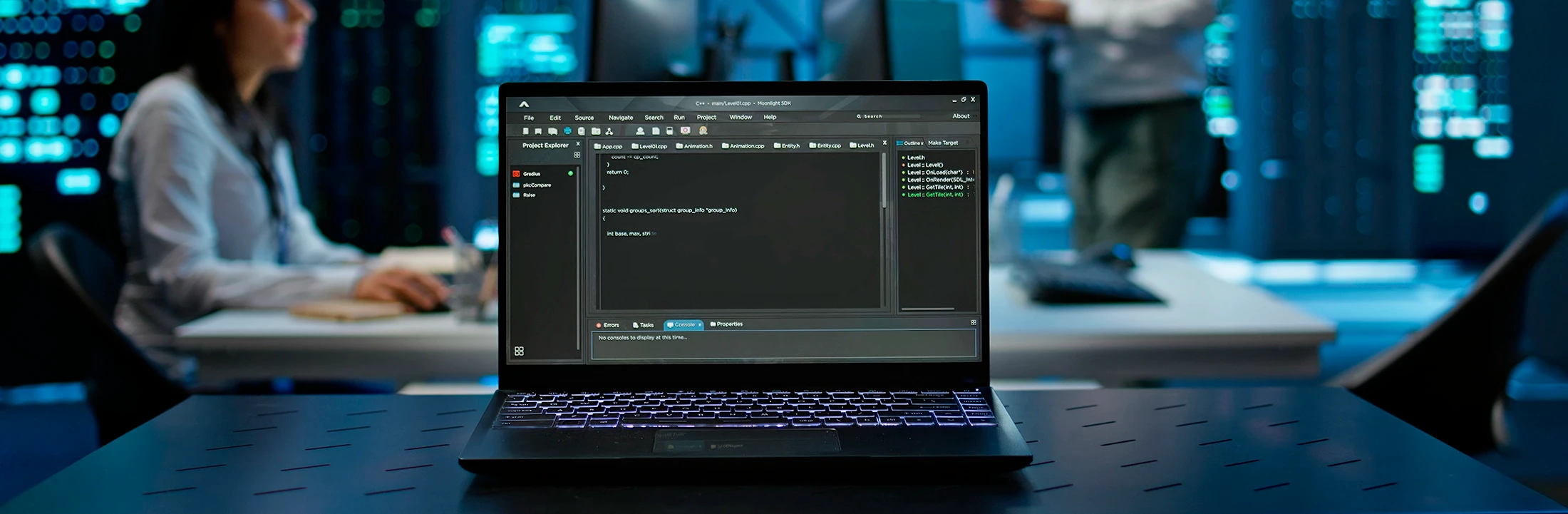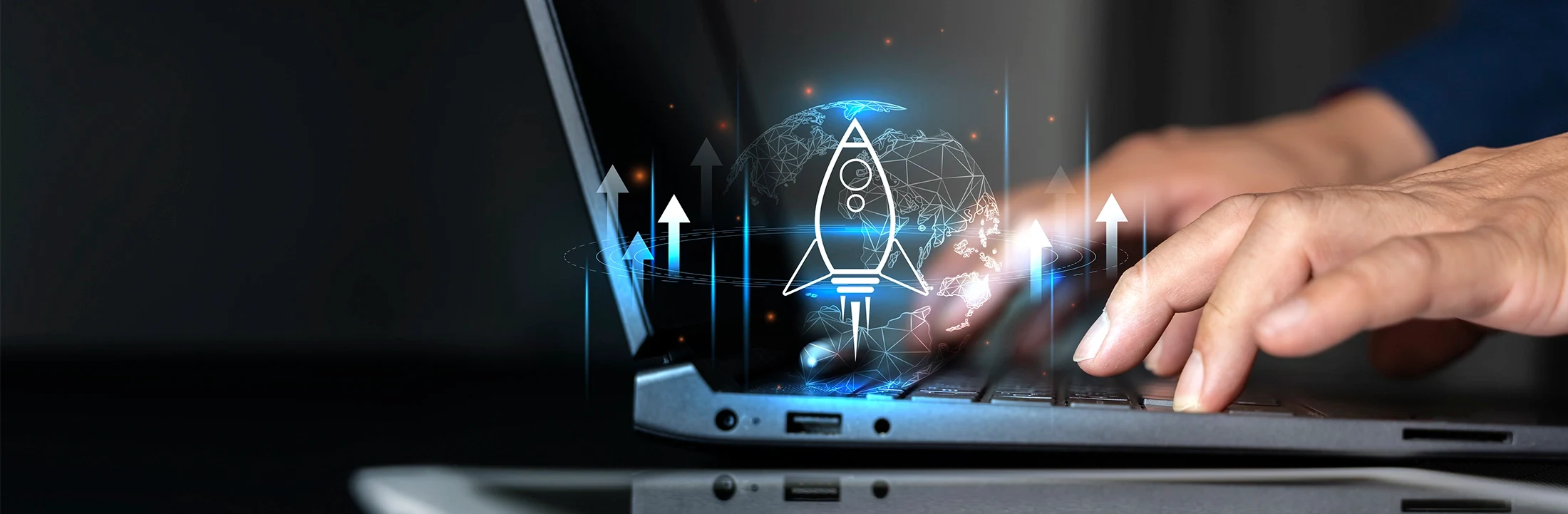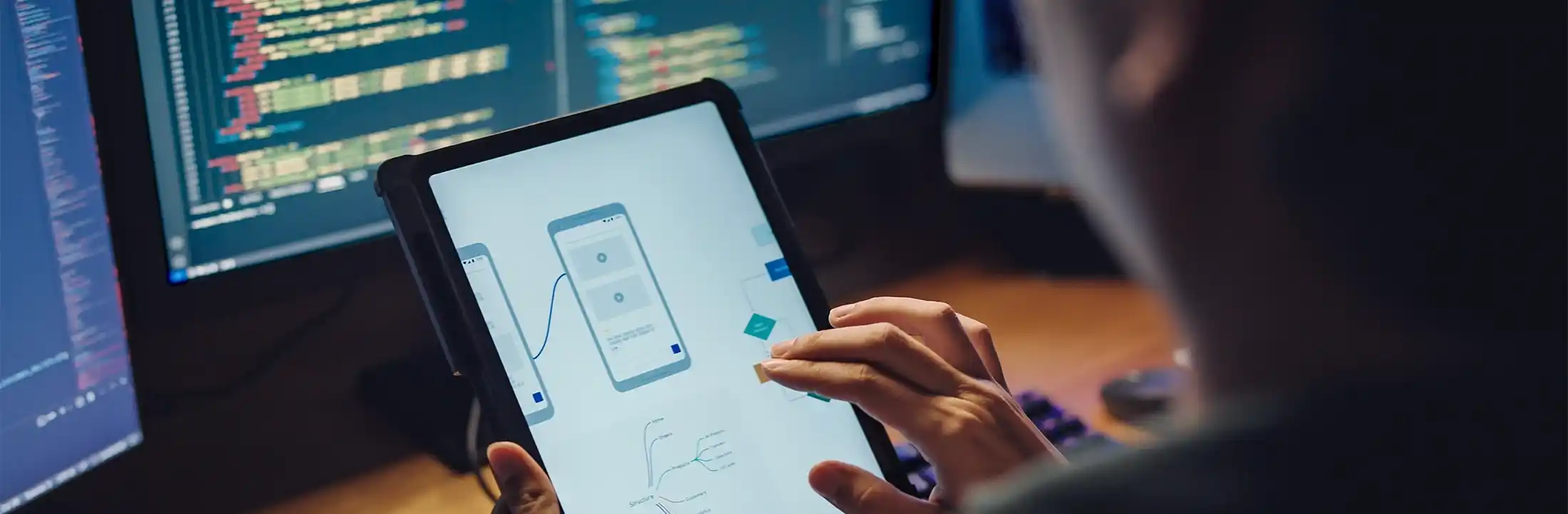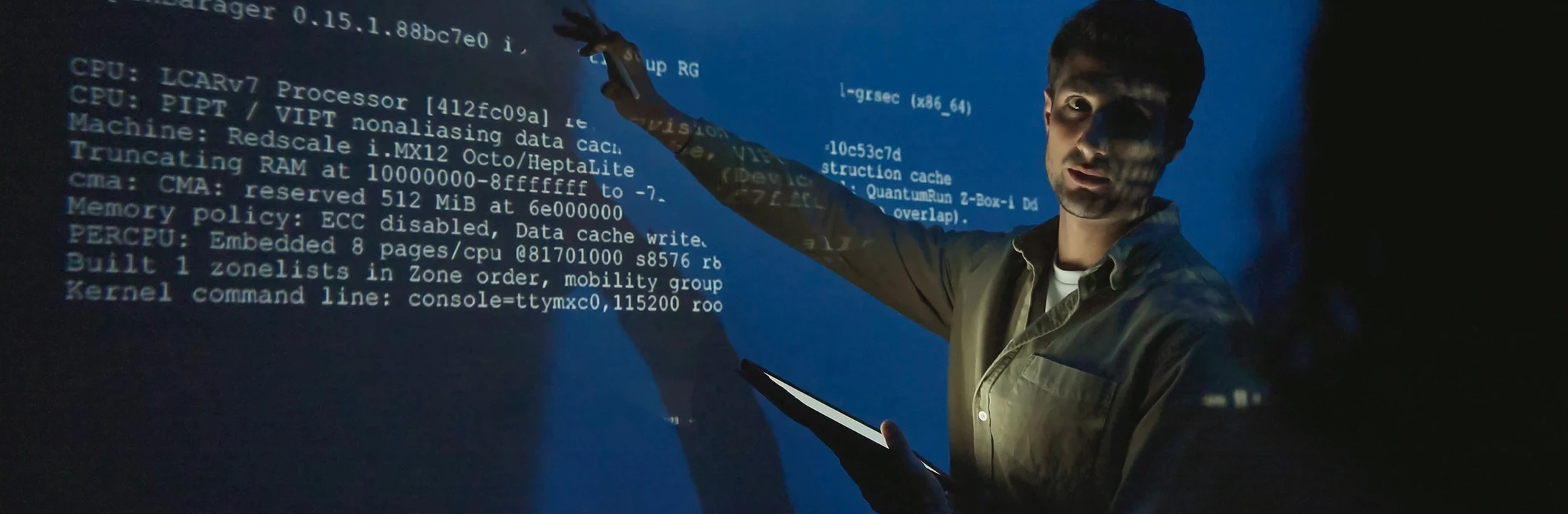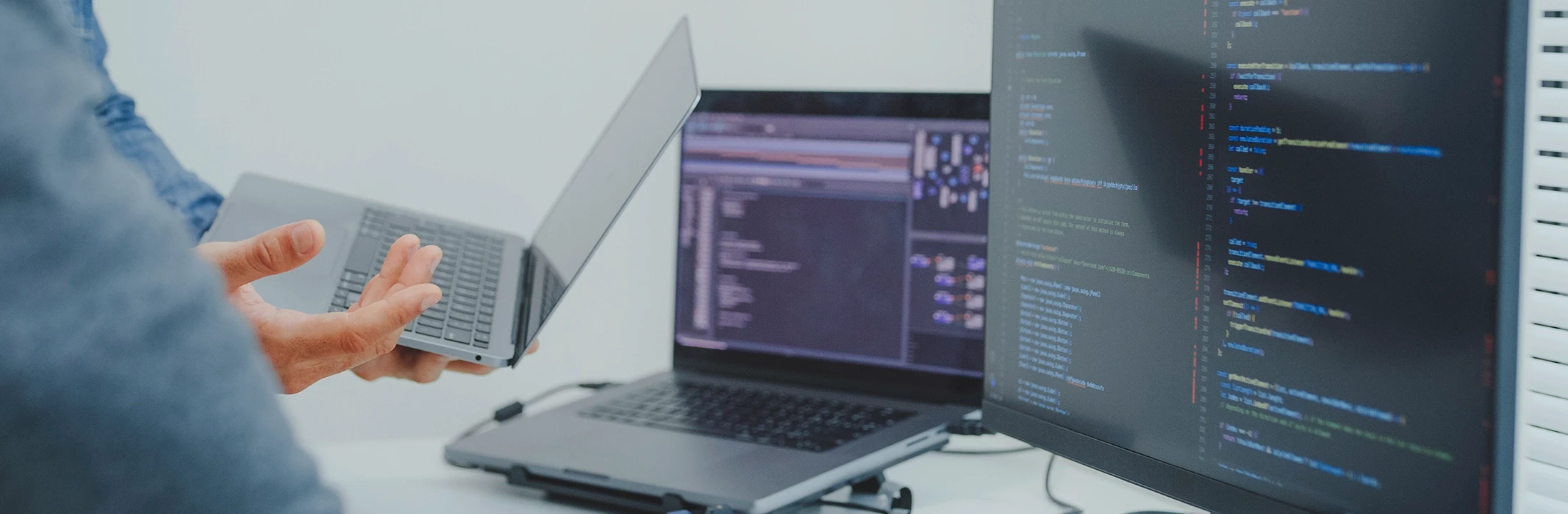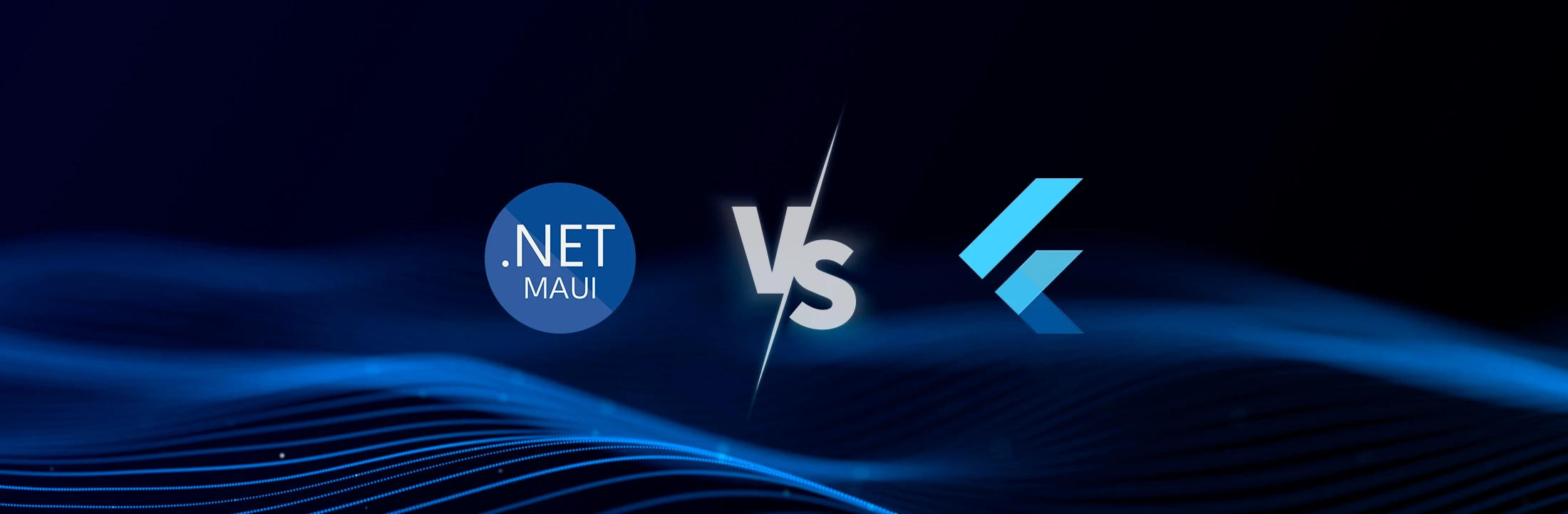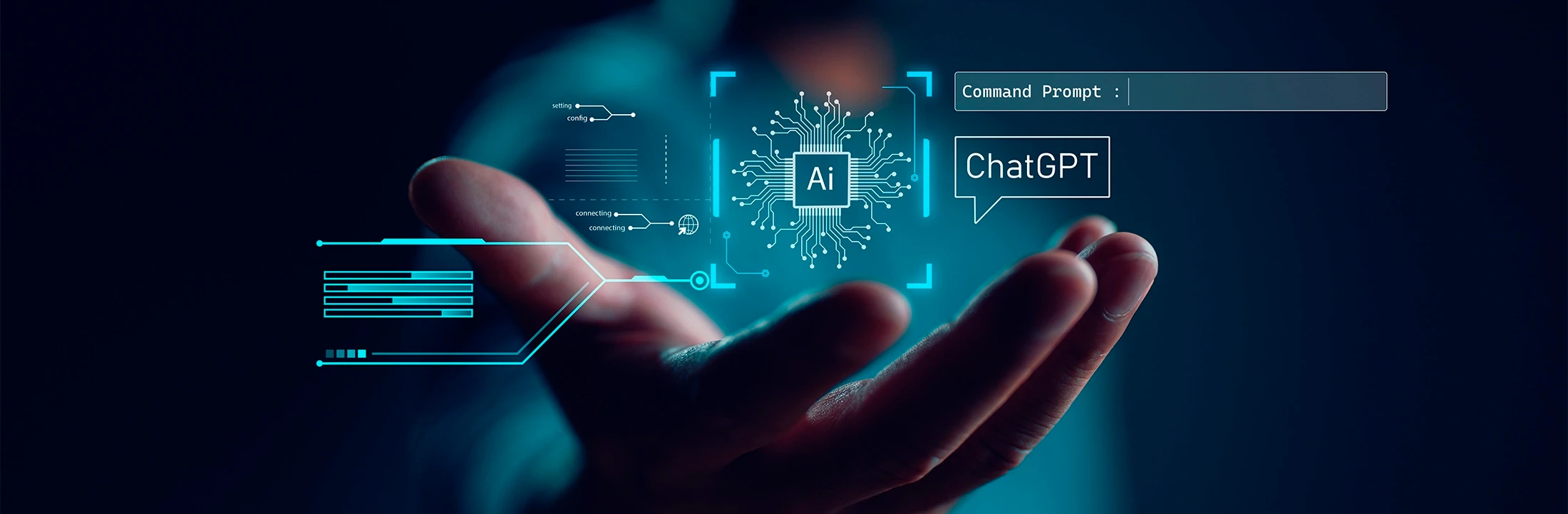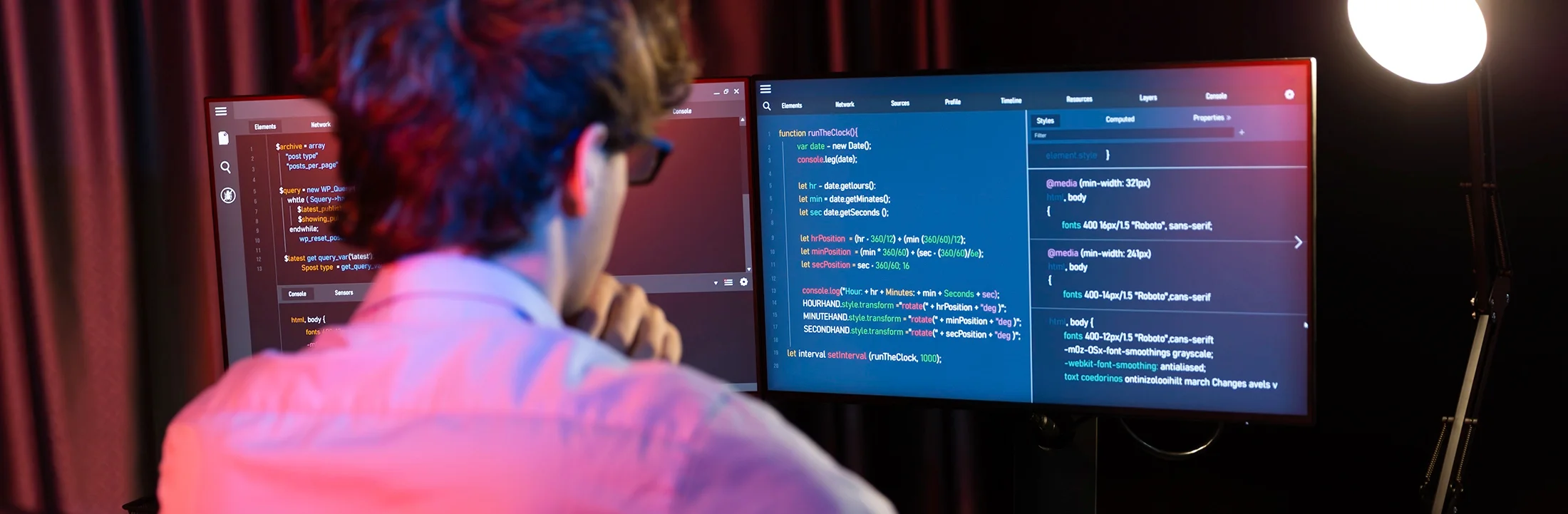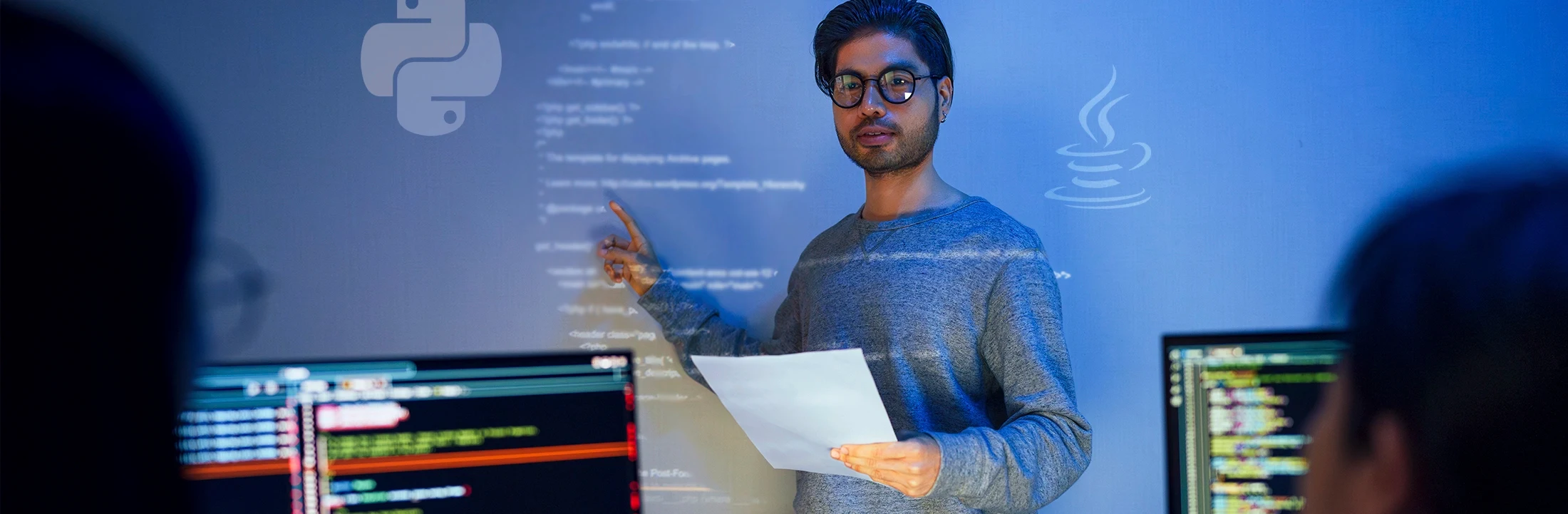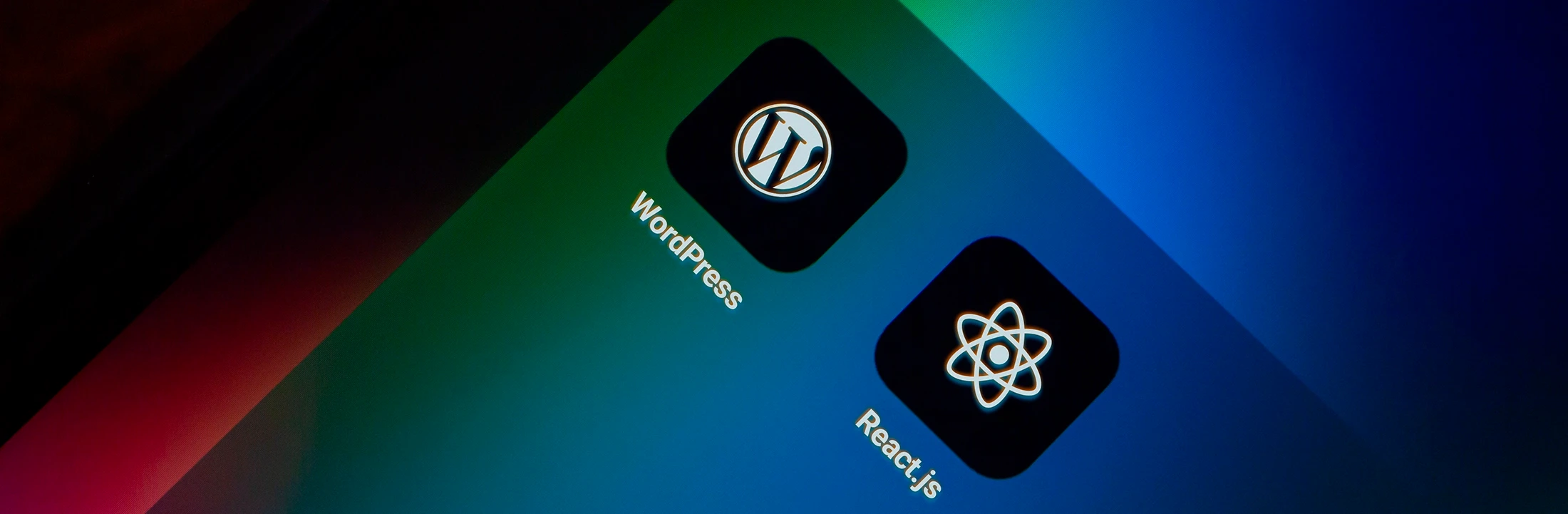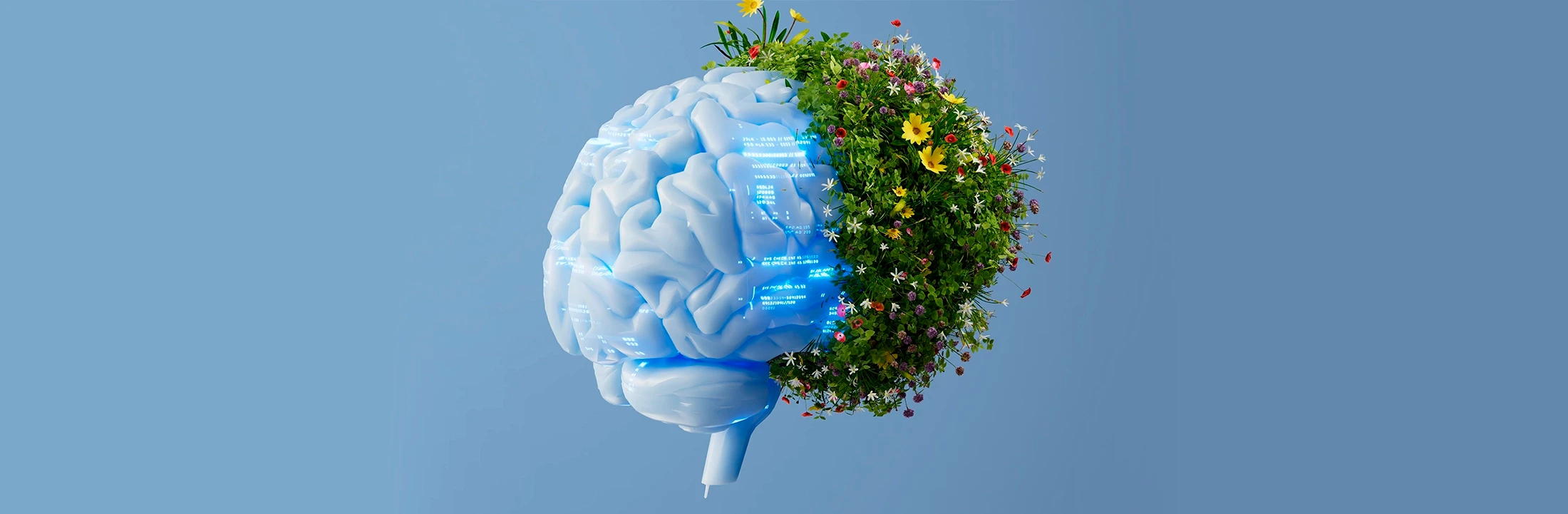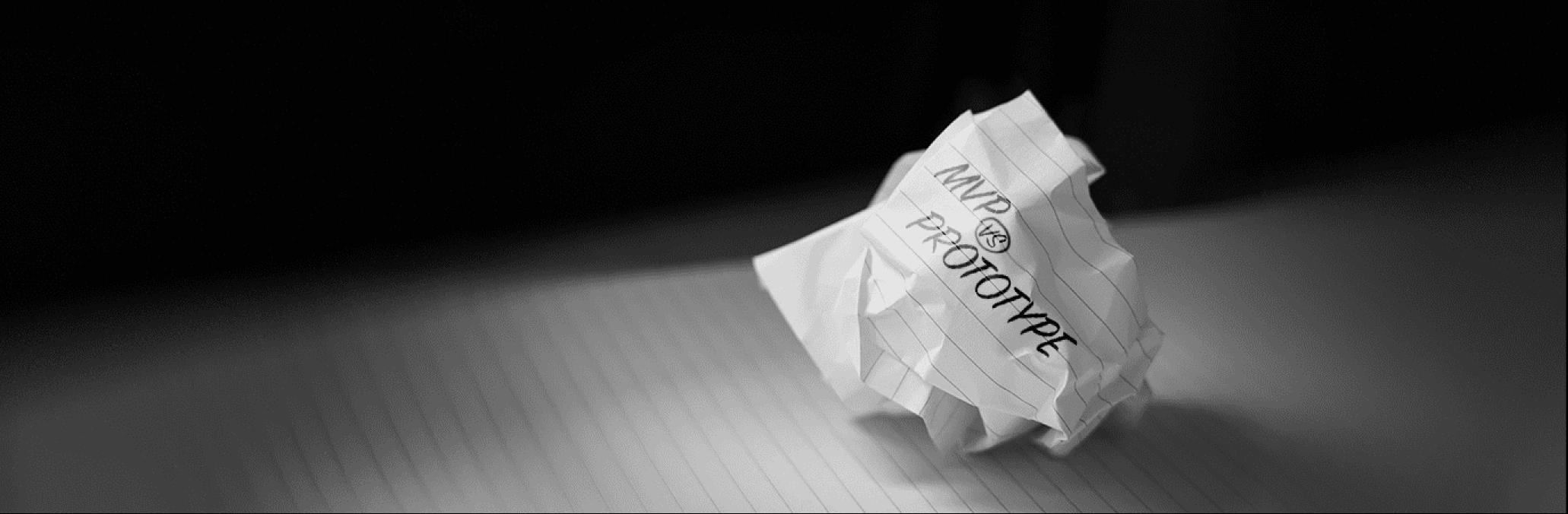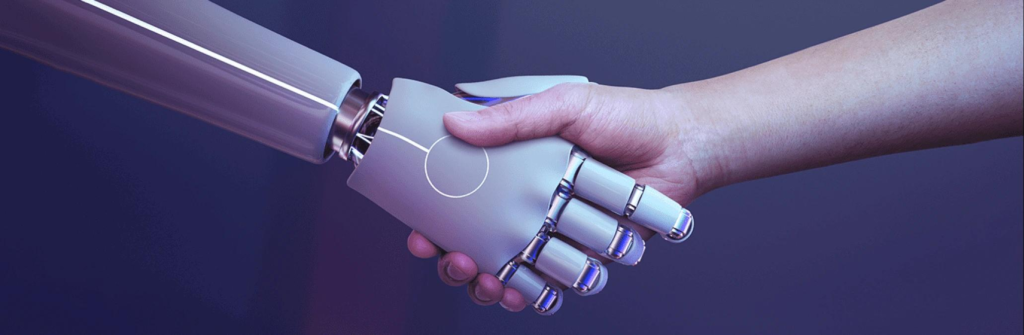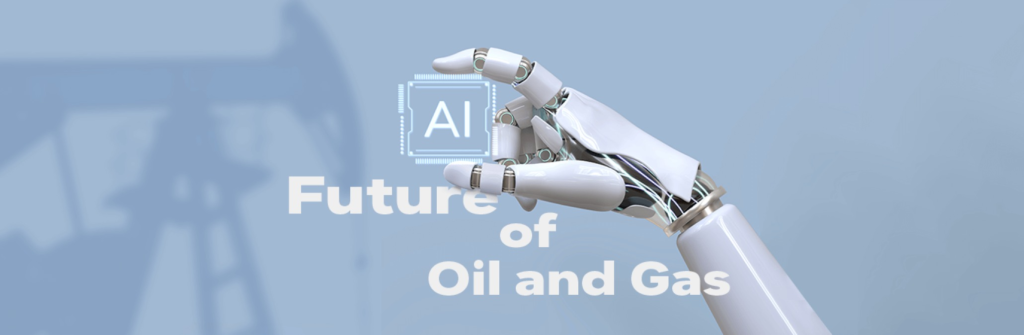We use cookies to ensure we give you the best experience on our website. By clicking Agree you accept our Privacy and Cookies Policy.
.NET vs .NET framework: Key Differences

 18 minutes read
18 minutes read
Content
What is the .NET framework?
Introduced by Microsoft in 2002, .NET is a huge and one of the most versatile platforms for developing mobile, desktop, web applications, services, IoT, and games. It embraces multiple tools and technologies, as well as 32 coding languages, both front-end and back-end, including C#, managed C++, VB.NET, Visual COBOL, IronPython, IronRuby, and more. It also boasts a systematic ecosystem for developing applications, QA, reengineering, and migration.
Before 2016, .NET could only be used for Windows. However, the newly released .NET Core version is cross-platform. You can find a comparison of the .NET Framework and .NET Core further in the text.
With over 5 million developers worldwide using .NET, the platform has become a backbone for building scalable, high-performance software across various industries and businesses or all sizes. As the ecosystem evolves, many organizations face a decision — stick with the mature, Windows-only .NET Framework or adopt the cross-platform, cloud-ready .NET Core and its successors. Both have strengths and limitations, that affect development speed, compatibility, and future readiness. In this article, we break down the key difference between .NET Core and .NET Framework and help you choose the right path for your application architecture.
What is .NET used for?
.NET development offers endless possibilities for creating reliable and modern software. Here are examples of what you can develop on its basis, to name just a few:
- Websites
- Console-based apps
- Windows GUI apps
- Windows services apps
- Web services
- Mobile and PDA (for hand-held devices) apps
- Service-oriented and workflow-enabled apps
In the .Net Customer Showcase from Microsoft, you can find a list of .NET projects with a detailed description of tools, approaches, and business outcomes.
What are the advantages of .NET?
One of the most prominent advantages of .NET is its cross-platform development capability. With the advent of .NET Core and its evolution into .NET 5 and beyond, developers gained the possibility to build and deploy applications that run seamlessly on Windows, Linux, and macOS. This enables companies to reach a broader audience and quickly adapt to changing infrastructure needs.
High productivity is another reason to prise the .NET ecosystem. The framework offers advanced language features such as generics, LINQ, and async/await to simplify complex programming tasks and reduce boilerplate code. Combined with integrated development environments such as Visual Studio and Visual Studio Code, developers can swiftly prototype, debug, and deploy applications.
Performance has always been and remains to this day a core strength of .NET. It is consistently ranked among the fastest frameworks for web APIs and backend services, excelling in tasks like JSON serialization and database access.
Security and reliability are critical in modern applications, and .NET delivers on both fronts. Microsoft’s active support ensures regular security updates, and the framework’s mature security model is valued by enterprises in highly regulated industries such as healthcare and finance.
Finally, .NET’s large ecosystem is another compelling advantage. With over 5 million developers and a vast repository of reusable code on NuGet, teams can quickly find solutions to common problems, integrate third-party services, or extend their applications with minimal effort.
Disadvantages of .NET Core
Despite its strengths are numerous and prominent, .NET Core comes with some several pitfalls that organizations and developers must consider, especially when migrating from legacy systems or building complex applications for enterprises.
One of those is the gap in tooling and library support compared to the mature .NET Framework. While .NET Core’s ecosystem has grown breathtakingly fast, there are still cases where advanced monitoring, profiling, or legacy third-party integrations are not completely supported. For example, technologies such as ASP.NET Web Forms, WCF services, and Windows Workflow Foundation (WF) are either not available or only partially supported in .NET Core. This limitation can be a barrier for organizations with existing investments in these frameworks, as rewriting or replacing core application components can be resource-consuming.
The nest one is compatibility issues. Many third-party libraries and even some Microsoft-provided APIs that work seamlessly with .NET Framework are not available or fully compatible with .NET Core. This is especially problematic during migration projects, where organizations often discover that critical dependencies or legacy integrations are either missing or require significant rework. As a result, migration projects may require costly rewriting or replacing unavailable components.
Finally, there is a learning curve for developers used to the monolithic, Windows-centric .NET Framework. Adapting to .NET Core’s modular, cross-platform architecture, new deployment models, and updated project structures can take a lot of time and effort. Moreover, teams must also learn about new best practices for dependency injection, configuration, and cloud-native development, which are now central to the .NET Core ecosystem.
What is a .NET ecosystem?
The .NET ecosystem is a comprehensive, open-source platform for building desktop, web, mobile, cloud, and IoT applications that can run natively on virtually any operating system, including Windows, Linux, macOS, iOS, and Android. .NET provides developers with a suite of tools, libraries, and programming languages, such as C#, F#, and Visual Basic, that allow the development of modern, scalable, and high-performance software. The ecosystem is actively maintained by a global developer community and supported by Microsoft, ensuring constant updates and solid security.
The .NET ecosystem encompasses several key implementations, including .NET Framework — the original, Windows-only implementation, supporting websites, services, and desktop apps, and .NET Core / .NET (5+) — a cross-platform, open-source evolution of .NET that enables applications to run on multiple operating systems. Let’s dig deeper into the difference between .NET and .NET Core.
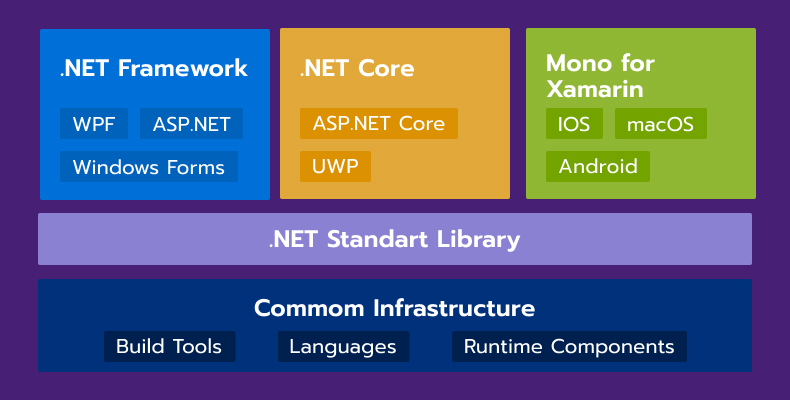
What is Xamarin?
Xamarin is an open-source platform, introduced by the eponymous company, for mobile app development (iOS and Android) with .NET and C#. It allows platform-specific hardware acceleration and ahead-of-time (AOT) compilation for enhanced memory sharing and fast native (or near-native) performance. It perfectly matches the modern business demand for a universal app that runs smoothly on all mobile devices. Apart from the possibility of creating a single code, Xamarin gives access to the native APIs and toolkits of all platforms. The usage of C# and .NET provides high productivity, clarity, and simplicity to mobile development. Besides, everything can be done in a single environment -Visual Studio.
There are two development approaches in Xamarin:
Xamarin Forms– allows designing one visual interface, attaching C# logic to it, and sharing the UI and back-end codebase across all platforms with minor tweaks.
Xamarin Native – has separate libraries for different platforms, with unique UI code for each platform and shared back-end code as with Forms.
A sharable codebase significantly shortens time to market and makes Xamarin apps much cheaper. It also provides a considerable economy through app maintainability -all changes and fixes made to the code are automatically applied on all platforms. Another advantage of Xamarin is its advanced testing and monitoring tools – the Xamarin Test Recorder and The Xamarin Test Cloud for revealing performance issues before release.
What is Azure, and why use it for .NET apps?
Azure is a complex of hybrid cloud computing services (SaaS, PaaS, and IaaS) from Microsoft. It helps to create, deploy, and manage apps and is compatible with both Microsoft-specific and third-party software and systems. It provides more than a hundred services that natively support .NET and ensure excellent developer productivity for cloud apps.
We have already mentioned Visual Studio – a default IDE (Integrated Development Environment) for .NET. Azure has powerful integrated Visual Studio tools for developing, debugging, monitoring, optimizing, and one-click deployment of apps in the cloud. It is also effortless to migrate .NET applications to the cloud with free assistance from Microsoft.
What is ASP.NET?
ASP.NET service is a set of tools and libraries within the .NET Framework that allow creating web pages and websites with CSS, JavaScript, HTML, and server scripting. It is also compatible with any .NET language.
The popular UI feature of ASP.NET- Blazor – allows creating interactive apps that can work on the server and client-side. The advantages Blazor gives to developers:
- building web apps in C# instead of JavaScript and thus possibility to tap into the .NET potential
- client and server-side of the app can use common logic
- Visual Studio with embedded patterns makes development faster
Currently, Blazor has two subsystems:
Blazor Server – allows creating server apps and is supported by ASP. NET Core
Blazor Web Assembly – allows creating one-page interactive client-side apps that run in the user’s browser with the help of Web Assembly Technology.
What are the benefits of .NET core vs .NET framework?
Below we have compared the key features:
| .NET | .NET Core |
| Only runs on Windows | Runs on windows, Linux and macOS |
| Open source but without direct contributions | Libraries, compiler, runtime, libraries, and all open source and are constantly improved by contributors |
| Automatically updated by Windows on all machines | Independently shipped |
| Use of Microservices | Use of microservices, but more modern approach |
| Good for high-performance and scalable system without UI | Also good for high-performance and scalable system without UI, but faster |
| Stable environment | Continuous upgrades and changes |
| Efficient performance | Efficient performance but faster |
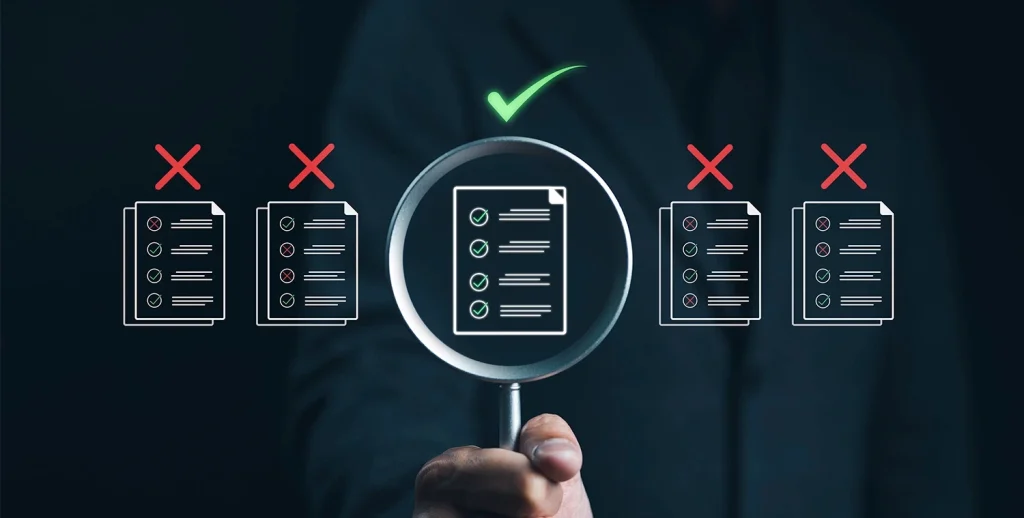
Difference between .NET core and .NET framework
Cross-platform compatibility
A key difference between .NET Framework and .NET Core lies in their cross-platform capabilities. .NET Core was built to be truly cross-platform, running natively on Windows, Linux, and macOS, enabling developers to write applications once and deploy them easily across environments. In contrast, the .NET Framework is tightly coupled with Windows OS features and APIs, limitating its use to Windows environments only. Legacy enterprise desktop applications built with Windows Forms or WPF, for example, depend on the .NET Framework and can’t be ported to Linux or macOS.
Modularity and package management
.NET Core adopts a modular architecture that uses the NuGet package manager to allow developers to include only the libraries and components necessary for their application. This modularity reduces application bloat and improves performance, but also introduces complexity in managing dependencies. On the other hand, the .NET Framework is monolithic, grouping most libraries by default. This simplifies setup and dependency management since developers get a comprehensive framework out of the box. The apps, however, are larger and less flexibile.
Performance and scalability
Performance is an area where .NET Core excels, especially for web and cloud-native applications. Its lightweight runtime, optimized just-in-time (JIT) compiler, and native support for asynchronous programming allow for faster response times and better resource utilization. The .NET Framework, while robust and reliable, is generally less optimized for modern, high-throughput scenarios. It is still well-suited for traditional Windows desktop applications and legacy web applications but can’t compete in scalability and performance of .NET Core in cloud and microservices architectures.
Operating system support
.NET Core supports a range of operating systems, including Windows, Linux, macOS, and even new platforms, allowing developers to target multiple OS environments with a single codebase. Such a cross-platform support is essential for organizations embracing cloud computing and containerization. On the other hand, .NET Framework is limited to Windows, which limits its applicability to Windows-based environments.
Development and deployment flexibility
The deployment models supported by .NET Core are far more flexible than those of the .NET Framework. .NET Core allows side-by-side installations of different runtime versions on the same machine, making it possible for several applications to run with their specific dependencies without conflict. It also supports self-contained deployments, where the runtime and libraries are bundled with the application. Furthermore, .NET Core is optimized for containerization technologies like Docker and orchestration platforms such as Kubernetes, making it ideal for microservices and cloud-native applications. In contrast, the .NET Framework installation is system-wide and tied to the Windows OS version, making it difficult to run multiple versions at the same time and less suited for modern deployment practices.
Open source nature
.NET Core is fully open source, with Microsoft and a vibrant community collaborating on its development via GitHub. This is a ground for innovation, transparency, and a huge ecosystem of libraries and tools contributed by thousands of developers and organizations worldwide. The open-source model also allows fro faster bug fixes and feature requests. The .NET Framework, however, remains proprietary mainly, with only select components open-sourced. Its development is primarily controlled by Microsoft, which can slow the innovation, and this is another vital difference between .NET Framework and .NET Core.
Containerization and microservices
Modern software architectures increasingly rely on containerization and microservices that allow scalability and better maintainability. .NET Core is explicitly designed to support these approach; it integrates with Docker containers and Kubernetes orchestration, and enables developers to build scalable applications that can be deployed and managed efficiently in cloud environments. The .NET Framework was not designed with these architectures in mind and its suitability for cloud-native development is limited.
Dependency injection
Dependency injection (DI) is a design pattern that promotes loose coupling and testability and it is another point in the .NET vs .NET Framework comparison. .NET Core includes built-in support for DI, making it straightforward to implement modular, maintainable code without relying on third-party libraries. In contrast, the .NET Framework does not include native DI support, requiring developers to incorporate external libraries such as Unity or Ninject, which is complex and comes with potential compatibility issues.
Development ecosystem and tooling
The tooling ecosystem around .NET Core is modern and versatile. Developers can use Visual Studio Code, a lightweight, cross-platform editor available on Windows, Linux, and macOS, alongside the full Visual Studio IDE on Windows. Additionally, .NET Core integrates well with popular continuous integration/continuous deployment (CI/CD) pipelines and cloud platforms like Azure, AWS, and Google Cloud. The .NET Framework, while supported by a mature and feature-rich Visual Studio IDE, is tightly coupled to Windows and lacks cross-platform tooling options, limiting flexibility in development.
Long-term Support (LTS) Strategy
Microsoft follows a clear long-term support (LTS) and release cadence for .NET Core and its successors (.NET 5, 6, 7), helping organizations plan upgrades and maintain application stability. Each LTS version typically receives three years of support, including security patches and bug fixes. On the other hand, the .NET Framework is in maintenance mode, receiving only critical updates and security patches, with no new feature development planned.
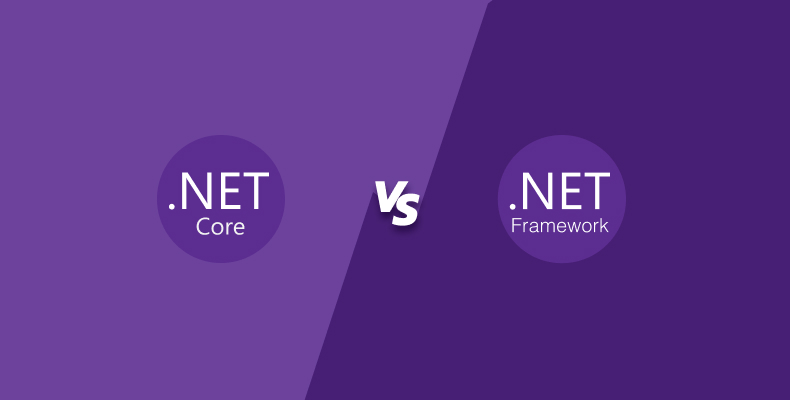
.NET vs .NET Core: Comparison
Performance comparison
.NET Core is recognized for its superior performance, especially in web, cloud-native, and microservices-based applications. Its lightweight runtime, modular architecture, and optimized just-in-time (JIT) compiler enable faster response times, better memory management, and efficient resource utilization. This makes .NET Core the preferred choice for high-traffic web applications, APIs, and services that demand scalability and speed.
.NET Framework, while strong and reliable for traditional Windows-based applications, is less efficient for high-load cases. Its larger runtime footprint and monolithic design can lead to increased resource consumption and slower performance, particularly on devices with limited memory. If your project involves data-intensive operations or needs to handle millions of requests per day, .NET Core would definitely be a better choice.
Cross-platform capabilities
A defining feature of .NET Core is its true cross-platform compatibility that allows to build applications that run natively on Windows, Linux, and macOS. This is particularly valuable for organizations adopting cloud strategies, containerization, or hybrid environments. .NET Framework, on the other hand, is strictly limited to Windows. It is ideal for legacy enterprise applications, Windows desktop software, or scenarios where deep integration with Windows-specific features (like Windows Forms or WPF) is required.
Development tools and libraries
Both .NET Core and .NET Framework offer robust development environments, but there are important distinctions. .NET Core supports modern, lightweight tools like Visual Studio Code, which is available on Windows, Linux, and macOS, as well as the full-featured Visual Studio IDE. Its modular approach means you can include only the libraries you need, and its open-source nature is the synonym of rapid innovation and a growing selection of community-driven libraries and tools.
.NET Framework is older and more mature, and boasts extensive library support, especially for Windows-specific technologies and legacy integrations. It is tightly integrated with Visual Studio on Windows, offering a stable and feature-rich development experience. However, some newer libraries, APIs, and tools are now exclusive to .NET Core, and the .NET Framework ecosystem is largely in maintenance mode, with limited new feature development.

How to choose between the .NET framework and .NET Core?
When to use .NET Core
.NET Core is the preferred choice for most modern software projects, especially when cross-platform compatibility, performance, and cloud-readiness are priorities. If your application needs to run on multiple operating systems, such as Windows, Linux, and macOS, or if you plan to leverage containerization (Docker, Kubernetes) or microservices architecture, .NET Core is the clear leader. It’s also the best fit for cloud projects, where flexibility and scalability are essential.
For example, if you’re building a digital health solution that may need to scale quickly or integrate with modern DevOps pipelines, .NET Core’s modular design, superior performance, and active open-source ecosystem will become your long-term partners. Additionally, .NET Core’s ongoing development, regular updates, and clear long-term support (LTS) strategy make it a safer bet for new projects.
When to use .NET Framework
Despite its age, .NET Framework remains relevant for some scenarios, mainly when working with legacy, Windows-only enterprise applications or when your solution depends on technologies that are not fully supported in .NET Core. If your application relies on Windows Forms, WPF, ASP.NET Web Forms, or other Windows-specific APIs, the .NET Framework will be a better choice. It’s also preferable if your infrastructure is tightly coupled with Windows environments, or if you need to maintain a system that would be costly or risky to migrate.
For example, large government institutions often have mission-critical systems built on .NET Framework that integrate deeply with Windows services, Active Directory, or proprietary hardware. In these cases, the stability and maturity of the .NET Framework outweigh the benefits of migrating to .NET Core.
Migration considerations
Migrating from .NET Framework to .NET Core is a strategic move that brings significant performance and scalability benefits. However, the migration process should begin with a comprehensive assessment of the existing application’s architecture, dependencies, and compatibility with .NET Core. Tools like the .NET Portability Analyzer can help to identify unsupported APIs, third-party libraries, or platform-specific features that may require refactoring or replacement.
A migration plan should also involve mapping out all feature gaps and cataloguing Windows-specific dependencies, such as ASP.NET Web Forms or WCF Services, that may not have direct equivalents in .NET Core. It’s crucial to provision a staging environment to test the migration in isolation and minimize risks to the production systems. Automated testing and strong test coverage are essential to catch regressions and ensure that the application’s functionality remains intact after migration.
Finally, the process might require some code rewriting and architectural changes, especially for apps with tightly coupled Windows components or legacy practices. Time and resources for these adjustments should be included into a plan and budgeted. The right technical partner is always open about these details, helps you to choose wisely between .NET Framework vs .NET Core, provides expert guidance through migration strategies, and ensures ongoing support and a smooth transition to maximize the benefits of moving to .NET Core.

What is the future of .NET?
Looking ahead, .NET brings rapid innovation, unified cross-platform development, and deep integration with new technologies with .NET 10 is anticipated to be released in November 2025. The ecosystem will be enriched with even more enhanced support for cloud-native and serverless architectures, making it easier than ever to deploy scalable, future-proof applications on Azure, AWS, and Google Cloud.
Moreover, artificial intelligence and machine learning are becoming core parts of the .NET experience, with tools like ML.NET and Azure Cognitive Services simplifying integration of advanced analytics and real-time AI processing into everyday applications. Meanwhile, frameworks like Blazor and .NET MAUI have been steadily allowing developers to deliver rich, native user experiences across devices from a unified codebase. The expansion into IoT and edge computing, along with experimental support for quantum computing, further broadens the horizons for what’s possible with .NET.
For organizations and developers, this means .NET will remain a future-proof foundation for building secure and high-performance digital solutions, whether for enterprise or startup levels. Contact us, and our consultants will be happy to guide through the migration or development process, or answer your questions related to the .NET vs .NET Core comparison.