Our UX/UI design team crafts intuitive interfaces and simplifies complicated user flows to make them accessible to users with any level of technical skill. Following user-centered design principles, the interface matches your business strategy and promotes user satisfaction. Optimize complex workflows with our AI and machine learning-driven solutions, automating routine tasks and freeing up valuable medical personnel.
Healthcare software development services
Looking to empower healthcare providers with simplified clinic management, security, and enhanced patient care? We’ve got the expertise to make it happen.

What we offer
Blackthorn Vision helps healthcare companies address industry challenges with innovative healthcare IT solutions. We provide healthcare software development services focused on automating business processes and providing data insights. Our medical software increases patient satisfaction, reduces costs, streamlines workflows, and enhances clinical outcomes.
We are more than a team extension – we are your technical partner. Our software development experts are up to any challenge in architecture planning and design, application development across all platforms, software modernization, and system integrations. We leverage proven methodologies to mitigate risks at every project stage and guarantee top-quality delivery within your deadlines.

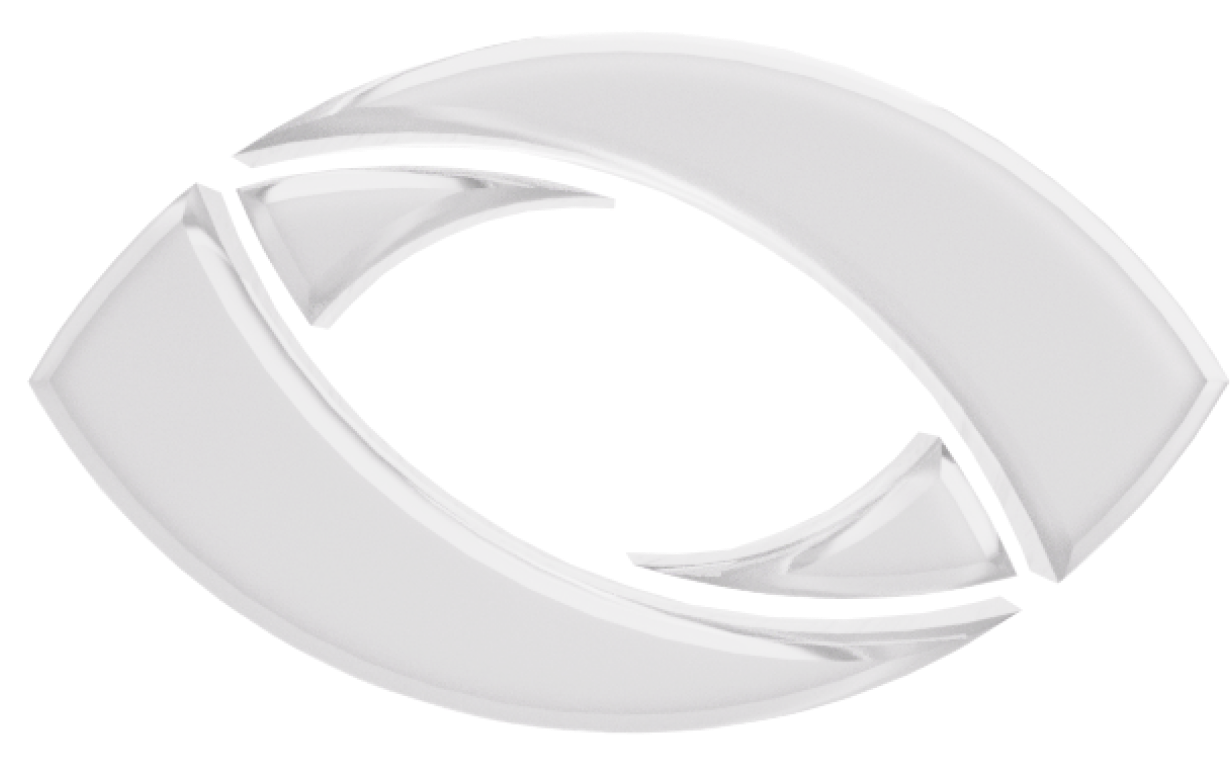
Improve patient care with technology
We help healthcare professionals to focus on what matters most.
Our capabilities
-
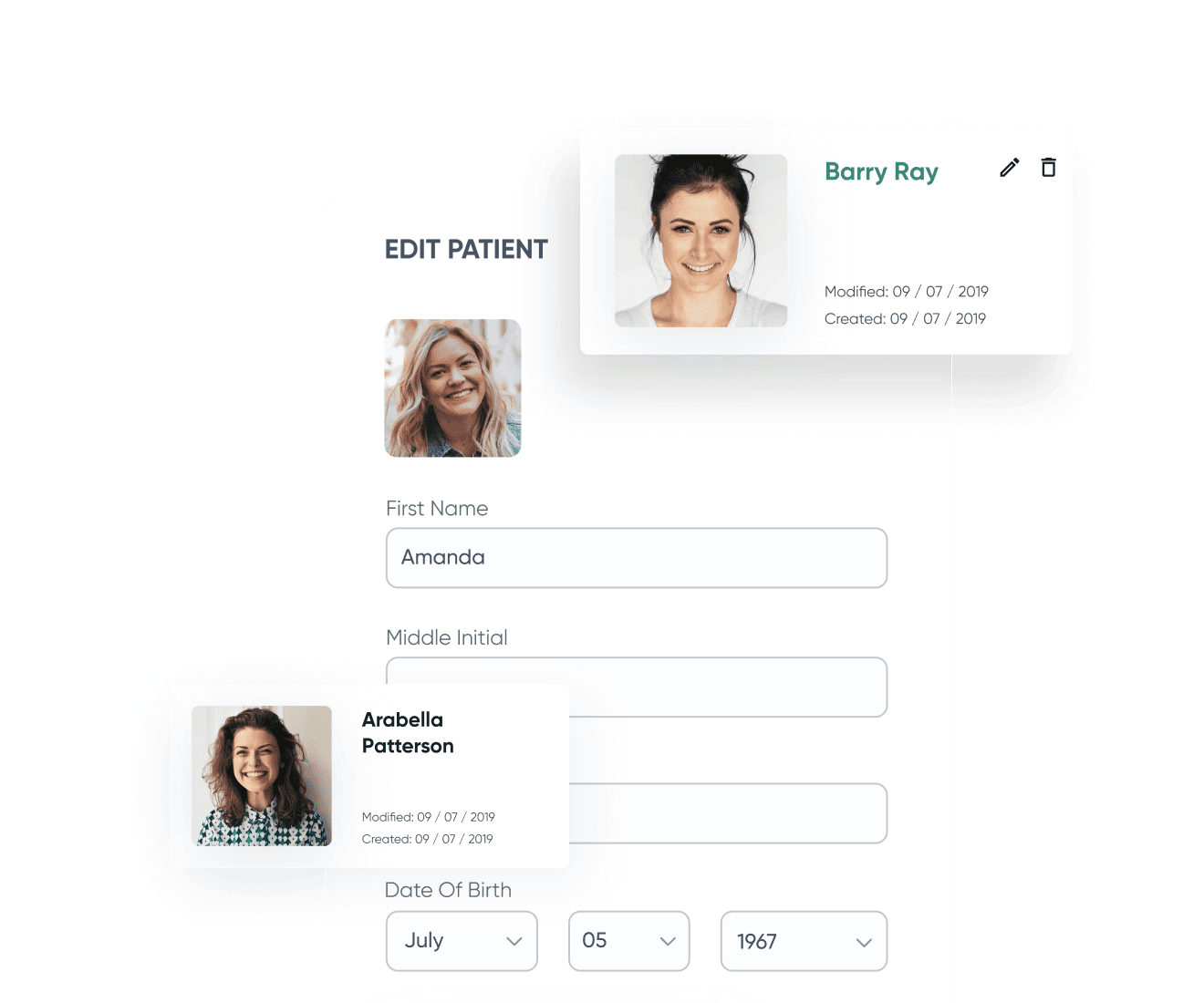
Custom healthcare software development
Every business case is unique – and so are healthcare IT solutions we create. Our custom software development services cover full-cycle development of web, desktop, and mobile applications for healthcare. Whether you need to develop medical software from scratch, build an MVP, or scale an existing medical app, we’ll walk you through every step to a successful market launch.
-
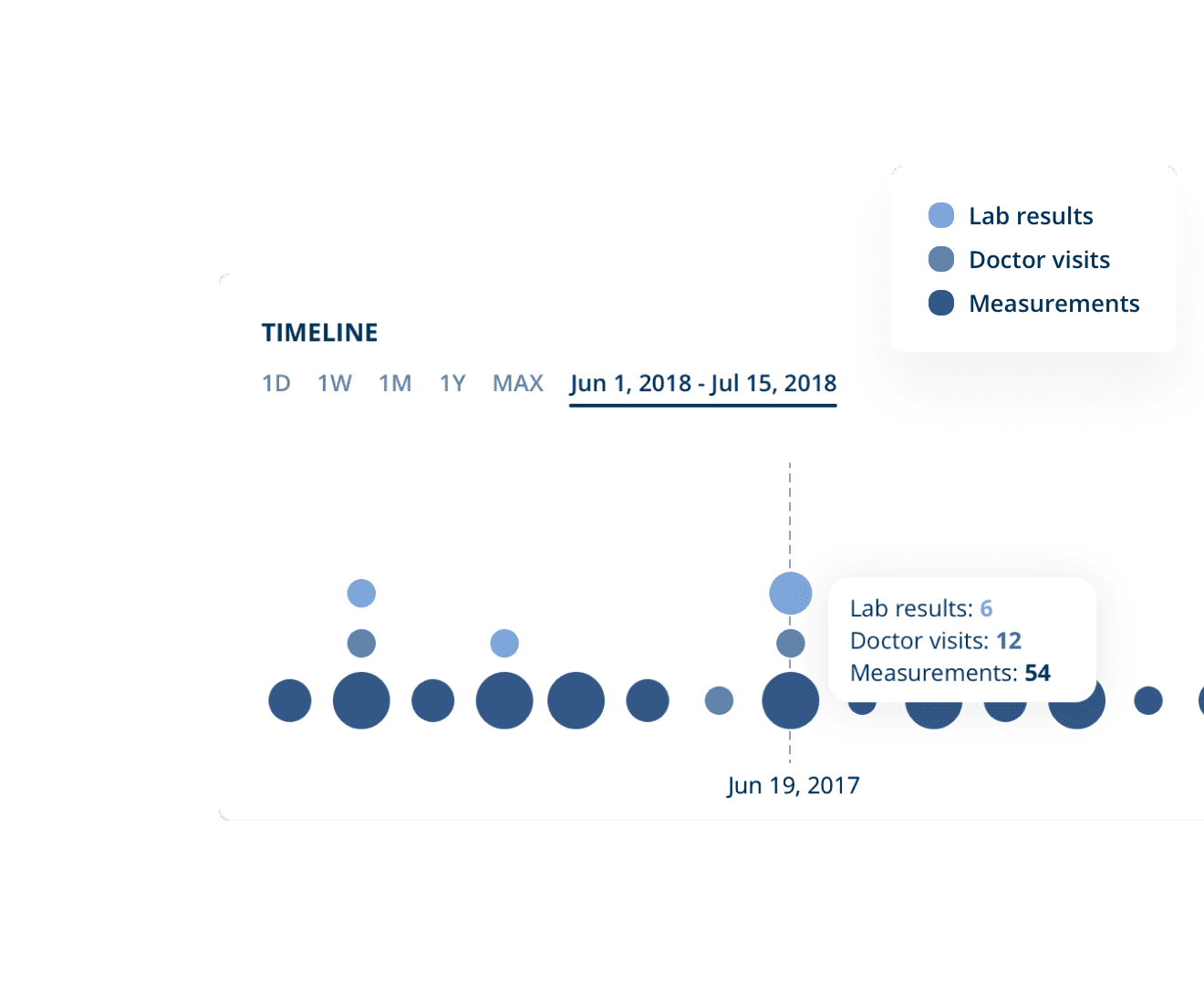
Healthcare software modernization
We offer healthcare software modernization and re-engineering to help you get the most out of your legacy system. Our team audits your medical software to identify problems and potential improvements and realign it with current industry standards. With our assistance, you’ll take advantage of new features and capabilities through cloud migration, performance and security upgrades, multiple integrations, and interface redesign.
-
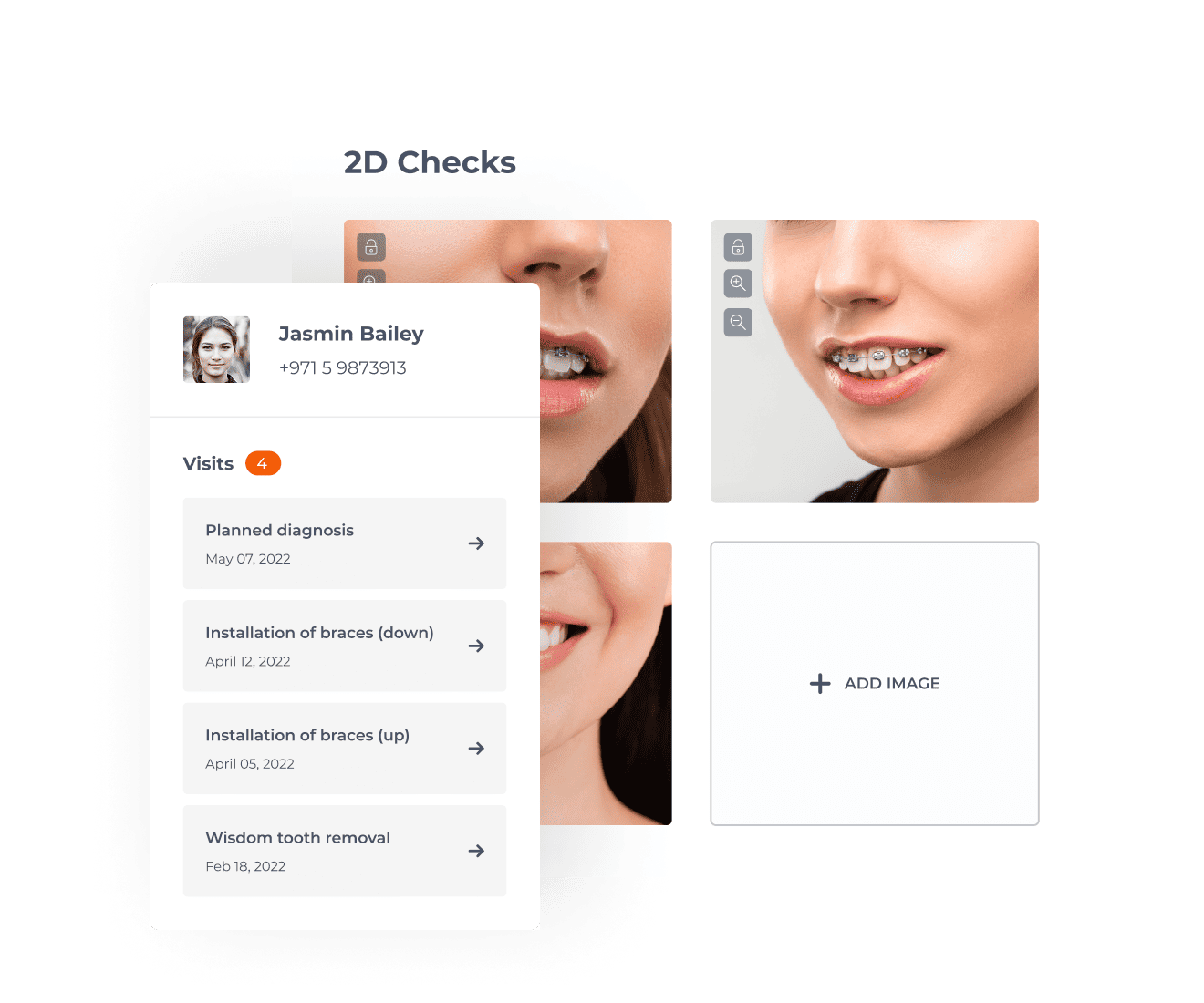
AI and Machine Learning development for healthcare
We implement AI and ML algorithms that recognize data patterns and develop predictions for accurate diagnostics, personalized treatment, and chronic disease management. Our experts assist you with every phase of the machine learning development for healthcare, from data mining and setting up reliable infrastructure to tailoring and training ML models that improve patient care and clinical decision-making.
-
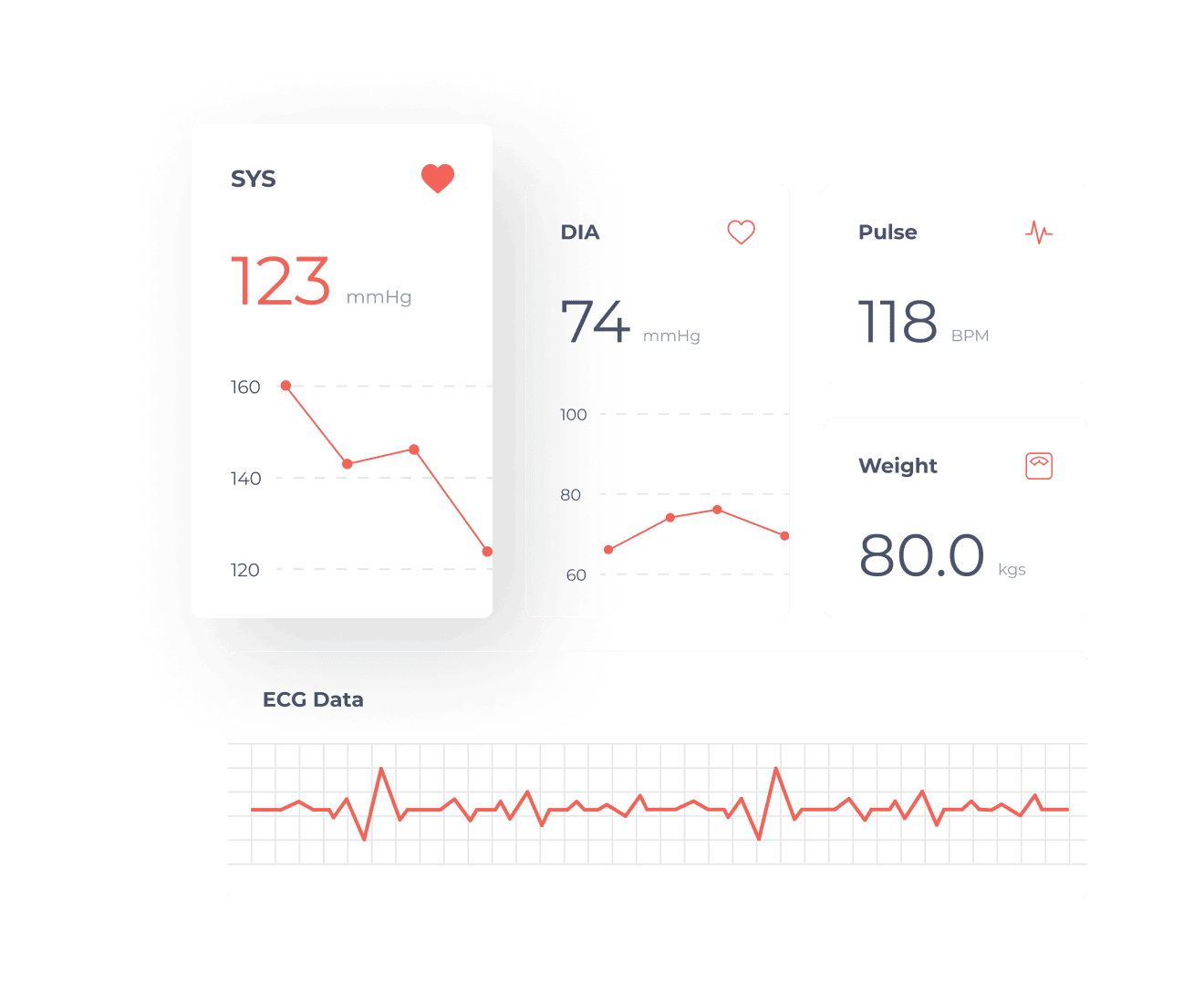
Third-party software integrations
Our team sets up seamless integrations with third-party systems and APIs, including LIMS/LIS software, patient portals, EHR/EMR systems, databases, and more. We establish secure data flow and efficient data processing pipelines, ensuring privacy protection in line with HIPAA software compliance. We also integrate medical software with data gathered from lab equipment, medical devices, and more.
-
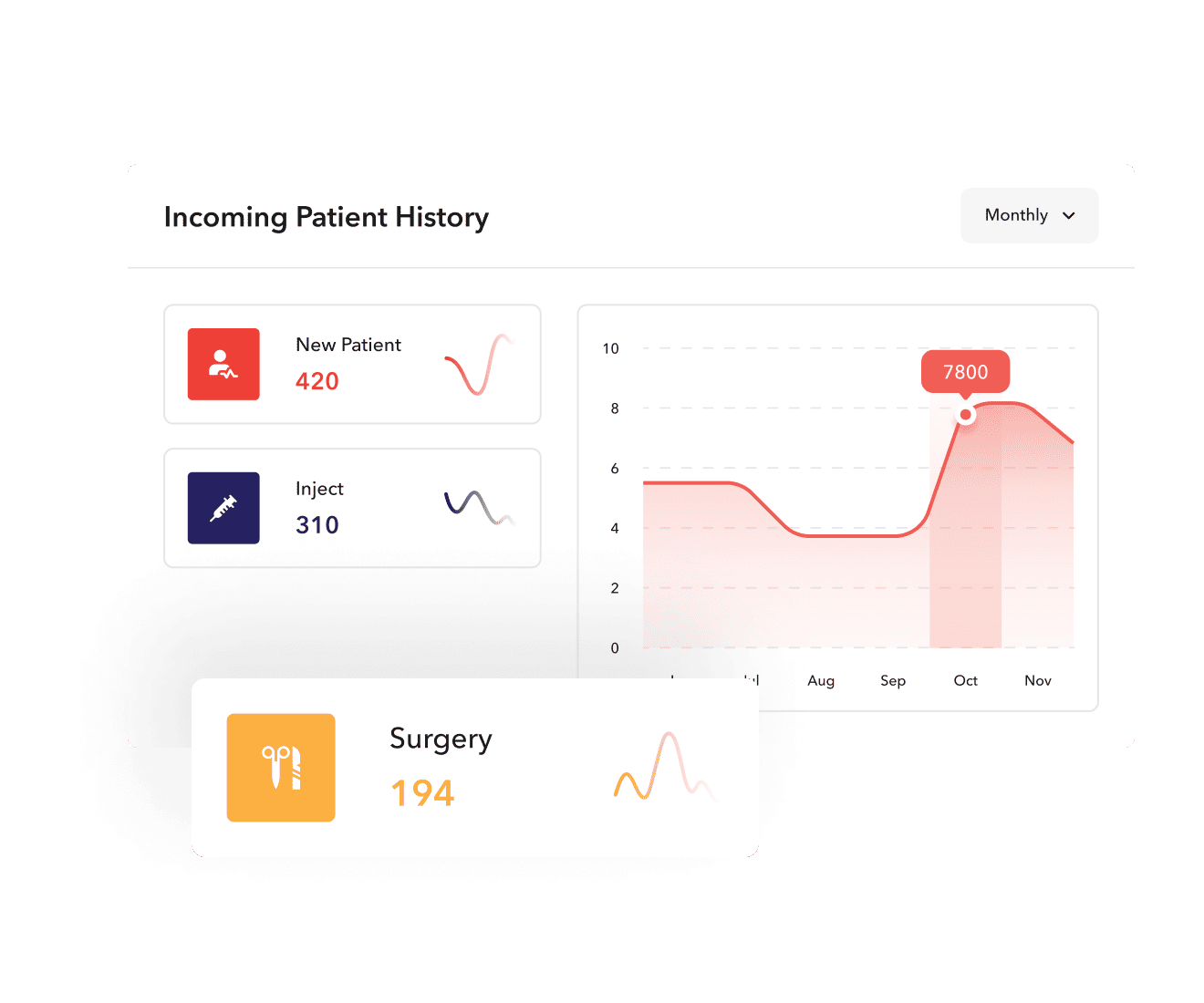
Technical consulting
Armed with experience in medical software development, our experts choose the right healthcare IT solution paired with an implementation roadmap and timeline. We analyze your business case and propose a blend of technologies that solve stakeholder problems and help you achieve your business goals.
Trends in healthcare software development services
-
Telemedicine and remote patient monitoring
Telemedicine has revolutionized healthcare by allowing doctors to provide care remotely. Paired with patient monitoring tools, this ensures continuous supervision of health conditions, reducing hospital visits and enabling timely interventions.
-
Artificial Intelligence and Machine Learning in healthcare
AI and ML are transforming healthcare through predictive analytics, diagnostic support, and personalized treatment plans. These technologies streamline decision-making processes, reduce human error, and enhance patient outcomes by identifying patterns invisible to the human eye.
-
Internet of Things (IoT) in healthcare
IoT devices are key players in modern healthcare, providing real-time data collection through wearables and sensors. These devices help track vitals, medication adherence, and even chronic disease management, enabling more proactive and preventive care.
-
Mobile Health (mHealth) applications
mHealth apps empower patients to manage their health from the palm of their hand. From booking appointments to tracking medications, these tools promote patient engagement and encourage healthier lifestyles by making healthcare more accessible.
-
Cloud computing and data management in healthcare
Cloud solutions are critical for handling vast amounts of healthcare data. They offer secure storage, easy access, and enhanced collaboration across healthcare providers, facilitating more efficient and data-driven healthcare practices.

Healthcare development solutions we offer
How you benefit from partnership with us
-
Top-notch usability
-
Healthcare workflow optimization
We help you optimize complex laboratory and clinical workflows so you can achieve your business goals faster. Leveraging AI, machine learning, healthcare software systems, we automate routine tasks and eliminate tedious work of medical personnel.
-
On-premise or cloud deployment
Our cloud developers build reliable data infrastructure and arrange a smooth transition of your medical software to the new environment. We set up automated or semi-automated deployment pipelines and streamline data flow as part of our healthcare software development services.
-
Quality assurance
We thoroughly test software solutions for healthcare to ensure high productivity, stability, efficient resource usage, responsiveness, and interoperability across operating systems and devices. In addition, our QA team inspects legacy systems and eliminate errors and performance issues.
-
Healthcare data security
We have experience in developing HIPAA compliant software that addresses healthcare industry regulations. We ensure data privacy and secure data transfer with encrypted protocols, data storage protection and backup, multi-layer user authentication, and role-based access.
-
Scalability and Future-Proofing
We build healthcare solutions designed for longevity. Our commitment to scalability ensures your software can effortlessly accommodate increasing demands and integrate emerging technologies, safeguarding your investment and ensuring continued efficiency for years to come.
Healthcare software development services can help you


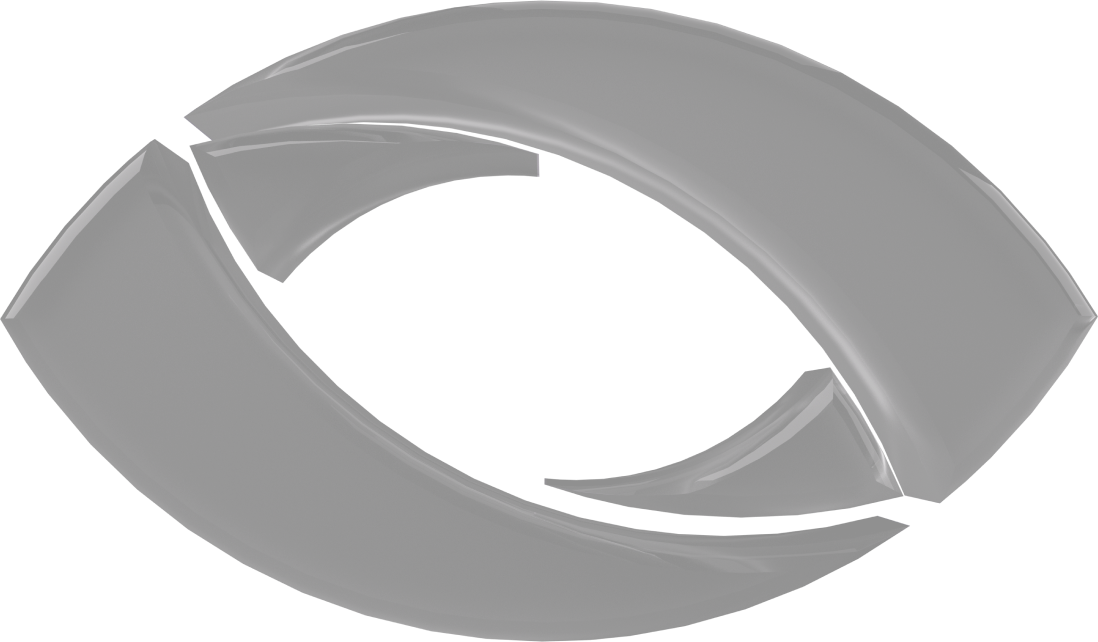
Improve patient care with technology
We help healthcare professionals to focus on what matters most.
Daryna Chorna
Customer success manager

Our approach
-
01
We start with an analysis of your product along with your expectations and requirements. Then, we move to the development process planning.
-
02
The following steps include designing, coding, and testing software components to define whether they meet your business needs and user expectations.
-
03
Our team conducts a database design with the following optimization and migration to the most suitable platform for healthcare applications.
-
04
Having this done, we move to integration with your existing healthcare solutions, databases, or third-party software as required by your project scope.
-
05
Our talented design team creates UX designs aimed at reaching maximum effectiveness by making the product intuitive and easy to learn and use.
-
06
We optimize the performance parameters specific to healthcare software and provide post-launch maintenance to apply the improvements.
What our clients say
4.8
What makes us a great choice for healthcare software development?
-
01
Dedication to client’s success
At Blackthorn Vision, we measure our success by the success of our clients. Our team goes above and beyond to deliver healthcare solutions that meet your unique needs, ensuring long-term benefits.
01 /04 -
02
Proven expertise
With years of experience in software development in healthcare, we bring proven expertise to the table. Our in-depth understanding of the industry’s demands and challenges allows us to create solutions that truly make a difference.
02 /04 -
03
Unique talents
Our team is composed of top-tier talent, combining technical expertise with a deep passion for innovation in healthcare. This enables us to tackle the most complex projects with precision and creativity.
03 /04 -
04
Strong corporate culture
We foster a strong corporate culture that prioritizes integrity, collaboration, and continuous improvement. This drives us to provide high-quality healthcare software development services while maintaining a client-centric focus.
04 /04
Healthcare software development services: FAQ
-
Why is healthcare software development important?
Custom healthcare software development is essential for improving operational efficiency, patient care, and access to critical data. It empowers healthcare providers to offer more personalized and effective treatments.
-
What types of software are commonly developed for healthcare?
Common types of healthcare software include electronic health records (EHR) systems, telemedicine platforms, diagnostic tools, hospital management systems, and patient engagement applications.
-
How can healthcare software improve patient care?
Healthcare software development services enhance patient care by providing real-time data, streamlining communication between providers and patients, and enabling personalized treatment plans that are more effective and timely.
-
What are the key challenges in healthcare software development?
Key challenges in custom software development for healthcare include ensuring data security, compliance with regulations like HIPAA, integration with existing systems, and meeting the high demands for accuracy and reliability in patient care.
-
What are the latest trends in healthcare software development?
When talking about the latest trends in software development healthcare industry is all about AI-driven diagnostics, telemedicine advancements, IoT-enabled health monitoring, mHealth apps, and cloud-based data management solutions.
-
How do you ensure the security and privacy of patient data?
In our custom healthcare software development company, we adhere to stringent data security protocols, including encryption, compliance with healthcare regulations (HIPAA, GDPR), and regular security audits to ensure the privacy and confidentiality of patient data.
Client success stories
You may also like
Contact us

Daryna Chorna
Customer success manager




















