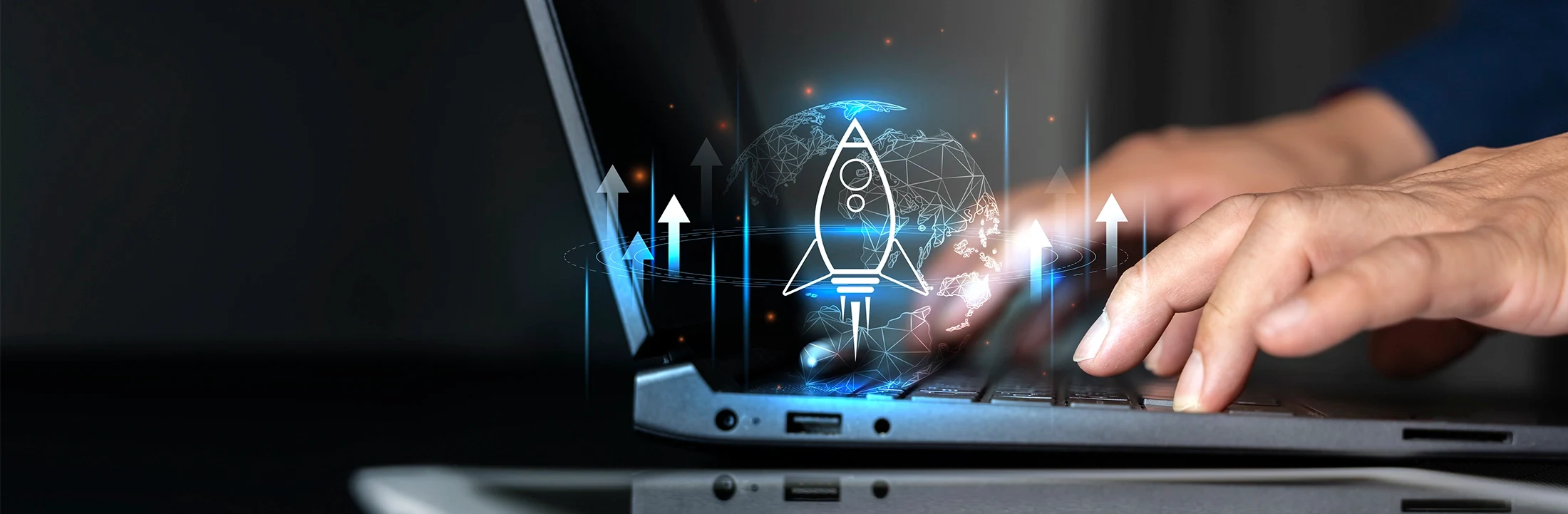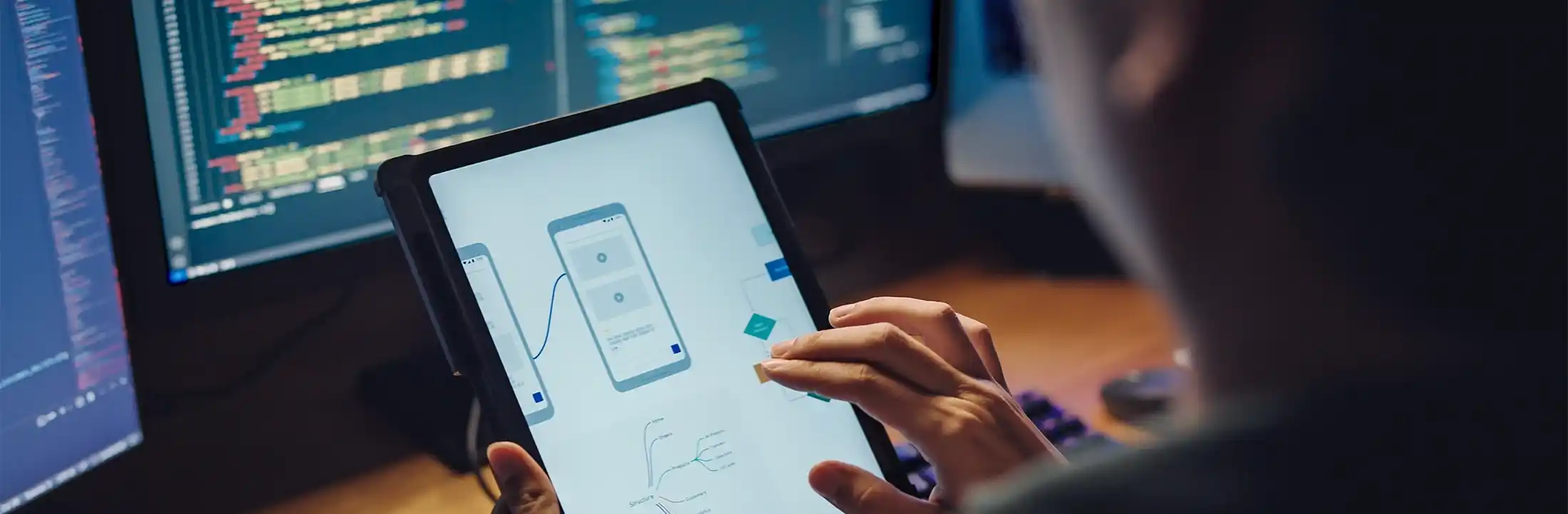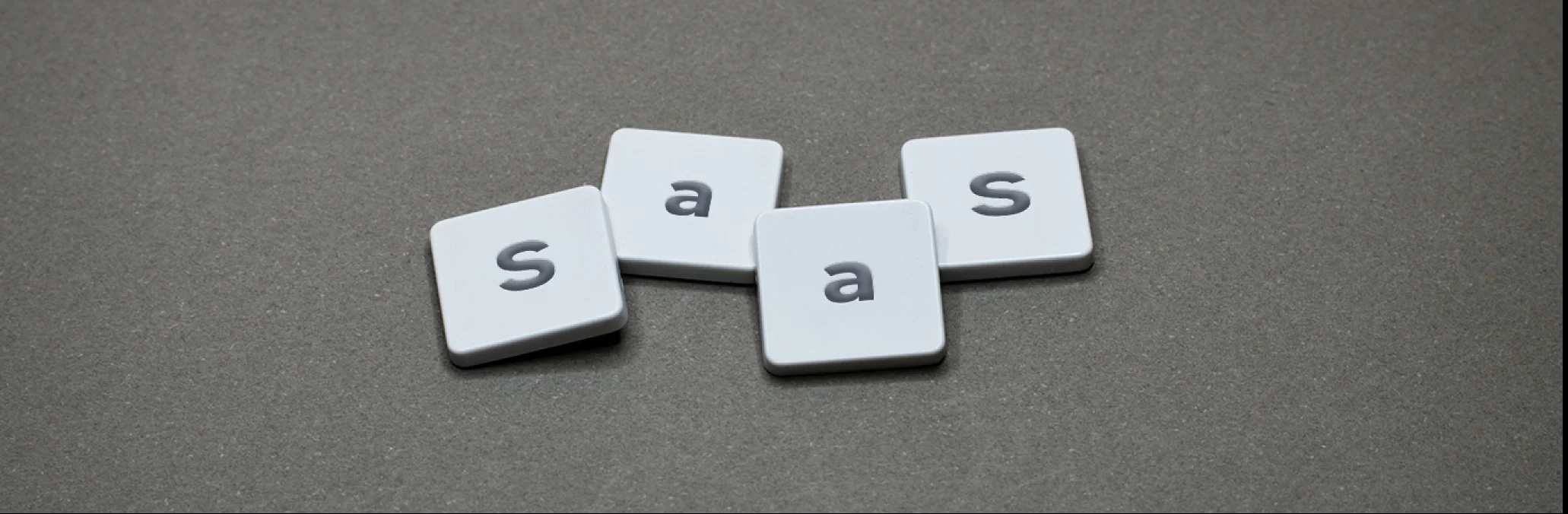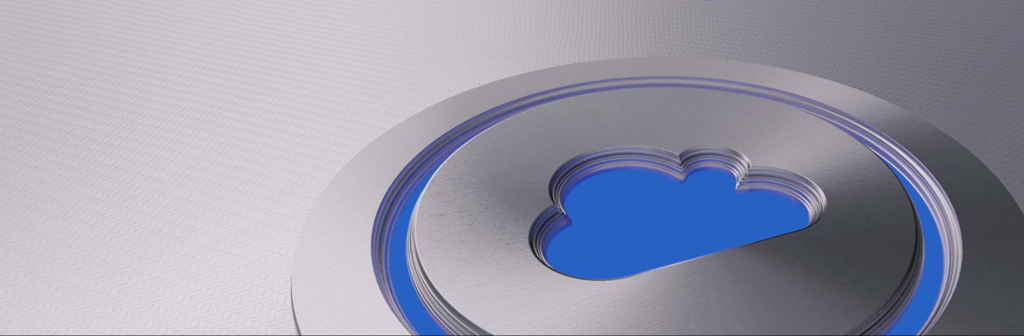.NET MAUI uses C# and XAML, benefiting from the mature .NET ecosystem. Flutter uses Dart, a language developed by Google that is easy to learn and optimized for UI development.
.NET MAUI vs Flutter: Choosing a framework for your project
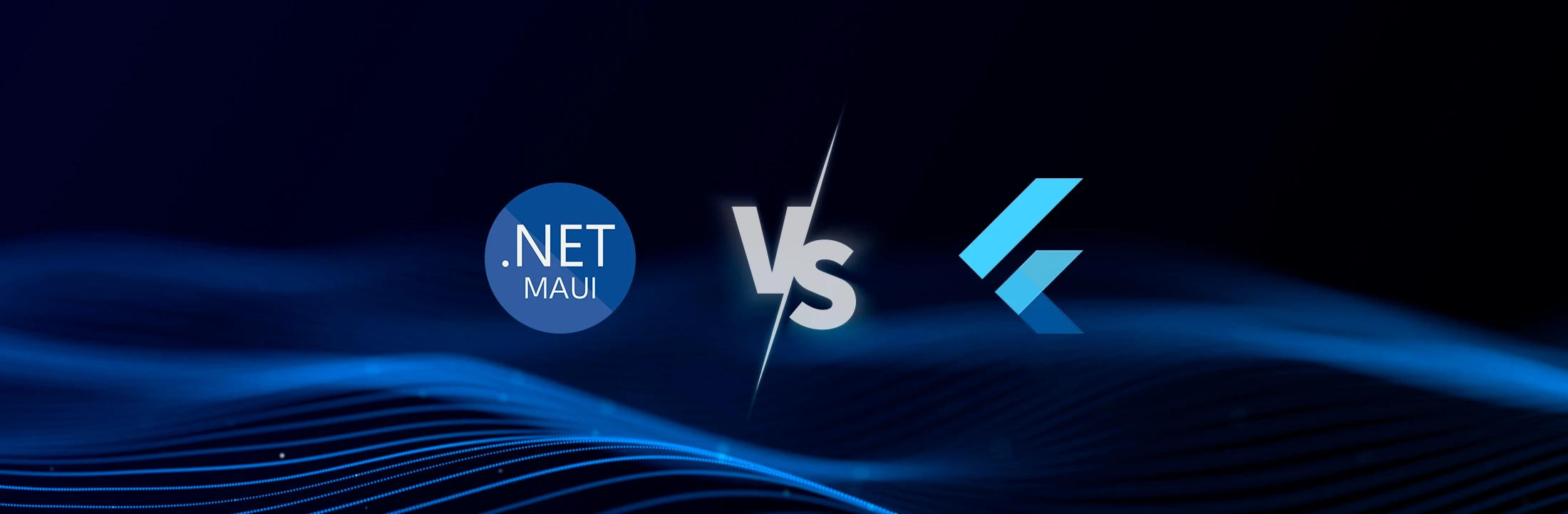
 11 minutes read
11 minutes read
Content
The cross-platform app development world is now more competitive than ever, with .NET MAUI and Flutter holding the crowns of two of the most prominent frameworks for building mobile and desktop applications. According to the most recent Stack Overflow Developer Survey, Flutter leads as the most popular cross-platform mobile framework, with nearly half of developers worldwide using it for their projects. Meanwhile, .NET MAUI — Microsoft’s evolution of Xamarin.Forms — is becoming increasingly popular due to its deep integration with the .NET ecosystem and the ability to target Android, iOS, Windows, and macOS from a single codebase.
As more and more organizations demand faster development cycles, native performance, and broad device support, choosing the proper framework is a critical decision. It impacts cost and scalability, as well as overall user experience, which is reflected in customer retention and loyalty. This article examines the key differences, strengths, and limitations of .NET MAUI and Flutter to help you choose the most suitable technology for your project.
What is .NET MAUI?
.NET MAUI (Multi-platform App UI) is Microsoft’s flagship cross-platform framework designed for building native applications for Android, iOS, Windows, and macOS with a single C# codebase. A direct successor to Xamarin.Forms, .NET MAUI, is fully integrated with .NET 6 and later. MAUI uses C# and XAML for application logic and UI, ensuring that apps look and behave like native ones on each supported platform.
Key features
.NET MAUI’s architecture allows developers to share up to 90% of their code across platforms, reducing development and maintenance time and effort. It uses native UI controls for each platform, and delivers a truly native look and feel. MAUI supports hot reload for both C# and XAML, enabling real-time UI updates without restarting the app, which is a huge productivity booster. Seamless integration with Visual Studio and full access to the .NET library ecosystem also enhance developer productivity and code reuse.
Pros and cons
Pros:
- Deep integration with the .NET ecosystem and Visual Studio makes it ideal for teams already invested in Microsoft technologies.
- Uses native UI elements, which is a guarantee of a consistent and performant user experience on all platforms.
- Single project structure and unified APIs simplify development and deployment.
- Strong support for desktop platforms (Windows, macOS) in addition to mobile.
- Backed by Microsoft with regular ongoing updates, strong security standards, and long-term support.
Cons:
- A relatively small third-party package ecosystem, especially compared to Flutter.
- Some advanced UI customizations or platform-specific features require additional native code.
- Community support and learning resources are not as extensive as those for Flutter.
What is Flutter?
Flutter is Google’s open-source UI toolkit that enables developers to create visually rich, natively compiled applications for mobile, web, and desktop from a single Dart codebase. Launched in 2017, Flutter has quickly become the most widely adopted cross-platform framework, appreciated for its expressive UI capabilities and fast development cycles. Unlike .NET MAUI, Flutter utilizes its rendering engine to draw widgets, enabling highly customizable and consistent UIs across platforms.
Key features
Flutter’s core strength lies in its widget-based architecture, which gives developers granular control over every pixel on the screen. The framework’s “hot reload” feature enables instant code changes and real-time UI updates, significantly accelerating development and experimentation. Flutter supports iOS, Android, web, Windows, macOS, and Linux (with varying degrees of maturity) and comes with a vast ecosystem of packages and plugins for everything from analytics to payments.
Pros and cons
Pros:
- Fast development cycles thanks to hot reload capabilities.
- A large and active community and an extensive third-party package ecosystem.
- Strong support for animations, graphics, and complex UI designs.
- Backed by Google, with frequent updates and new features.
- Highly customizable UI with a consistent look and feel across all platforms.
Cons:
- It uses Dart, which may require a learning curve for teams not familiar with the language.
- App sizes tend to be larger due to the inclusion of the Flutter engine.
- While desktop and web support are improving, they may lag behind mobile in terms of stability and features.
- Access to some platform-specific APIs may require additional plugins or native code.

Flutter vs. .NET MAUI: Performance
Performance is a critical consideration for cross-platform frameworks, and both .NET MAUI and Flutter deliver near-native speeds in most use cases. Flutter’s custom rendering engine compiles directly to native ARM code, providing smooth animations and high frame rates. This is especially beneficial for graphics-intensive applications and games. Benchmarks and developer reports show that Flutter apps consistently achieve 60fps and above on modern devices, with minimal UI lag.
.NET MAUI, on the other hand, applies native UI components, which can lead to improved integration with platform-specific features and more consistent performance for business and productivity applications. Both frameworks offer a hot reload for rapid iteration, but Flutter’s implementation is often cited as faster and more reliable, especially for UI changes. However, this performance difference is generally negligible, and the choice usually comes down to the specific needs of the application and the expertise of the development team.
.NET MAUI vs Flutter: Capabilities & Limitations
.NET MAUI excels in scenarios that require deep integration with the Windows or macOS ecosystem or where leveraging existing .NET business logic is a priority. Its use of native controls ensures that apps feel right on each platform, and its support for desktop development is more robust out of the box compared to Flutter. However, MAUI’s ecosystem of third-party libraries and plugins is evolving, and some advanced UI or hardware integrations may require additional native development.
Flutter stands out for its flexibility and the ability to create pixel-perfect, highly customized user interfaces. Its widget system enables rapid prototyping and allows for unique designs that are consistent across all platforms. Flutter’s package ecosystem is incredibly vast, making it easier to integrate features like push notifications, payments, and analytics. However, Flutter apps may have larger binary sizes, and achieving a truly native “feel” for each platform can require extra effort, especially for desktop applications.
Flutter vs .NET MAUI: Community & Resources
Flutter’s community is one of the largest and most active in the cross-platform space, boasting over 170,000 GitHub stars and an extensive array of tutorials, packages, and plugins. Flutter is the most popular cross-platform mobile framework, and its ecosystem continues to grow. This means faster problem-solving, more third-party integrations, and a lower barrier to entry for new developers.
.NET MAUI, while newer, benefits from Microsoft’s backing and the broader .NET community. It is rapidly gaining adoption, especially among enterprise and business app developers who value long-term support and integration with existing .NET infrastructure. The learning curve for .NET MAUI is gentle for teams already familiar with C# and .NET, and its documentation is comprehensive and constantly improving.
App performance
Both .NET MAUI and Flutter deliver strong performance suitable for various business and application types; however, their architectural differences influence where each excels. Flutter’s standout feature is its custom Skia-based rendering engine, which draws every pixel on the screen rather than relying on native UI components. This approach allows Flutter to achieve consistently smooth animations and high frame rates, making it particularly well-suited for graphics-intensive applications such as games, interactive dashboards, and highly animated user interfaces.
.NET MAUI, conversely, utilizes native UI controls on each platform, ensuring that applications inherit the platform’s optimized rendering and input handling. This native control usage results in excellent responsiveness and seamless integration with platform-specific features, making MAUI ideal for business and productivity apps where consistency with the OS UI/UX and reliable performance under complex data operations are critical. While MAUI’s performance is generally on par with Flutter for standard apps, it may not match Flutter’s fluidity in highly customized animations or graphics-heavy scenarios.
Cross-platform outreach
Flutter offers arguably the broadest cross-platform support among modern frameworks, targeting mobile (iOS, Android), desktop (Windows, macOS, Linux), and web browsers from a single codebase. This versatility enables organizations to reach virtually every major consumer platform without needing to switch technologies. Flutter’s web support, although still evolving, has matured sufficiently for many production use cases, expanding its appeal for projects that require a multi-channel presence.
.NET MAUI officially supports Android, iOS, Windows, and macOS, covering the most critical mobile and desktop platforms. While Microsoft does not officially provide Linux support, community-driven efforts bridge this gap. MAUI’s strength lies in its deep integration with Windows and macOS, making it particularly attractive for enterprise applications that need native desktop capabilities alongside mobile reach. However, its web support is limited compared to Flutter, which may influence decisions for projects prioritizing browser-based delivery.

Development cost
Flutter’s extensive package ecosystem and large developer community reduce development time and cost, particularly for startups and teams focused on visually rich, consumer-facing applications. The availability of thousands of open-source plugins accelerates feature integration, from payment gateways to analytics, thereby minimizing the need for custom development. Additionally, Dart’s simplicity and Flutter’s hot reload capabilities shorten iteration cycles, further lowering costs.
.NET MAUI can offer significant cost advantages for organizations already invested in the Microsoft ecosystem. Using existing C# expertise, shared business logic, and mature .NET libraries reduce onboarding time and development complexity. Enterprises with established Visual Studio infrastructure benefit from integrated tooling, debugging, and testing features. While MAUI’s ecosystem is smaller than Flutter’s, its alignment with enterprise-grade tooling can lead to lower maintenance and operational costs over time.
UI customizability
Flutter is unmatched in UI customizability due to its widget-based architecture and proprietary rendering engine. Developers have pixel-perfect control over every aspect of the UI, enabling the creation of unique, brand-centric designs that look identical across platforms. Flutter’s rich widget catalogue and animation libraries allow the development of complex, fluid interfaces without relying on platform-specific components.
.NET MAUI focuses on delivering a native look and feel by leveraging the platform’s own UI controls. While this ensures consistency with the host OS and reduces the risk of UI inconsistencies, it limits the extent of customization compared to Flutter. Developers can customize UI elements, but deep modifications often require platform-specific code or custom renderers, which adds complexity. For projects where adhering strictly to platform conventions is paramount, MAUI’s approach is advantageous; for highly stylized apps, Flutter offers greater freedom.
Rapid app development
Both frameworks support hot reload, a feature that dramatically accelerates development by allowing developers to see code changes reflected instantly without needing to restart the app. Flutter’s hot reload is widely regarded as faster and more reliable, especially for UI changes, enabling rapid prototyping and iterative design. This responsiveness is a key reason why Flutter is popular among startups and agencies delivering MVPs or design-driven apps.
.NET MAUI’s hot reload supports both C# and XAML, integrating tightly with Visual Studio. While slightly slower than Flutter’s in some scenarios, it still provides a substantial productivity boost, particularly for developers accustomed to Microsoft’s development environment. MAUI’s single project structure also simplifies the management of multi-platform codebases, reducing development overhead.
Software reliability and maintenance
.NET MAUI benefits from Microsoft’s enterprise-grade support, including long-term support (LTS) releases, security patches, and backward compatibility guarantees. Its mature tooling ecosystem, including Visual Studio’s debugging and profiling capabilities, facilitates reliable software delivery and ongoing maintenance. Enterprises value MAUI’s integration with existing .NET infrastructure, enabling seamless updates and continuous integration.
Flutter’s reliability is enhanced by Google’s backing and a vibrant open-source community that addresses bugs and security issues with impressive speed. However, some desktop and web features are still in development, which may impact stability. Flutter’s frequent updates and active package ecosystem require developers to manage dependencies carefully to maintain long-term stability.
Community support
Flutter boasts one of the largest and most active developer communities in cross-platform development, which accelerates problem-solving, innovation, and third-party integrations while simultaneously reducing development risk and costs. Regular community events, forums, and Google-led initiatives ensure constant learning and support.
.NET MAUI’s community is smaller but growing steadily, backed by Microsoft’s enterprise user base and the broader .NET developer ecosystem, which includes millions of developers worldwide. Its integration with established .NET libraries and tools provides a rich resource pool, especially for enterprise-grade applications. Microsoft’s official documentation, tutorials, and support channels complement community contributions, offering a solid foundation for developers.
Conclusion
The choice between .NET MAUI and Flutter depends on your project’s priorities, your team’s expertise, and your long-term technology strategy. Flutter leads in community size, UI flexibility, and rapid development, making it ideal for startups and projects that demand highly customized, visually consistent experiences across platforms. .NET MAUI, on the other hand, is the best fit for organizations invested in the Microsoft ecosystem, those requiring deep Windows or macOS integration, or projects where leveraging existing .NET code is a priority. Both frameworks are mature, performant, and capable of delivering high-quality cross-platform applications. The right choice depends on your business context, technical requirements, and the skills of your development team.
FAQ
What programming languages do .NET MAUI and Flutter use?
How do .NET MAUI and Flutter handle UI rendering?
.NET MAUI uses native UI controls for each platform, ensuring a native look and feel. Flutter utilizes its high-performance rendering engine to draw widgets, enabling highly customizable and consistent user interfaces across platforms.
How does performance compare between .NET MAUI and Flutter apps?
Both frameworks provide near-native performance for most use cases. Flutter excels in graphics-heavy and animation-rich applications, while .NET MAUI’s native controls offer excellent responsiveness for standard business apps.
What is the difference in app size for applications built with each framework?
Flutter apps tend to be larger due to the inclusion of the Flutter engine, with minimum sizes ranging from 4–7 MB for Android and 10–12 MB for iOS. .NET MAUI apps are smaller for basic projects but can grow in size as more .NET libraries are added.
How effective are Hot Reload and Hot Restart in .NET MAUI vs Flutter?
Both frameworks offer a hot reload for rapid UI updates. Flutter’s hot reload is generally faster and more reliable, especially for UI changes. In contrast, .NET MAUI’s hot reload supports both C# and XAML and is tightly integrated with Visual Studio.
What kind of native API access do these frameworks provide?
.NET MAUI provides direct access to native APIs through a unified API surface, making it easy to integrate platform-specific features. Flutter offers native API access via platform channels, which may require additional code for each platform.
How do state management options differ in .NET MAUI and Flutter?
Flutter offers a range of state management solutions (Provider, Bloc, Riverpod, etc.), providing developers with flexibility in managing app state. .NET MAUI leverages established .NET patterns, such as MVVM, with strong support for data binding and dependency injection.
Which framework offers better support for platform-specific UI/UX?
.NET MAUI is designed to deliver native UI/UX by utilizing the platform’s own controls, making it ideal for apps that require platform-specific conventions and user experiences. Flutter provides a consistent UI across platforms but may require extra effort to mimic native behaviours for each operating system.