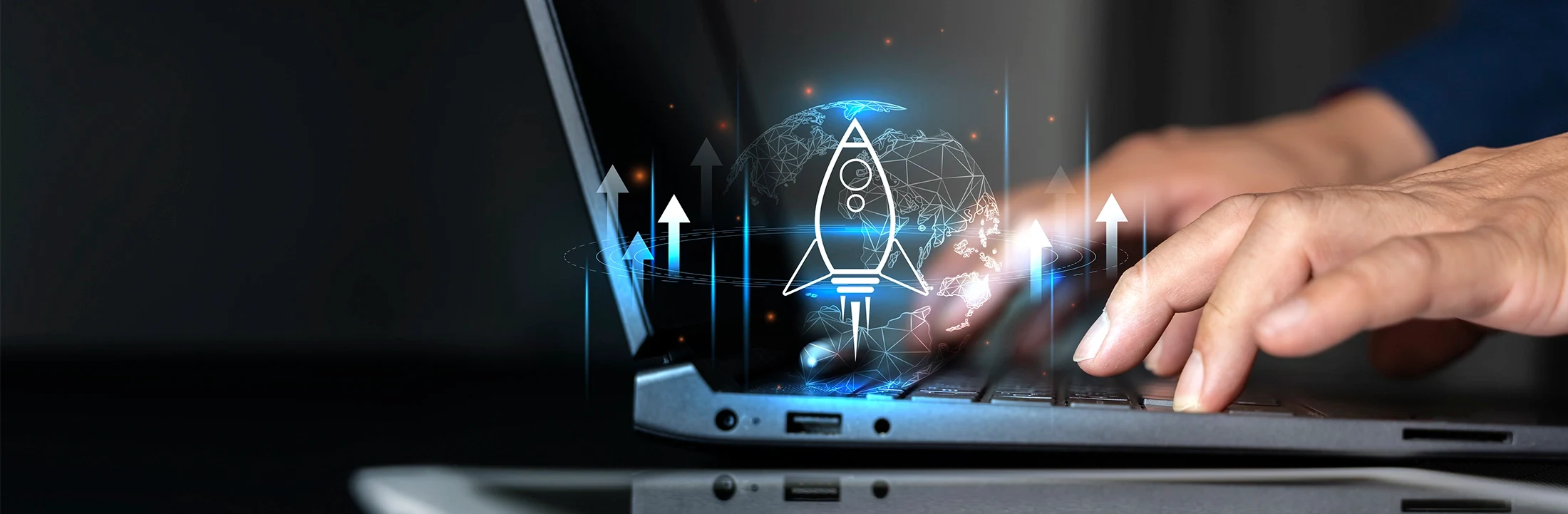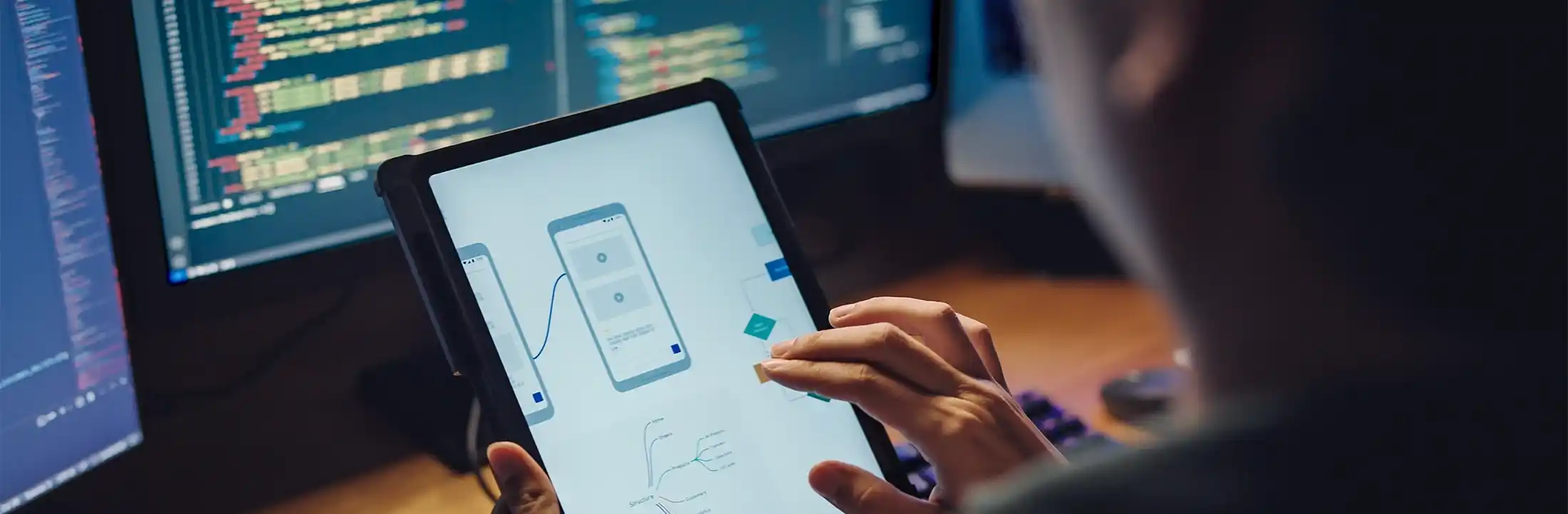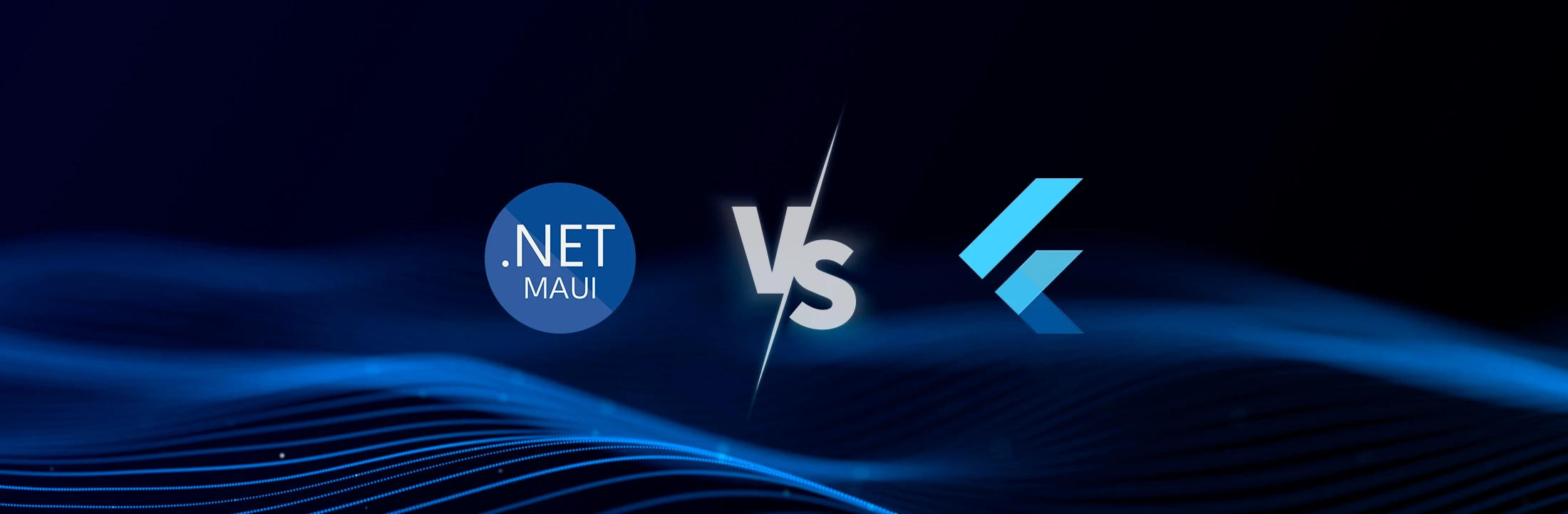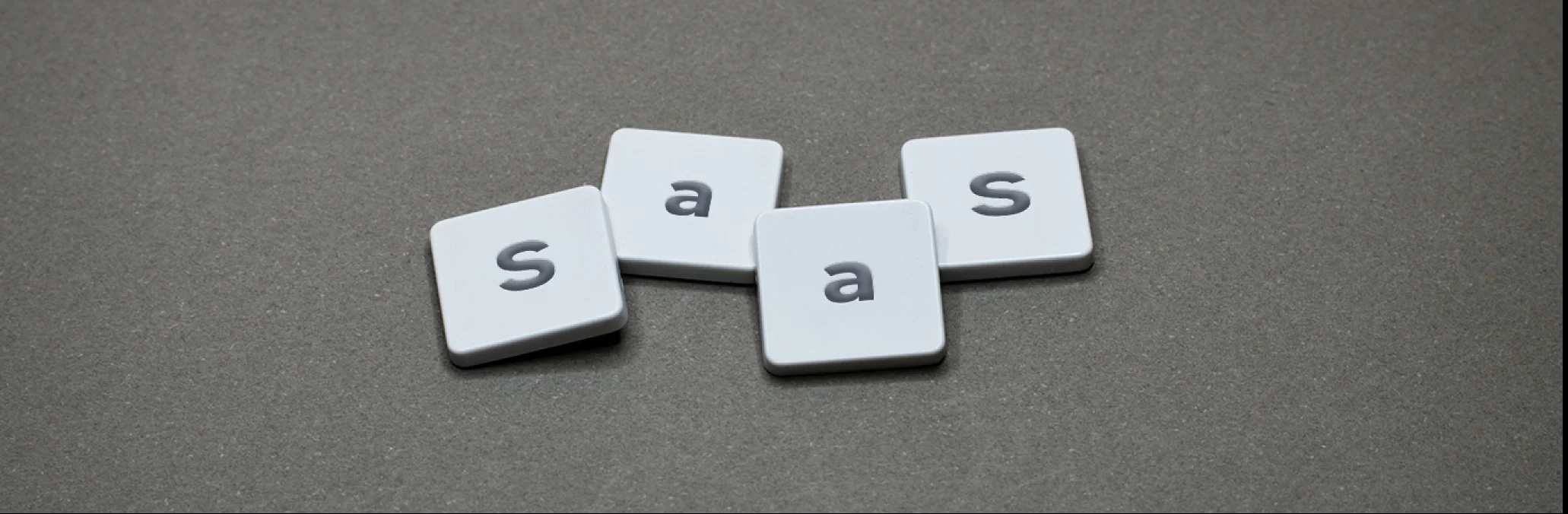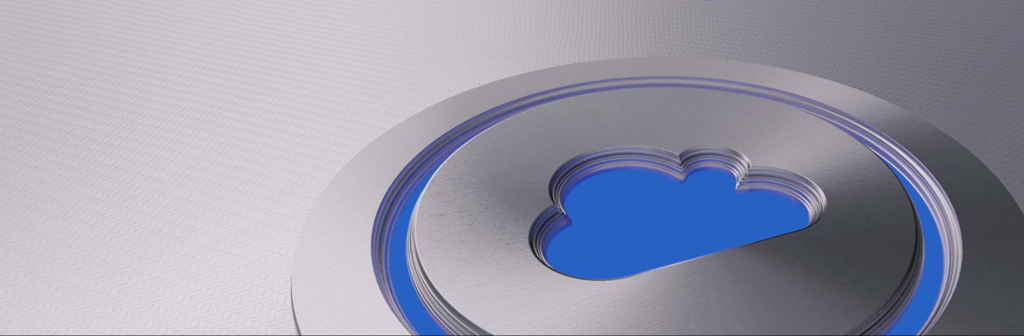We use cookies to ensure we give you the best experience on our website. By clicking Agree you accept our Privacy and Cookies Policy.
10 essential web accessibility tips to ensure EU Accessibility Act compliance

 13 minutes read
13 minutes read
Content
Web accessibility has officially turned from a nice-to-have thing to a business necessity. The upcoming European Accessibility Act (EAA) mandates that all commercial websites comply with accessibility standards by July 2025, setting a high bar for inclusivity and usability across the European Union. For businesses, this presents a significant opportunity to enhance user engagement, avoid potential penalties, and improve reputation in an increasingly inclusive digital marketplace.
What is web accessibility (a11y)
Web accessibility, often abbreviated as a11y (representing “a,” followed by 11 letters, and then “y” in “accessibility”), refers to the practice of designing and developing websites that can be used by everyone, including people with disabilities. It’s not just a nice-to-have feature; it’s becoming a legal requirement, especially in the European Union.
The concept of web accessibility encompasses a wide range of disabilities, including:
- Visual impairments: blindness, low vision, color blindness
- Hearing impairments: deafness and hard of hearing
- Motor disabilities: difficulty using a mouse or keyboard
- Cognitive disabilities: learning disabilities, distractibility, inability to remember or focus on large amounts of information
Web accessibility features encompass a range of tools and design elements that make websites more inclusive. These include screen reader compatibility, which allows visually impaired users to access content through audio output. Keyboard navigation is crucial for those who can’t use a mouse, enabling them to interact with all website functions using only a keyboard. For deaf or hard-of-hearing individuals, captions and transcripts provide access to audio and video content. Users with cognitive disabilities benefit from clear and simple content that is easy to understand and navigate. Lastly, high contrast modes assist users with low vision by enhancing the visibility of text and interface elements.
The European Accessibility Act 2025: A game-changer for businesses
By July 2025, all commercial websites in the EU must comply with the European Accessibility Act. This directive aims to ensure that digital products and services are accessible to people with disabilities. The Act covers a wide range of products and services, including:
- E-commerce platforms
- Banking services
- Telecommunication services
- Transport information systems
- E-books and e-readers
- Ticketing and check-in machines
- Smartphones and computers
The Act outlines specific requirements for these products and services, including providing information about accessibility features, ensuring consistent support for these features, making user interfaces and functionality accessible, and offering accessible documentation and customer support.
Non-compliance could result in significant penalties, including fines of up to €500,000 or 5% of average turnover, whichever is higher. Moreover, businesses risk losing market access and damaging their reputation if they fail to meet these requirements. The Act also empowers market surveillance authorities to check for compliance and take action against non-compliant businesses.

Investing in accessibility benefits all users and your business
While accessibility primarily focuses on users with disabilities, its benefits extend to all users. According to the World Health Organization (WHO), about 15% of the global population lives with some form of disability. This percentage increases when we consider temporary disabilities or situational limitations.
Consider these scenarios:
- A person with a broken arm might appreciate voice commands or easy keyboard navigation.
- Someone in a noisy environment benefits from video captions, just like a deaf user.
- A user with a slow internet connection will appreciate a well-structured, lightweight website, similar to someone using assistive technology.
By prioritizing accessibility, businesses gain a competitive advantage, enhance user experience across diverse customer segments, and strengthen their reputation by demonstrating a commitment to inclusivity and responsibility.
Implementing accessibility features often results in:
- Improved user experience for everyone, including those with temporary impairments or using devices in challenging environments
- Better SEO performance, as many accessibility practices align with search engine optimization techniques. For example, proper heading structure and alt text for images improve both accessibility and SEO.
- Increased mobile device compatibility benefits the growing number of mobile users. Many accessibility features, like larger touch targets, also improve mobile usability.
- Enhanced usability for older users, a demographic with significant purchasing power. Features like adjustable text size and high contrast options benefit this group.
- Broader market reach, potentially increasing your customer base by up to 15%. This is not just about including users with disabilities but also their friends and family, who may make purchasing decisions based on accessibility.
- Reduced legal risks and associated costs. Compliance with accessibility standards can protect your business from potential lawsuits.
- Improved brand image and corporate social responsibility. Companies known for their inclusive practices often enjoy better public perception and customer loyalty.
Understanding Web Content Accessibility Guidelines (WCAG)
To meet the requirements of the European Accessibility Act 2025, you need to meet the criteria levels A and AA of WCAG 2.1. But what does this mean?
WCAG (Web Content Accessibility Guidelines) is an internationally recognized standard developed by the World Wide Web Consortium (W3C) to make web content more accessible to people with disabilities. These guidelines provide a framework for creating websites that are perceivable, operable, understandable, and robust for all users.

WCAG Levels
WCAG is organized into three levels of conformance:
- Level A: The most basic web accessibility features. This is the minimum level of conformance.
- Level AA: Addresses the biggest and most common barriers for disabled users. This is the level most organizations aim for and is often required by legislation.
- Level AAA: The highest level of accessibility. While desirable, it’s not always achievable for all content.
WCAG Versions
WCAG has evolved over time to keep pace with technological advancements:
- WCAG 1.0: Released in 1999, this was the first attempt at creating web accessibility guidelines.
- WCAG 2.0: Published in 2008, this version introduced the four principles of accessibility (Perceivable, Operable, Understandable, Robust) and the three levels of conformance.
- WCAG 2.1: Released in 2018, it added 17 new success criteria to address mobile accessibility, people with low vision, and people with cognitive and learning disabilities.
- WCAG 2.2: Published in 2023, this version includes additional success criteria to improve accessibility for users with cognitive or learning disabilities, users with low vision, and users with disabilities on mobile devices.
Each successive version builds upon and is backwards compatible with the previous versions, ensuring that websites conforming to newer versions also conform to older versions.
10 essential web accessibility tips to ensure EU compliance
To start your journey towards accessibility compliance, assemble the right team. This should include designers, developers, content creators, and testers. Each brings a unique perspective and expertise necessary for comprehensive accessibility implementation. Here’s why each role is crucial:
- Designers: Ensure visual elements are accessible, including color contrast and layout considerations
- Developers: Implement technical aspects of accessibility, such as semantic HTML and ARIA attributes
- Content creators: Produce clear, concise content and provide alternatives for non-text content
- Testers: Verify accessibility features work as intended across different devices and assistive technologies
Now, let’s dive into the 10 essential tips:
1. Provide alternative text for images
Add descriptive alt text to images that convey information. However, decorative images should have empty alt attributes (alt=””) to be properly ignored by screen readers. This practice not only helps visually impaired users but also improves SEO by providing context to search engines. When writing alt text, be concise but descriptive. Focus on the purpose and content of the image rather than describing every visual detail.
2. Ensure keyboard navigation
Make sure all interactive elements are accessible via keyboard, maintaining a logical tab order. This benefits not only users with motor disabilities but also power users who prefer keyboard navigation. Key considerations include:
- Ensure all interactive elements can be reached and activated using only the keyboard
- Provide a visible focus indicator so users know which element is currently selected
- Implement a logical tab order that follows the visual flow of the page
- Avoid keyboard traps where focus can’t move away from an element
3. Use proper heading structure
Implement a logical heading structure (H1, H2, H3, etc.) to improve navigation for screen reader users and enhance overall content organization. A proper heading structure acts like a table of contents for your page, allowing users to quickly understand and navigate your content.
4. Provide sufficient color contrast
Ensure there’s enough contrast between text and background colors. Use tools like the WebAIM Contrast Checker to verify compliance. This improves readability for all users, especially in varying light conditions. The WCAG 2.1 guidelines specify these contrast ratios:
- Normal text: At least 4.5:1
- Large text (18pt or 14pt bold): At least 3:1
- UI components and graphical objects: At least 3:1
5. Design accessible forms
Label form fields clearly, provide error messages, and ensure form navigation is intuitive. This reduces frustration for all users and improves form completion rates. Key considerations include:
- Use clear, descriptive labels for form fields
- Group related form elements using fieldset and legend
- Provide clear error messages and instructions
- Use ARIA attributes to enhance form accessibility
6. Add captions and transcripts
Provide captions for videos and transcripts for audio content to make them accessible to deaf or hard-of-hearing users. This also benefits users in noisy environments or those who prefer reading to listening. Additionally, it helps with SEO as search engines can index the text content of your multimedia.
7. Ensure resizable text
Design your website so that text can be resized up to 200% without loss of content or functionality. This helps users with visual impairments and those viewing your site on small screens. Use relative units like em or rem for font sizes instead of fixed pixel values.
8. Use ARIA landmarks
Implement ARIA (Accessible Rich Internet Applications) landmarks to help screen reader users navigate your site more easily. ARIA landmarks provide a way to identify the structure and purpose of different parts of a web page.
9. Provide skip links
Add a “Skip to main content” link at the beginning of your page to allow keyboard users to bypass repetitive navigation. This improves navigation efficiency for all keyboard users, especially those using screen readers.
10. Ensure compatibility with assistive technologies
Test your website with various screen readers and other assistive technologies to ensure compatibility. This step is crucial for providing a truly inclusive user experience. Popular screen readers to test with include:
- NVDA (free, Windows)
- JAWS (paid, Windows)
- VoiceOver (built-in, macOS and iOS)
- TalkBack (built-in, Android)

Conducting a comprehensive accessibility audit
To ensure compliance with EU directives, follow these steps:
- Use official sources like the W3C Web Content Accessibility Guidelines (WCAG) 2.1 (https://www.w3.org/WAI/WCAG21/quickref/). Familiarize yourself with the guidelines and success criteria.
- Create a checklist in an Excel spreadsheet format, including 30 Level A and 20 Level AA criteria. Organize the spreadsheet with columns for:
- Criterion number and description
- Compliance status (Pass/Fail/Not Applicable)
- Notes on findings
- Recommendations for improvements
- Assigned team member for fixes
- Systematically check each criterion, involving specialists (designer, developer, content creator, tester) for each evaluation. Their expertise is crucial for understanding nuances and exceptions in applying the criteria. For example:
- Designers can evaluate color contrast and layout issues
- Developers can check semantic HTML and ARIA implementation
- Content creators can review alt text and heading structure
- Testers can verify functionality with assistive technologies
- After the audit, create a report with a backlog of changes for designers and developers. This ensures a clear roadmap for implementing necessary improvements. Prioritize issues based on:
- Severity of the accessibility barrier
- Number of users affected
- Complexity of the fix
- Impact on overall user experience

Essential tools for accessibility review
A successful accessibility review is best conducted with specialized tools that help identify and address key issues. Here are five indispensable tools for ensuring your website meets accessibility standards:
WAVE (Web Accessibility Evaluation Tool)
A user-friendly, browser-based tool, WAVE visually highlights accessibility issues on your website and provides insights for improvement.
Axe accessibility checker
Axe is an open-source tool integrated into browser and developer tools, enabling developers to catch accessibility issues early.
Lighthouse (Google)
https://developers.google.com/web/tools/lighthouse
Lighthouse, available within Chrome DevTools, assesses accessibility alongside performance, SEO, and best practices.
NVDA (NonVisual Desktop Access)
NVDA is a free screen reader that enables developers to experience websites as visually impaired users would, supporting screen reader compatibility.
Color contrast checker (WebAIM)
This tool verifies color contrast ratios, ensuring that text remains legible for users with visual impairments and meeting WCAG standards.
The importance of expert guidance
It’s important to note that while automated tools can be helpful, they can’t provide all the necessary information for a thorough accessibility evaluation. Human attention and expertise are essential for correctly assessing many criteria and understanding context-specific applications. Automated tools typically catch only about 30% of accessibility issues.
Some examples of criteria that require human judgment include:
- Evaluating whether alt text accurately describes an image’s content and function
- Determining if the reading order of content makes sense when linearized
- Assessing if error messages are clear and helpful
- Checking if headings accurately reflect the structure and hierarchy of content
The nuances of applying accessibility criteria can be complex. For instance, the application of alternative text (Criterion 1.1.1) varies depending on whether an image is informative or decorative.
Consider these complex scenarios:
- A data visualization might require a detailed text alternative explaining the trends and data points, not just a simple description of the chart type.
- An image button might need alt text that describes its function rather than its appearance.
- A decorative image used for layout purposes should have an empty alt attribute to be properly ignored by screen readers.
Professional accessibility specialists can:
- Conduct thorough audits: Experts know how to test for less obvious accessibility issues and can provide a comprehensive evaluation of your website.
- Provide tailored solutions: Every website is unique, and accessibility experts can provide solutions that work best for your specific design and functionality.
- Ensure compliance with legal requirements: With the complex and evolving nature of accessibility laws, experts stay up-to-date with the latest requirements and can ensure your website meets all necessary standards.
- Optimize user experience for all visitors: Accessibility experts understand how different users interact with websites and can suggest improvements that benefit all users, not just those with disabilities.
- Offer ongoing support: Accessibility is not a one-time fix. Experts can provide continuous monitoring and updates to ensure your website remains compliant as it evolves.
Committing to web accessibility ensures compliance with the upcoming EU standards and enhances the overall user experience, creating a more inclusive digital presence. If you’re looking to meet these standards and create a more accessible website, our team at Blackthorn Vision has the expertise to guide you through every step of the process. From conducting comprehensive audits to implementing tailored solutions, we’re here to help you create a website that’s both compliant and enjoyable to use for everyone. Contact us now!